-
About
- About Listly
- Community & Support
- Howto
- Chrome Extension
- Bookmarklet
- WordPress Plugin
- Listly Premium
- Privacy
- Terms
- DMCA Copyright
- © 2010-2025 Boomy Labs
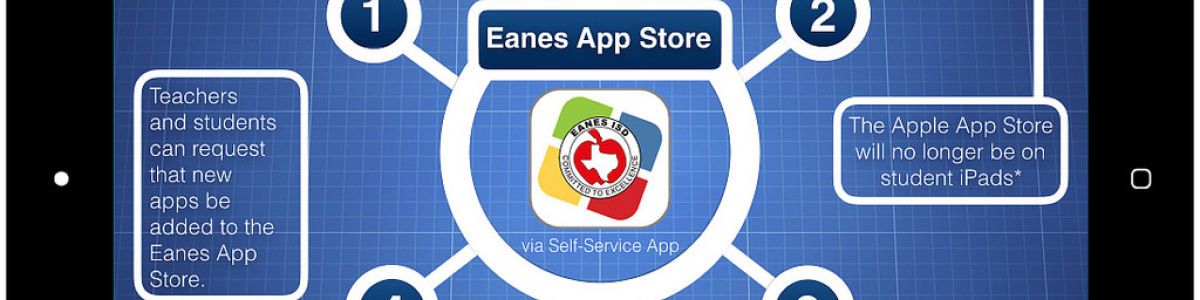
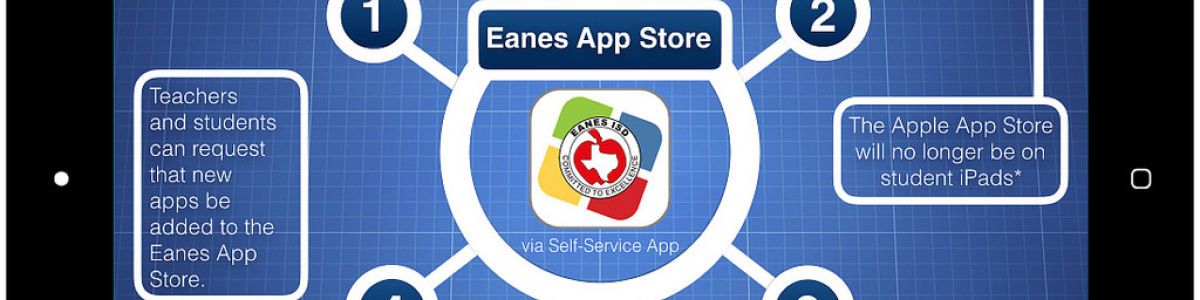
Listly by EISD Instructional Technology
Here are the iPad apps that will be available to students at the beginning of the school year thru the "Eanes App Store" (also known as Self Service). Request apps using this google form
The following built-In iPad apps will also be available on the student's iPad: Notes, Safari, Reminders, Calendar, Photos, Camera, Contacts, Clock, Maps, iBooks, Tips

Pages is the most beautiful word processor you’ve ever seen on a mobile device. This powerful word processor helps you create gorgeous reports, resumes, and documents in minutes. Pages has been designed exclusively for the iPad, iPhone, and iPod touch with support for Multi-Touch gestures and Smart Zoom.
Get a quick start by using one of over 60 Apple-designed templates. Or use a blank document and easily add text, images, shapes, and more with a few taps. Then format using beautiful preset styles and fonts. And use advanced features like change tracking, comments, and highlights to easily review changes in a document.

Keynote is the most powerful presentation app ever designed for a mobile device. Built from the ground up for iPad, iPhone, and iPod touch, it makes creating a world-class presentation — complete with animated charts and transitions — as simple as touching and tapping.
Start with an Apple-designed theme and add text, images, charts, tables, and shapes with just a few taps. Highlight your data with stunning interactive bar, column, scatter, and bubble charts. Present right on your iPad, iPhone, or iPod touch. Or use video mirroring to present on an HDTV, and preview your slides and notes on your device using the Presenter Display.
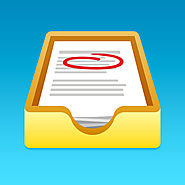
**
Used by over 2 million teachers and students worldwide, Showbie is the fastest, easiest, and most effective app for assignments and feedback in your iPad classroom.
Find out how easy it is to assign, collect and review student work from thousands of compatible iPad apps, or have your students complete assignments with Showbie’s built in tools. Provide rich feedback using digital ink, text and voice annotations right on images and PDFs, and then add your students’ best work to personalized digital portfolios that can be securely shared with parents.

Numbers is the most innovative spreadsheet app ever designed for a mobile device. Created exclusively for iPad, iPhone, and iPod touch, Numbers includes support for Multi-Touch gestures and Smart Zoom so you can create powerful spreadsheets using just your fingers.
Start with one of over 30 Apple-designed templates for your home budget, checklist, invoice, mortgage calculator, and more. Choose from over 250 powerful functions. Tap to add tables, charts, text, and images anywhere on the free-form canvas. Touch and drag your finger to reorder columns and rows and to resize tables. Double-tap a cell to bring up the intelligent keyboard that helps you enter text, formulas, dates and times, or duration. Animate your data with interactive column, bar, scatter, and bubble charts. And with an all-new calculation engine, Numbers is faster than ever before.

The real Microsoft Excel app designed for iPad, iPhone and iPod touch.
Now your Excel spreadsheets look better than ever on your tablet and phone. When you edit or create spreadsheets, you can be confident they will look exactly how you want across PC, Mac, tablet and phone. Excel has the familiar Office look and feel along with an intuitive touch experience, so you’ll be up and running in no time.

The real Microsoft Word app designed for iPad, iPhone and iPod touch.
Now Word documents look better than ever on your tablet and phone. When you edit or create documents, you can be confident they will look exactly how you want across PC, Mac, tablet and phone. Word has the familiar Office look and feel along with an intuitive touch experience, so you’ll be up and running in no time.

The real Microsoft PowerPoint app designed for iPad, iPhone and iPod touch.
Now PowerPoint presentations look great on your tablet and phone. When you edit or create presentations, you can be confident that they will look exactly how you want across PC, Mac, tablet and phone. PowerPoint has the familiar Office look and feel along with an intuitive touch experience, so you’ll be up and running in no time.

Description
With a streamlined design and intuitive Multi-Touch gestures, iMovie lets you enjoy your videos and tell stories like never before. Browse your video library, share favorite moments, create beautiful movies, and watch them on all your devices in iMovie Theater. And with the iMovie extension, it’s fast and fun to make every video more memorable — right in the Photos app.

GarageBand turns your iPad, iPhone, and iPod touch into a collection of Touch Instruments and a full-featured recording studio — so you can make music anywhere you go. And now Live Loops makes it easy for anyone to have fun creating music like a DJ, by triggering loops and audio effects in real time. Use Multi-Touch gestures to play a piano, organ, guitar, and drums. They sound and play like their counterparts, but let you do things you could never do on a real instrument. Enjoy Smart Instruments that make you sound like a pro — even if you’ve never played a note before. Plug an electric guitar or bass into your iPad, iPhone, or iPod touch and play through classic amps and stompbox effects. Use a Touch Instrument, a built-in microphone, or a guitar and instantly record a performance with support for up of 32 tracks. Audio Unit Extensions in iOS 9 allow you to play, record and edit third-party instrument Apps right into GarageBand. And share your song using email, Facebook, YouTube, SoundCloud, or AirDrop for iOS.

iTunes U provides everything an instructor needs to bring the classroom together on iPad—build lessons with apps and your own materials, collect and grade assignments from students, discuss one-on-one or in groups, and annotate PDF assignments.
iTunes U also allows anyone with an iPhone, iPad, or iPod touch to learn from the world’s largest collection of free education content—including public courses and collections from leading schools, universities, museums, and cultural institutions.

Nearpod is a must have application for teachers and schools that have access to a set of iPads, iPods, iPhones or Macs for their classes.
What's Nearpod?
The Nearpod platform enables teachers, schools and districts, to use their iPads to manage content on students' iPads, iPhones, iPods or Macs. It seamlessly combines interactive presentation, collaboration, and real-time assessment tools into one integrated solution.

Browse fast on your iPhone and iPad with the Google Chrome browser you love on desktop. Pick up where you left off on your other devices, search by voice, and easily read webpages in any language.
• SYNC ACROSS DEVICES - seamlessly access and open tabs and bookmarks from your laptop, phone or tablet
• FASTER BROWSING - choose from search results that instantly appear as you type and quickly access previously visited pages
• VOICE SEARCH - use the magic of Google voice search to find answers on-the-go without typing
• TRANSLATE - easily read webpages in any language
• UNLIMITED TABS - open as many tabs as your heart desires and quickly flip through them like a deck of cards

Get started with Google Drive for free and have all your files within reach from any smartphone, tablet, or computer. All your files in Drive – like your videos, photos, and documents – are backed up safely so you can’t lose them. Easily invite others to view, edit, or leave comments on any of your files or folders.
With Drive, you can:
• View documents, PDFs, photos, videos, and more
• Search for files by name and content
• Easily share files and folders with others
• Set sharing permissions to view, comment, or edit
• Quickly access recent files
• See file details and activity
• Enable viewing of files offline

Create, edit, and collaborate with others on documents from your iPod, iPhone, or iPad with the free Google Docs app. With Google Docs you can:

Create, edit, and collaborate with others on spreadsheets from your iPod, iPhone, or iPad with the free Google Sheets app. With Google Sheets you can:

Create, edit, and collaborate with others on presentations from your iPod, iPhone, or iPad with the free Google Slides app. With Google Slides you can:
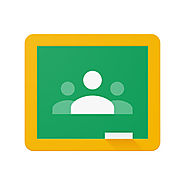
Classroom helps teachers save time, keep classes organized, and improve communication with students. It is available to anyone with Google Apps for Education, a free suite of productivity tools including Gmail, Drive and Docs.
Classroom is designed to help teachers create, collect, and grade assignments paperlessly, including time-saving features like the ability to automatically make a copy of a Google Document for each student. It also creates Drive folders for each assignment and for each student to help keep everyone organized.
Students can keep track of what’s due on the Assignments page and begin working with just a click. Teachers can quickly see who has or hasn't completed the work, and provide direct, real-time feedback and grades right in Classroom.

ANIMATE YOUR THINKING
"Explain everything is a stunning peek into a cutting edge new paradigm of communicating…”*
• Create slides using an infinite canvas, use a laser pointer, draw in any color, add shapes, text,
math equations, videos, images and audio files
• Rotate, move, scale, flip, copy, paste, clone and lock any object added to the stage,
• Record everything you do within the app (even yourself while using the front-facing camera)
to create high quality, creative and valuable content for others to learn from!

Book Creator is the simple way to make your own beautiful ebooks, right on your iPad.
With over 25 million ebooks created so far, Book Creator is ideal for making all kinds of books, including children's picture books, comic books, photo books, journals, textbooks and more.
FEATURES
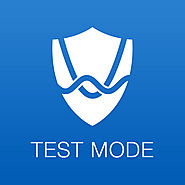
This is a restricted, test-safe version of the Desmos Graphing Calculator. It was designed in partnership with Eanes Independent School District to be compatible with STAAR exams or any other state assessment. If you’d like to use the full Desmos Calculator, download the regular Desmos Graphing Calculator App (also free!)
Features:
Graphing: Plot polar, cartesian, or parametric graphs. There’s no limit to how many expressions you can graph at one time - and you don’t even need to enter expressions in y= form!
Sliders: Adjust values interactively to build intuition, or animate any parameter to visualize its effect on the graph.

Explore math with Desmos! Plot functions, create tables, add sliders, animate your graphs, and more -- all for free.
At Desmos, we imagine a world of universal math literacy and envision a world where math is accessible and enjoyable for all students. We believe the key is learning by doing.

From the creators of PicCollage with over 120 million downloads, Pic Kids is THE safest, most fun collage app available. Perfect for elementary and middle schoolers, PicCollage for Kids offers over 80 awesome backgrounds, hundreds of free stickers, and tons of fun fonts. You can easily create amazing collages and send them by email.

With Classkick, students work assignments on their iPad and get help from teachers and peers. Teachers create assignments, see all their students’ work in real-time, and give LOTS of student feedback. Best of all, students can help each other anonymously.

Easily create videos in the classroom! Students as young as five can make videos to tell stories, explain ideas, or document their learning.

When inspiration happens, put it on Paper. Paper is the best way to capture and connect your notes, photos, and sketches. Create checklists, spotlight details in photos, and sketch diagrams with unbeatable speed and ease — Paper is like a wall of sticky notes for everything that inspires you.
