-
About
- About Listly
- Community & Support
- Howto
- Chrome Extension
- Bookmarklet
- WordPress Plugin
- Listly Premium
- Privacy
- Terms
- DMCA Copyright
- © 2010-2025 Boomy Labs
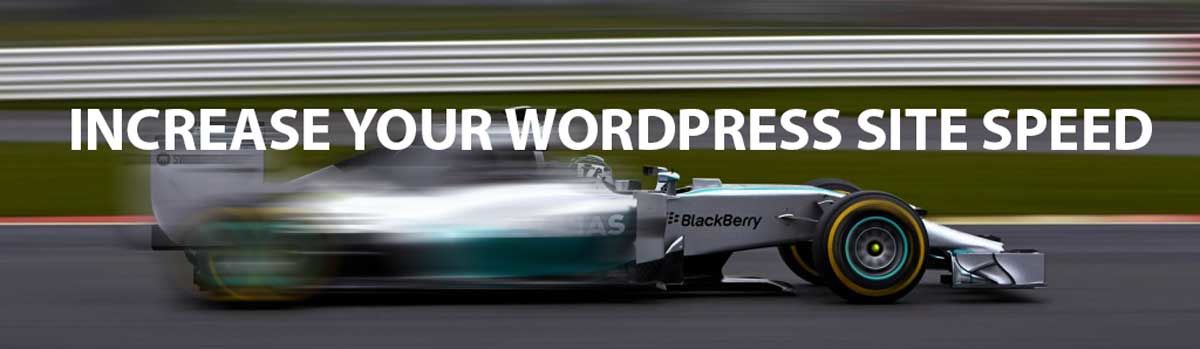
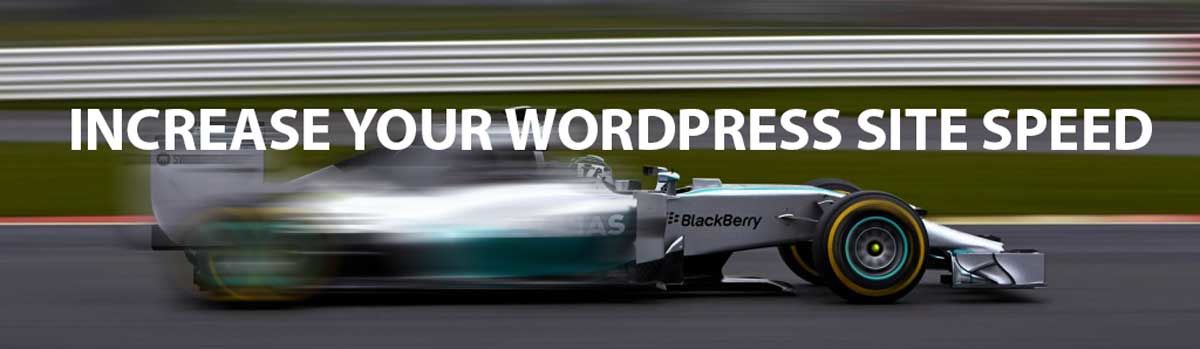
 Hans A van Putten
Hans A van Putten
Listly by Hans A van Putten
Although Wordpress is a great "plug and play" web site platform, it can be a bit sluggish at times.
Here are 6 ways to speed up your Wordpress Site.
There is no absolute need to follow the steps in the order listed here, but there is some logic to doing so anyway.
There are more ways to speed up your site than this list of 6, please feel free to comment on what they are or add them to this list.
Feel free to sign up for our news letter to stay up to date, or drop us a line with questions.
Source: https://40parklane.com/creative/web-design/speed-up-wordpress-web-site/
When you decide to build your web site or have someone do it for you, the first thing you'll have to do is register a domain (name). You can register your domain in many places, whether Aabaco.com (formerly Yahoo small business), GoDaddy.com or any other web hosting and domain registering web site. More on Web Hosting companies in next blog posts.
Once you have registered your domain name, you need to decide where to host your site, i.e. where to create the actual pages that will make up your site. Once you have created your Wordpress pages and they go live, the first thing that affects the speed of the loading of your web pages in a user's browser, is the speed of the server at the Web Hosting company.
There are a number web hosting companies that are either specialized in Wordpress sites or at least Wordpress friendly, and....that are scalable. Using a Web Hosting company where you can upgrade plans as and when you grow your site, you need more disk space, memory space and server power to keep your site loading fast is a smart move ahead of time.
You don't want to have to move your site from one web hosting company to the next once you are getting significant traffic. Although it is possible, it usually is a nightmare to do so. So try to avoid any moves if you can by choosing a good Web Hosting company.
The one I am using is Inmotionhosting.com. So far I am very happy with them, and they provide all of the above and great support on top. I will compare web hosting companies in more detail in future blog posts.
Wordpress themes are easily to get, even free ones. With the installation of WP you already get a few basic themes which for you may be a great start. But once you get going and your creative juices start flowing, I can guarantee you that you want a different (looking) theme, or even want to build something your self. My favorite themes come from Elegant Themes. For $69 per year (as of today) you get access to a whole bunch of great themes for all kinds of purposes, whether news site, blog site, network site, fashions site or photography site.
For $89 per year you get all of that plus some great plugins to add to the experience of the themes plus use of the psd files of images or artwork used in the themes. For $249 per year you get lifetime use and access of all themes, plugins and psd files. A magnificent (relatively) new theme is called Divi. Divi allows you with a drag and drop kinda way of modules to build your own site theme from scratch. Add a little tweaking of html, css and php here and there and you can create a modern, contemporary brilliant web site.
A fair amount of themes are responsive, i.e. re-size depending on what computer, tablet or phone the user has. With the above mentioned $89/yr package you get a plugin called handheld, which creates a mobile theme that looks more like a native app, than a responsive site. This "handheld" theme can also be fully customized with CSS.
All themes are optimized for great Wordpress speed. Does this mean you don't need to use cache or minify plugins? No, you still need to use other plugins to get a good speed rating from Google and other search engines. More about that in the next section.
Using a Wordpress platform for your website has good news and bad news. The good news is that Wordpress is very much a "Plug and Play" platform. Most web-hosting companies offer as part of your plan a "script installer" like Softaculous.
Softaculous allows you to install yourself any platform you want to create a web-site with, whether you want to create a blogging platform, a full blown web-site, network, calendar or other. Wordpress is the most used blogging platform which you can install very easily yourself in your CPanel, the panel or dashboard on your web hosting site where you manage your web sites.
Once you have installed Wordpress with Softaculous, you'll soon find that you want it to look a certain way and you want to manage certain things on the site in a certain way. Wordpress has tons of free plugins that you can easily install from your WP dashboard.
And this is where the bad news comes in. Once you have installed a lot of plugins (which is easy to do) you may find that your site is slowing down significantly and pages aren't loading fast enough, the reason often being the fact that because of the plugins the site is constantly running scripts back and forth.
To figure out which plugins are slowing down your site, whether on the back-end admin side or front-end user side, is to install P3 Plugin profiler. This plugin will test the speed of your site and tell you which plugins are dragging the speed down.
You then have a choice of deactivating (and deleting) the plugin from your site altogether, or find a faster alternative. I'll talk more about Wordpress plugins in future blog posts.
What does caching mean? caching means the storage of web pages as a whole, or page assets in particular (images, css, scripts) on disk, or memory or in the cloud, to be fed to any visitor of your web-site. Imagine you get 1000 hits to the same page of your web-site all at the same time.
If each time, for each visitor your server needs to work to get all the pieces of the page (images, scripts, css styling) together and feed it to all 1000 visitors at the same time, you can imagine, someone will have to wait before their page is properly loaded. It's like having 100 people order the same steak in a small restaurant , all at the same time. Will they all get the steak at the same time, perfectly cooked? I don't think so.
So caching, storing the page as whole or individual images, scripts and css somewhere ahead of time, so that the visitors browser can pluck the page within seconds or milliseconds is the way to take care of part of the speed issue.
Browser caching, without going into too much detail here, does the same, once the page is loaded for the visitor. browser caching plugins will provide the browser with an expiration date of the page, so that when you browse through a site and visit say the homepage a few times to get to other pages, it does nor reload that homepage from the remote server every time but rather form your hard drive, thus speeding up the loading of page in question even more.
My favorite caching plugin is W3 Total Cache. Even though it is a little more complicated than WP Super Cache, and a little trickier to find the right settings for your site, it is worth the time investment to figure out the best configuration. And once installed, when you run your first speed test you'll see the dramatic improvement.
Content delivery networks are off site companies that pull your content, i.e. content like images, javascript, and css styling to their servers and make sure the content is delivered to a visitor of your site faster than when you deliver the content from your own server. At least this is in theory, it does not always work that way as I found out recently.
But let me first explain why a CDN company and site delivers your content faster to the visitor of your site. To start with, a CDN has, depending on the plan you choose (Free, Pro, Business or Enterprise) faster servers to deliver your content, and secondly, they will be able to serve content from a server in the region where the visitor accesses the web, so you save loading time by delivering the content locally.
I have tried a few CDN's and currently I am using the Free Cloudflare.com package. After much testing it seems to be the only one where the WebPageTest.com speed test actually recognizes the use of CDN. And....it has a free plan! I tried MaxCDN but although it seemed to work overall reasonably well, the CDN was not recognized by WepPageTest. Ditto for Amazone CloudFront CDN.
It may have been a setting in my wordpress plugins but at some point I gave up and went back to Cloudflare.com. Everything in the Free plan seems to be working well, apart form the Rocket loader.
The Rocket loader increases speed nicely but somehow it blocks scripts from running with my Elegant Themes - Divi theme. I discussed it with Elegant Themes but they told me that the Cloadflare Rocket loader was still in Beta and not yet fully tested. So I deactivated Rocket loader and increased speed in other ways, with other plugins, (see other sections).
As you can imagine, images cause a site to load slowly very easily. I'm sure you have come across sites where the front page or any other page took ages to load due to an image that was too big and not optimized.
The Wordpress plugins that I currently use are SmushIt and EWWW Image Optimizer. With both you should be able to optimize your web site images enough that you get an A rating with the WebPageTest speed test.
I should however point out, something I did not do in the beginning is the following. Depending on how handy you are with the WP back-end and tweaking your theme's pages I would recommend to figure out what image sizes your theme uses for what situation.
In other words, find out what size the "featured" image is, and what size a regular blog post thumbnail is or an icon etc. Once you know just upload the maximum size you really need. Don't upload a 1000px x 1000px image if the size you really only use is 500px x 500px.
Every time a browser needs to re-scale a large image to a smaller size to fit the theme and or browser size, takes time.
So provided you have optimal sizes uploaded to your site, run SmushIt and EWWW Image Optimizer and you'll soon see a difference in speed and speed rating.
