-
About
- About Listly
- Community & Support
- Howto
- Chrome Extension
- Bookmarklet
- WordPress Plugin
- Listly Premium
- Privacy
- Terms
- DMCA Copyright
- © 2010-2025 Boomy Labs


 John Bunka
John Bunka
Listly by John Bunka
*Top 25 WordPress Plugins 2016 (so far) *
Over 35‘000 WordPress plugins have been contributed to the WordPress.org Plugin Directory. Millions of websites are powered by these plugins, developed and maintained by an amazing open-source community around the globe. This table showcases the 25 most popular WordPress plugins, ranked by the number of active installs (though downloads are displayed). See our blog post on Press Avenue at

Akismet checks your comments against the Akismet Web service to see if they look like spam or not. https://wordpress.org/plugins/akismet/

Contact Form 7 can manage multiple contact forms, plus you can customize the form and the mail contents flexibly with simple markup. The form supports Ajax-powered submitting, CAPTCHA, Akismet spam filtering and so on. https://wordpress.org/plugins/contact-form-7/

Improve your WordPress SEO: Write better content and have a fully optimized WordPress site using Yoast SEO plugin. https://wordpress.org/plugins/wordpress-seo/

The most downloaded plugin for WordPress (almost 30 million downloads). Use All in One SEO Pack to automatically optimize your site for Search Engines https://wordpress.org/plugins/all-in-one-seo-pack/

Increase your traffic, view your stats, speed up your site, and protect yourself from hackers with Jetpack. https://wordpress.org/plugins/jetpack/

This plugin will generate a special XML sitemap which will help search engines like Google, Bing, Yahoo and Ask.com to better index your blog. With such a sitemap, it's much easier for the crawlers to see the complete structure of your site and retrieve it more efficiently. The plugin supports all kinds of WordPress generated pages as well as custom URLs. Additionally it notifies all major search engines every time you create a post about the new content. https://wordpress.org/plugins/google-sitemap-generator/

The most popular WordPress gallery plugin and one of the most popular plugins of all time with over 14 million downloads. https://wordpress.org/plugins/nextgen-gallery/

WooCommerce is a free eCommerce plugin that allows you to sell anything, beautifully. Built to integrate seamlessly with WordPress, WooCommerce is the world’s favorite eCommerce solution that gives both store owners and developers complete control.
With endless flexibility and access to hundreds of free and premium WordPress extensions, WooCommerce now powers 30% of all online stores -- more than any other platform. https://wordpress.org/plugins/woocommerce/

THE MOST DOWNLOADED WORDPRESS SECURITY PLUGIN
Wordfence provides the best protection available for your website. Powered by the constantly updated Threat Defense Feed, our Web Application Firewall stops you from getting hacked. Wordfence Scan leverages the same proprietary feed, alerting you quickly in the event your site is compromised. Our Live Traffic view gives you real-time visibility into traffic and hack attempts on your website. A deep set of addtional tools round out the most complete WordPress security solution available. https://wordpress.org/plugins/wordfence/

Import posts, pages, comments, custom fields, categories, tags and more from a WordPress export file. https://wordpress.org/plugins/wordpress-importer/

Google Analytics Plugin for WordPress
The Google Analytics for WordPress by MonsterInsights allows you to track your blog easily and always stays up to date with the newest features in Google Analytics.
MonsterInsights is the most popular Google Analytics plugin for WordPress with roughly 11 million downloads. https://wordpress.org/plugins/google-analytics-for-wordpress/

This plugin generates static html files from your dynamic WordPress blog. After a html file is generated your webserver will serve that file instead of processing the comparatively heavier and more expensive WordPress PHP scripts.
The static html files will be served to the vast majority of your users, but because a user's details are displayed in the comment form after they leave a comment those requests are handled by the legacy caching engine. Static files are served to: https://wordpress.org/plugins/wp-super-cache/

This plugin will let you add, remove and arrange the buttons that are shown on the Visual Editor toolbar. It includes 15 plugins for TinyMCE that are automatically enabled or disabled depending on what buttons are chosen. https://wordpress.org/plugins/tinymce-advanced/
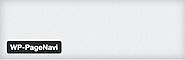
WP-PageNavi
Adds a more advanced paging navigation interface.
Download Version 2.90
Description Installation FAQ Screenshots Changelog Stats Support Reviews Developers
Want to replace the old ← Older posts | Newer posts → links with some page links?
This plugin provides the wp_pagenavi() template tag which generates fancy pagination links. See the installation instructions for using it in your theme. https://wordpress.org/plugins/wp-pagenavi/

Easy Web Performance Optimization (WPO) using caching: browser, page, object, database, minify and content delivery network support. https://wordpress.org/plugins/w3-total-cache/

Customise WordPress with powerful, professional and intuitive fields https://wordpress.org/plugins/advanced-custom-fields/

Really Simple CAPTCHA is a CAPTCHA module intended to be called from other plugins. It is originally created for my Contact Form 7 plugin. https://wordpress.org/plugins/really-simple-captcha/

Regenerate Thumbnails allows you to regenerate the thumbnails for your image attachments. This is very handy if you've changed any of your thumbnail dimensions (via Settings -> Media) after previously uploading images or have changed to a theme with different featured post image dimensions.
You can either regenerate the thumbnails for all image uploads, individual image uploads, or specific multiple image uploads. https://wordpress.org/plugins/regenerate-thumbnails/

This plugin allows to clone a post or page, or edit it as a new draft. If you find this useful, please consider donating whatever sum you choose, even just 10 cents. It's been downloaded thousands of times: just a few cents from every user would help me develop the plugin and improve support. https://wordpress.org/plugins/duplicate-post/

This plugin is worthless but its in the top 25 plugins for #wordPress! This is not just a plugin, it symbolizes the hope and enthusiasm of an entire generation summed up in two words sung most famously by Louis Armstrong: Hello, Dolly. When activated you will randomly see a lyric from Hello, Dolly in the upper right of your admin screen on every page. https://wordpress.org/plugins/hello-dolly/

Build responsive page layouts using the widgets you know and love using this simple drag and drop page builder. https://wordpress.org/plugins/siteorigin-panels/

This Google Analytics for WordPress plugin enables you to track your site using the latest Google Analytics tracking code and allows you to view key Google Analytics reports in your WordPress install.
In addition to a set of general Google Analytics reports, in-depth Page reports and in-depth Post reports allow further segmentation of your analytics data, providing performance details for each post or page from your website.
The Google Analytics tracking code is fully customizable through options and hooks, allowing advanced data collection using custom dimensions and events. https://wordpress.org/plugins/google-analytics-dashboard-for-wp/

This plugin adds a new Visual Editor widget type that allows you to insert rich text and media objects in your sidebars with no hassle. The default WordPress text widget lacks of functionalities and it requires HTML knowledge, this plugin was born to overcome these limitations. With Black Studio TinyMCE Widget you will be able to edit your widgets in a WYSIWYG manner using the native WordPress TinyMCE editor, just like you do in posts and pages. And if you are a developer you may still switch back and forth from Visual to HTML mode. https://wordpress.org/plugins/black-studio-tinymce-widget/

This plugin allows administrators to globally disable comments on any post type (posts, pages, attachments, etc.) so that these settings cannot be overridden for individual posts. It also removes all comment-related fields from edit and quick-edit screens. On multisite installations, it can be used to disable comments on the entire network.
Additionally, comment-related items can be removed from the Dashboard, Widgets, the Admin Menu and the Admin Bar.
Important note: Use this plugin if you don't want comments at all on your site (or on certain post types). Don't use it if you want to selectively disable comments on individual posts - WordPress lets you do that anyway. If you don't know how to disable comments on individual posts, there are instructions in the FAQ. https://wordpress.org/plugins/disable-comments/

Multibyte functionality enhancement for the WordPress Japanese package. 日本語の説明を読む https://wordpress.org/plugins/wp-multibyte-patch/
