-
About
- About Listly
- Community & Support
- Howto
- Chrome Extension
- Bookmarklet
- WordPress Plugin
- Listly Premium
- Privacy
- Terms
- DMCA Copyright
- © 2010-2025 Boomy Labs


 Webgrrl Firdaus
Webgrrl Firdaus
Listly by Webgrrl Firdaus
List of Photoshop alternative software or/and Online graphics programs, Digital Painting and also apps. Including photo editing programs/apps and simple tools that can easily create collages, social media posts etc. Most are FREE to download or use online, and some also have extra features when purchased or subscribed (pro). Vote up your favourite ones!

Photopea is an advanced free online image editor. It can load, edit and save PSD files. Convert Sketch to PSD. Apply photo effects and filters. A perfect alternative to Photoshop or Gimp.

GIMP is a cross-platform image editor available for GNU/Linux, OS X, Windows and more operating systems. It is free software, you can change its source code and distribute your changes.
Whether you are a graphic designer, photographer, illustrator, or scientist, GIMP provides you with sophisticated tools to get your job done. You can further enhance your productivity with GIMP thanks to many customization options and 3rd party plugins.

Paint.NET is free image and photo editing software for computers that run Windows.
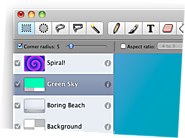
Seashore is an open source image editor for Mac OS X's Cocoa framework. It features gradients, textures and anti-aliasing for both text and brush strokes. It supports multiple layers and alpha channel editing. It is based around the GIMP's technology and uses the same native file format.

Krita is a FREE and open source painting tool designed for concept artists, illustrators, matte and texture artists, and the VFX industry. Krita has been in development for over 10 years

A Windows-compatible photo editing software that enables you to fix and enhance digital photos, create stunning bitmap graphics and even web animations.

Fotor offers free online photo editor with cool effects, collage maker and more

Pixlr is a photo editor which includes effects, borders, overlays, stickers, refining, editing and stylizing tools. (If you prefer to pay for the pro version you’d have access to even more tools). It’s available as a download for Windows or Mac, an app for iOS or Android or for use in your browser.

Sumo Paint is an online image editor, without need to install anything to your device. It's the most versatile photo editor and painting application that works in a browser. You can open and save images from your hard drive or save it to cloud.

Editing your photos is easy with PicMonkey! Add filters, frames, text, and effects with our free online photo editing tool!

Photo Pos Pro Photo Editor is Complete FREE photo editing suite support everything you’ll need to enhance photos and create stunning artworks. Photo Pos Pro is a totally free digital photo and image editing software allows you easily create, edit, enhance, print, and manipulate your digital photos and computer graphics, and easily create eye-catching graphics, beautiful collages, greeting cards, business cards, website designs, buttons and much more. We decided to comply with our tens thousands of satisfied users and turn Photo Pos Pro into a freeware more information & download

Canva makes design simple for everyone. Create designs for Web or print: blog graphics, presentations, Facebook covers, flyers, posters, invitations and so much more.

Artweaver is a full-featured painting tool with a huge set of predefined realistic brushes to paint creatively or just experiment. Artweaver is suitable for beginners and advanced users.

A web-based photo editor with a layout that looks so much like Photoshop CS (Uses Flash). It features an intuitive interface and lots of editing tools such as layers, filters, magic wand, styling, text editing, and a lot of other effects. It does not require signup so you can actually start editing a file in seconds.

Have fun editing your photos and creating collages with free cloud storage, editing history and thousands of hand-picked fonts, stickers, filters and frames.

Fix your photos in one click, crop, rotate, apply tons of stunning photo effects, add text and overlays and much more! It's absolutely Free and Fun to use!

Adobe Photoshop Express
The most basic of Photoshop features, free of charge. You can use Photoshop Express in your browser, or pick up the app for Android, iOS or Windows Phone. Needs Flash installed. The app lets you crop, rotate and resize pictures, adjust the usual variables like brightness and contrast, and remove red-eye. There's also a useful Touchup tool that lets you correct minor blemishes in your pictures.

Create and share beautiful designs with the power, flexibility and speed of a free, lightweight and easy-to-use tool, right in your browser.

Digital Artist, specialising in alternative style art & design including Graphic Design * Merchandising * Web Design, Publishing & Services