-
About
- About Listly
- Community & Support
- Howto
- Chrome Extension
- Bookmarklet
- WordPress Plugin
- Listly Premium
- Privacy
- Terms
- DMCA Copyright
- © 2010-2025 Boomy Labs
 Gail Zahtz
Gail Zahtz
Listly by Gail Zahtz
Tools for creating online or offline color palettes, knowing the number of a color, getting information of colors from photos, etc. Color palette inspiration. Tools that enable you to obtain the HEX and/or the RGB numbers of exact colors. Free online tools for selecting and creating color palettes.
Color Explorer gives you free and premium tools for working with digital colors. Import, convert, match, analyze, and explore colors!
Login and you can keep your colors, palettes, and other favorites saved on your site.
You can create colors by name or numbers, from a photo, around palettes that have been created. In addition, you can create larger numbers of colors than just five color palettes for use all over.
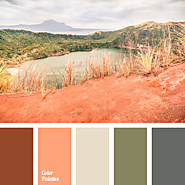
Free collection of color palettes ideas for all the occasions: decorate your house, flat, bedroom, kitchen, living room and even wedding with our color ideas . Five colors from a picture with the option to select from warm, cool, pastel or contrasting palettes.
Each palette (which is given a number) is taken from a photo and provide five colors with the HEX number. It also shows you similar palettes for your interest. Abiding by copyright laws, they have created sets of only 200 each that includes 10 cards selected by the company for $19.95 of the photo and colors on a plastic card.
Great for inspiration and to find more HEX numbers of colors you love, or colors from pictures that inspire you.
Color Safe is a tool to explore beautiful, accessible color palettes for your website based on Web Content Accessibility Guidelines (WCAG).

A fabulous free tool for Chrome or Firefox. For Chrome users there is an easy extension eye dropper with drop down right on the bookmarks bar. You can go to any website and get all of the color palettes from the site, or go to a particular pixel and get that color- all with your HEX and RGBG codes. You can create color palettes out of the information you've gotten, or modify them using the company's gradient generator and get exactly the color you seek. Advanced Eyedropper, Color Picker, Gradient Generator and more. Other features include:
Features include
Additional features

COLOURlovers is a creative community with free tools where people from around the world create and share colors, palettes and patterns, discuss the latest trends and explore colorful articles...
Enables you to create palettes up to five colors each and gives you the HEX code and the RGB numbers. Stores your palettes. Others can view and like your palettes. You can create your own colors and they are saved in your profile. Enable commenting on others' and your own palettes and bios. Very easy to use. All free.
Tools
*ColorSchemer Studio *
A professional color-matching application that will help you build beautiful color schemes quickly and easily. Use ColorSchemer Studio to identify color harmonies for the web (RGB) or print (CMYK), create palettes from photos, search over a million existing color schemes with COLOURlovers integration, mix colors, create gradient blends, and much more.
Seamless
A pattern designer that makes it easy to create your own custom seamless tiling patterns. Drag and drop shapes onto the canvas, resize and rotate them until your pattern is perfect, and then save it to the community so everyone can color it in.
Themeleon for Twitter (theme + chameleon)
A tool designed to help you create custom themes for your Twitter profile. Pick a background color from the growing library of hundreds of thousands of background patterns, match it with any one of over a million color palettes, and instantly publish your design to your Twitter page.
PHOTOCOPA
Pull exciting color palettes from your photos. Load up your own photos from anywhere on the web, or search for great photos on Flickr.
COPASCO
If their basic palette maker is a little too basic for you, COPASO should have the power you need. More than just a basic color picker, COPASO gives you the tools to pull colors from photos or find matching colors based on color theory rules.

Get HTML colors from any image with this simple online tool. You can get the Color code numerous ways including: color tools, colors from an image, color names, web safe colors, online HTML editor, The Best Of... Super easy to use and free- get the color codes you want and need for your designs.

http://HTML-Color-Codes.info website provides free color tools for finding HTML colors for your website.

TinEye is a reverse image search engine built by Idée. Give it an image and it will tell you where the image appears on the web. Add photos from the web or your computer and get colors, or in reverse add in colors and it will give you flickr photos with those colors, save palettes of colors, adjust the percentage of how much color you use. Very useful and fun.
