-
About
- About Listly
- Community & Support
- Howto
- Chrome Extension
- Bookmarklet
- WordPress Plugin
- Listly Premium
- Privacy
- Terms
- DMCA Copyright
- © 2010-2025 Boomy Labs
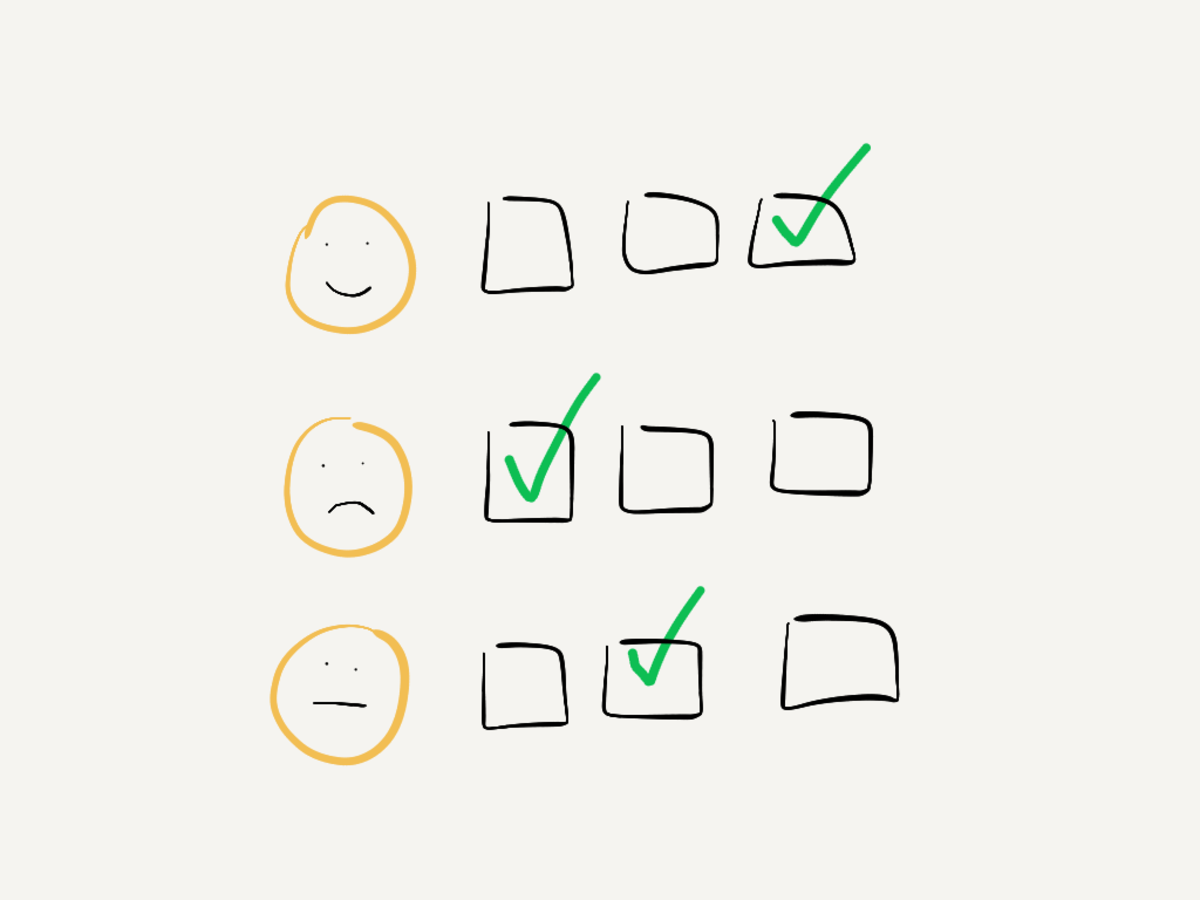
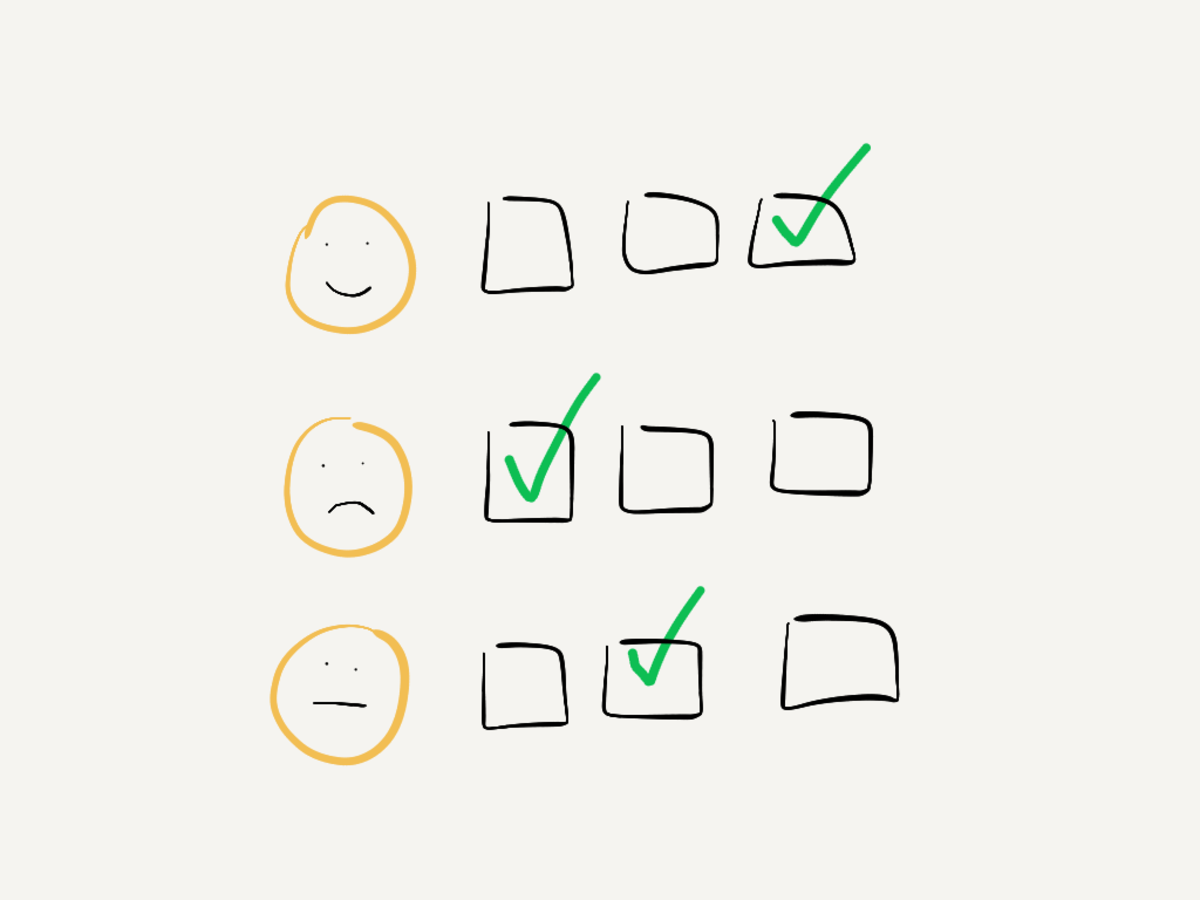
 Clara Cordero
Clara Cordero
Listly by Clara Cordero
Herramientas para crear polls, encuestas, quizzes...
Join a game of Kahoot! here. Kahoot! is a free game-based learning platform that makes it fun to learn – any subject, in any language, on any device, for all ages!

Socrative empowers you to engage and assess your students as learning happens. Through the use of real-time questioning, result aggregation, and visualization, you have instant insight into levels of understanding so you can use class time to better collaborate and grow as a community of learners.

Triventy is a collaborative game-based learning platform, which allows teachers & students to co-author and play quizzes in class.

Wondershare Quiz Creator series are professional quiz software to help users create quizzes effortlessly and track results intelligently.
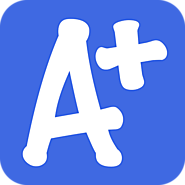
Build, play and share an unlimited number of quizzes and questions for free. Great for teachers and students. Includes multiple choice, fill-in-the-blank, matching and ordering question types. Add images and a time limit to questions and review scores achieved by students. Available online or via Apple and Android apps.
Online Website
Apple App - Topgrade Quiz Maker
Android App - Topgrade Quiz Maker

QuizStar is a free, online quiz maker that allows you to manage your classes, assign quizzes, and generate reports of quiz scores and student performance.

Best online survey software for fast, easy feedback. Create FREE online surveys, polls and quizzes in minutes. 2 million satisfied customers.
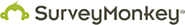
Online-Umfragen innerhalb von wenigen Minuten erstellen und veröffentlichen, Ergebnisse automatisch auswerten lassen und grafisch oder in Echtzeit anzeigen. SurveyMonkey bietet ein kostenloses Umfrage-Tool und Online-Fragebögen.

Use Quibblo to create a quiz, poll, question, survey, personality quiz, story, group story, or chain story.

The ClassMarker online testing website, is a professional, easy to use, online quiz maker that marks your tests and quizzes for you. Create online quizzes free quiz maker
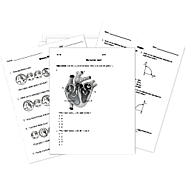
Use our free Test Maker to create your own printable or online quizzes, tests, worksheets, and activities using 130,000+ questions across all K-12 subjects, 1,000+ images, and math equations. Multiple-choice, true-false, open ended, and fill-in-the-blank questions supported.

Create your own educational games, quizzes, surveys, and web pages. Search millions of games and quizzes created by educators around the world.

ProProfs Quiz Maker to create online quizzes, online testing. Ideal for creating quizzes, tests and exams

Have you tried quizzes to spark your study and get better results? GoConqr quiz maker helps you get ahead. Build your quiz today and get learning.

QuestBase gives you the freedom to ask. Whether you need to create quizzes, build assessments or make exams, QuestBase helps you save time.

Turns any networked device into an easy-to-use response tool. Wide support for smartphones and tablets including iPhone, iPad, Android, Blackberry and Kindle.
Always wanted to make a quiz, but couldn't find a free quiz creator to help you out? With our online quiz creator it’s easy to make a quiz in less than five minutes.

Gnowledge is free for everyone to use, including students, educators and parents. Exercises and test papers can be entered into the website by anyone, are categorized by title, subject, grade, school and/or country. Upon submission, these test papers are then made publicly available for everyone to use.
Students preparing for exams or who wish to sharpen their knowledge and understanding on subjects pertaining to their studies can search the Gnowledge website for desired exercises and test papers that they can then test themselves on.
Test results, score and answers to every question of every user who has completed a test -- anonymous and registered, is stored on the Gnowledge website. Users with registered accounts can view their individual test result history anytime and these results can be shared with others if they choose to do so.
FlipQuiz™ provides educators with a quick way to create your own gameshow-style boards for test reviews in the classroom. Traditionally, these are created tediously, using poster board, chalkboards, PowerPoint™ or dry-erase markers on overhead slides. The review questions themselves are usually written on a separate sheet of paper.

We’ve put loads of effort into ideas that we think are really exciting; like making each student experience the games in a slightly different way so they each achieve personal success, or fiddling around with our difficulty engine so that both high fliers and weaker students end up facing the boss before the final bell rings. That way every student is challenged according to their unique ability.
