-
About
- About Listly
- Community & Support
- Howto
- Chrome Extension
- Bookmarklet
- WordPress Plugin
- Listly Premium
- Privacy
- Terms
- DMCA Copyright
- © 2010-2025 Boomy Labs
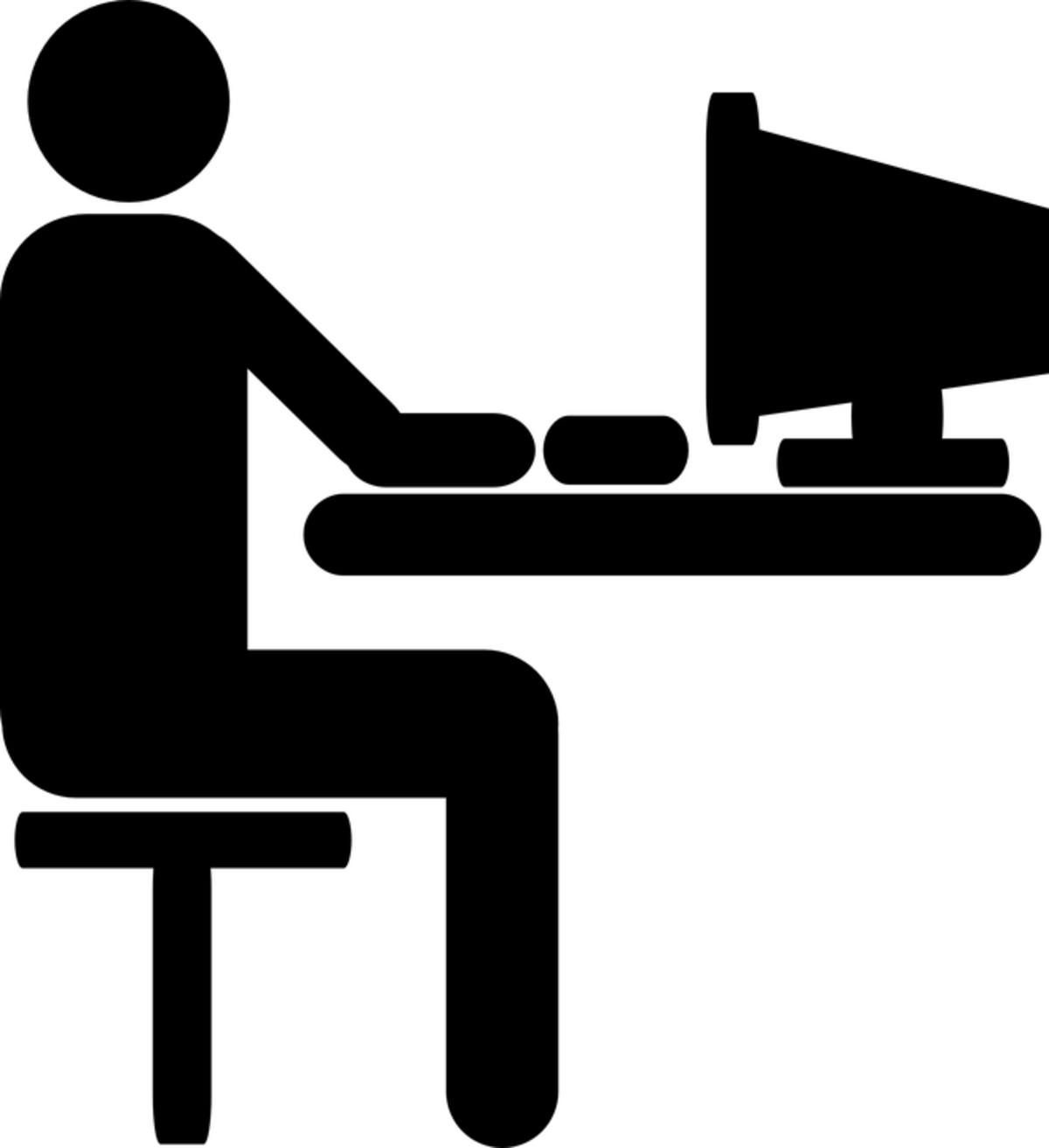
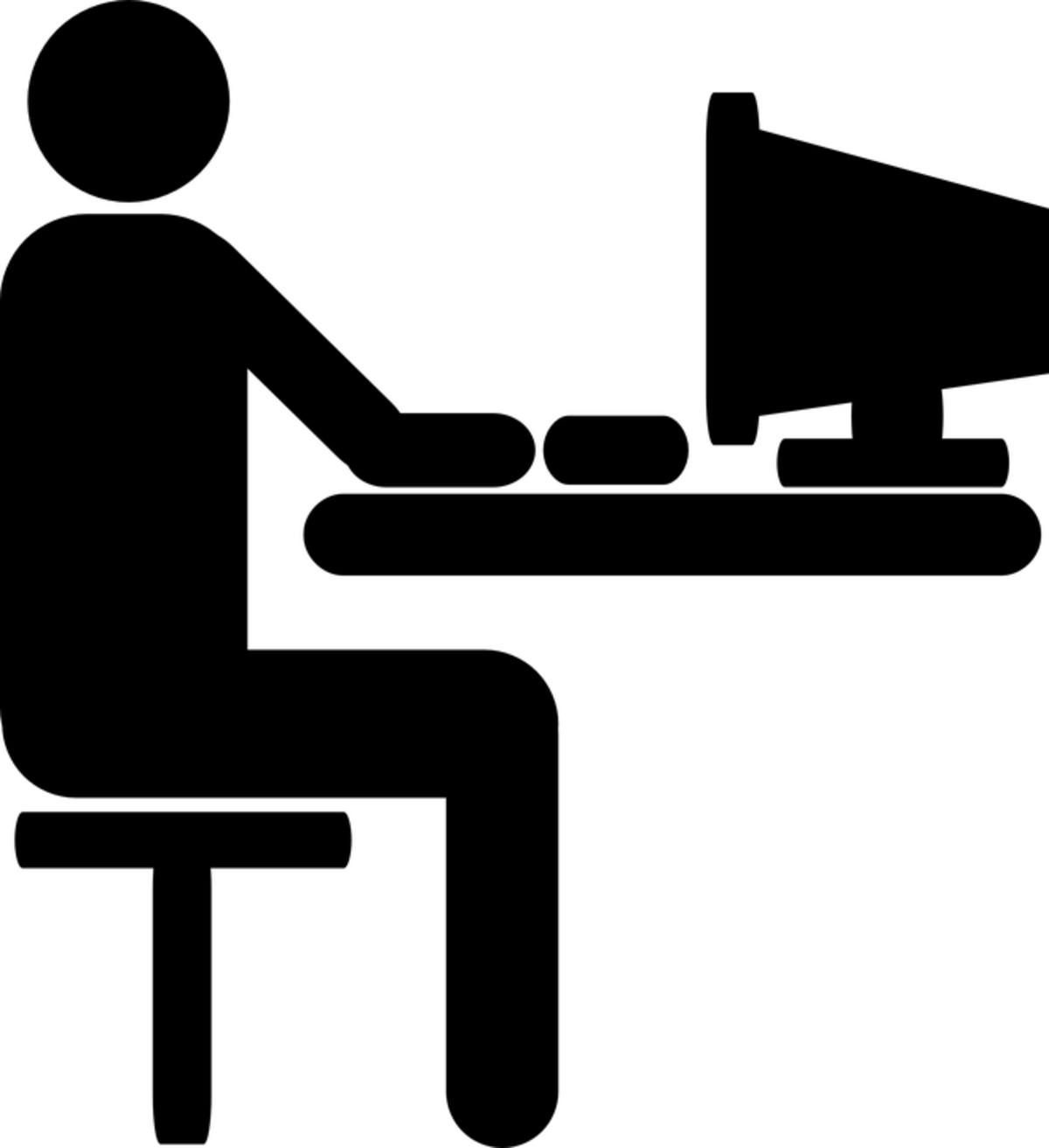
 Suzy Zietlow
Suzy Zietlow
Listly by Suzy Zietlow

Every student in every school deserves the opportunity to study computer science.

Scratch is a free programming language and online community where you can create your own interactive stories, games, and animations.

Learning to code? You've come to the right place!
This award-winning app lets you make your own games and publish them instantly for anyone to play! Use our super easy-to-follow videos to make games like Angry Birds, create pixel art, or build something brand new.
** Winner of the Children’s Technology Review: Best Educational Technology** ** Winner of the Parents’ Choice Gold Award **
Please note that you can only make games on the iPad version of Hopscotch, you can't make games on the iPhone version. Our team is working hard though to make editing on the iPhone possible soon! :D
Loads of tutorials in the app and more (line-by-line instruction and explanations for learners of all ages) on our website: https://www.gethopscotch.com/resources
All kinds of people love Hopscotch: kids, programmers, parents, and teachers.
“Wow, I never knew I could make my own game. I’m completely addicted. It’s so much more fun to make games than play them.” -- Ethan, 12 years old
“My daughter is obsessed with Hopscotch. Instead of playing games, she is building and publishing her own. It’s brilliant.” -- Paul, a very cool dad
“I'm not your target audience, as I'm 39 years old and a university senior manager in the UK. It has been years since I did any programming, but I got into Hopscotch earlier this month after exploring it with my 12- year- old son... I'm now addicted and last night published my first game!” -- Andrew, a rockstar dad and former programmer
“My students love working on this app and being able to code has given them a much better understanding of how computers work. Hopscotch has demystified the tech in their lives. Now, they look at something on the computer and say “I could code that!” --Jesse, an awesome teacher
+” Hopscotch is so much more than a kid's toy. It is a Turing-complete language and seamless programming environment for writing and prototyping real video games”. --Emily, pro game designer
Learning to code has never been easier or more fun. Hopscotch offers free, super simple videos that let you to make your own versions of your favorite games (like Geometry Dash!), create drawing apps, and build tons of cool projects. Plus, over 40 challenges help you develop your skillz. Most importantly, the Hopscotch community is always around to answer questions, squash bugs, and give you ideas.
We can’t wait to see what you create.
** Featured by Apple in Kids and Education categories **
** Featured in Code.org’s Hour of Code **
** Featured in The New York Times **
** Featured in Parents Magazine **
** Featured in FastCompany **
** Featured in PC Magazine **
** Featured in MacWorld **
Learn more about us at https://www.gethopscotch.com
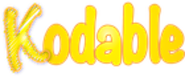
Teach Kids the basics of any programming language using a fun game and classroom friendly curriculum. Get the FREE App with lesson guides and teacher tools.

Browse Courses Tynker is an end-to-end solution that teaches children how to program as they create games and animated projects. Kids easily learn to code using Tynker's visual programming language by solving fun puzzles and creating original projects and games.

Learn how to code in Swift, funnified and wherever you are: With 200+ bite-sized, hands-on tutorials, getting started with coding has never been so easy and entertaining!
Recently featured as part of the Hour of Code special and the Best New Apps in dozens of countries!
◆ Users love it:
"This is the best introduction to programming I've ever used. Seriously. Best. Ever. Thanks so much for this!"
"Swifty is fantastic! I think you might have created the best mobile learn-to-code UX and app ever."
◆ What the press says:
Lifehacker: "This format makes it ideal for learning on the go and in short sprints."
GeekWire: "Swifty is a good way to try out the programming aspects of iOS development without having to dive too deep or spend a ton of money."
◆ In a nutshell, Swifty provides you with the easiest and most fun way to get acquainted with Swift, whenever and wherever. Starting with the very basics, it advances to topics like classes, optionals and tuples. After each chapter, you'll get the chance to prove your skills in a code challenge.
Your path to awesome:
01) Swift Basics
02) Variables
03) Bools
04) If and else
05) Arrays
06) Dictionaries
07) Strings
08) Loops
09) Functions
10) Classes
11) Structs
12) Optionals
13) Enums
14) Closures
◆ Three whole chapters are on us; unlock all others with a single in-app purchase! Once purchased, you'll be eligible for all future additions and updates. Pretty sweet, huh?
◆ Swifty is tailored to your device, no matter if you're using an iPhone, iPad or iPod touch. Yes, that includes your iPhone 6s (Plus) and your mom's iPad 2.
With Swifty, no lunch break or train ride is too short for a little coding. Get Swifty today and start your journey of becoming an expert developer!

With ScratchJr, young children (ages 5-7) learn important new skills as they program their own interactive stories and games.
By snapping together graphical programming blocks, children can make characters move, jump, dance, and sing. In the process, children learn to solve problems, design projects, and express themselves creatively on the computer. They also use math and language in a meaningful and motivating context, supporting the development of early-childhood numeracy and literacy. With ScratchJr, children don’t just learn to code, they code to learn.
ScratchJr was inspired by the popular Scratch programming language (http://scratch.mit.edu), used by millions of people (ages 8 and up) around the world. The ScratchJr interface and programming language were redesigned to make them appropriate for younger children’s cognitive, personal, social, and emotional development.
ScratchJr is a collaboration between the Lifelong Kindergarten research group at the MIT Media Lab, the Developmental Technologies research group at Tufts University, and the Playful Invention Company. The ScratchJr project has received generous financial support from the National Science Foundation (NSF DRL-1118664), Code-to-Learn Foundation, LEGO Foundation, and British Telecommunications.
If you enjoy using this free app, please consider making a donation to the Code-to-Learn Foundation (www.codetolearn.org), a nonprofit organization that provides ongoing support for ScratchJr. We appreciate donations of all sizes, large and small.
