-
About
- About Listly
- Community & Support
- Howto
- Chrome Extension
- Bookmarklet
- WordPress Plugin
- Listly Premium
- Privacy
- Terms
- DMCA Copyright
- © 2010-2025 Boomy Labs

 Fiona Beal
Fiona Beal
Listly by Fiona Beal
After looking through all the Google posts that were shared to my various subscriptions recently, these are eleven that look useful for teachers.

http://www.simplek12.com/upcoming-free-webinars/ Ever wonder how you can set up a search engine to focus just on specific sites during a class or student pro...

Cardboard is a hit, but what else is the search giant working on?
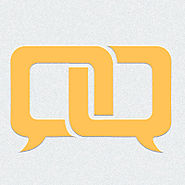
Sharing a collection of hyperdocs using Google Appsmade for a middle school English/History/Media Literacy classes.

Dragging and dropping files within Google Drive has been an available for feature for quite a while. I frequently use that feature to organize files in my folders. Now you can drag and drop files from your desktop directly into your Google Drive.

Once upon a time there was a Google Spreadsheets script that would create word clouds for you. When the new (current) version of Google Spreadsheets was launched that script stopped working. This morning I found a replacement for that old script.
When you have a Google Document open, open the Add-ons menu and search for "tag cloud generator." The Tag Cloud Generator Add-on will create a word cloud in the right-hand margin of any of your Google Documents that contain more than one hundred words.
One of the best features of Google Docs, Sheets, Slides, Drawings, and Forms is the Revision History feature. This feature allows the editors and viewers to see the full history of changes made to a file.

In this episode Jimmy and Jenny give us tips on how they keep their Google Apps account safe. Obviously nobody wants to be hacked, so there are some useful s...

Through TwistedWave you can create and edit spoken audio recordings from scratch. Your completed tracks can be exported to Google Drive and SoundCloud. If you have existing audio tracks in your SoundCloud or Google Drive account you can also import it into TwistedWave to edit those audio tracks. TwistedWave's audio editing tools include options for fade-in, fade-out, looping, sound normalization, and pitch adjustments. The editor also includes the typical track clipping tools that you would expect to see in an audio editing tool.

Click here to watch this video on YouTube We’ve all been down a rabbit hole when searching for files in our Drive. To help locate files more quickly, Google has relocated two buttons in Drive to help you organize your ..more ›

Google kicked off this week with new features in Google Drive that greatly improve Sharing Controls for both the end user and the Admin.
Over the next several days, these new features will be available in the Admin Console in a new section called the Access Checker. Depending on the settings the Admin chooses, end users will notice these new features in a few days when they add new internal and external collaborators to Google Docs via Gmail, Google Calendar, Google Drive commenting, and any other scenarios that trigger a “Share with” prompt that previously defaulted to “Anyone with the link” if your domain was set to allow public sharing.

Like many of you, when I was in middle school and high school I was taught to create index cards to organize our research. After creating the cards we sorted them into an order to support writing our research papers. That same concept can be applied to organizing research with Google Slides. In the video below I demonstrate how this is done.

Chances are, you've already used Google Calendar for one reason or another. Normally, when we use calendars we think about our lives a week or a month at a time, but rarely do we stop to consider everything that we could do with an entire year. One year. Fifty-two weeks. Three hundred and sixty-six days. A…

Gmail is a powerful mail service that we have been recommending for teachers over the last couple of years. The strength of Gmail lies in the arsenal of features it provides to users from tips on how to organize and sort emails for easy access to setting auto-replies and automatically saving attachments. Gmail Tips for Teachers section here in EdTech and mLearning features a number of key resources to help you tap into the educational potential of Gmail. Additionally, to take your Gmail experience to the next level you may want to try out some third party tools designed particularly for this purpose. Below is a curated list of some of our favourite apps. Check them out and share with your colleagues. Enjoy
Google Slides is so much more than a presentation tool! One very fun use for Google Slides, is to have students create a choose your own adventure story. You can easily link buttons or words on a slide and have them take you to a different slide when you click them. This will allow the reader of the story to choose their next move and be taken to a specific slide based on that choice. Imagine the possibilities for this! There is so much story mapping and critical thinking involved in building a choose your own adventure type story. Your students will learn, be challenged, and have a ton of fun along the way!
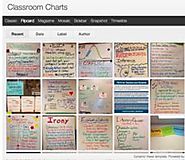
I created a new blog with Blogger. I called it classroomcharts.blogspot.com (I was amazed it was available.) I went into the settings of my new blog and added a secret word email address. To add pictures to the blog I just email them to that new address and they appear as posts.

http://faithfulbloggers.com - How to create a new blog using Google Blogger.

These Videos Explore Ideas and Techniques and Offer Real World Examples That can Help Inspire a Self-Directed Learning Mindset in Your Students Just about anyone working in education sees Self-Directed Learning as a hugely desirable outcome. Like ‘Holy Grail’ desirable.

When the new version of Google Sheets was introduced, many of us noticed that several features from the old version were not available. Several of those features were slowly introduced, but Spell Check has finally been added to the new ..more ›

Google World Wonders is a tool that uses unique street view technology to give you a personal and in-depth view of places all over the world.
