-
About
- About Listly
- Community & Support
- Howto
- Chrome Extension
- Bookmarklet
- WordPress Plugin
- Listly Premium
- Privacy
- Terms
- DMCA Copyright
- © 2010-2025 Boomy Labs


 Mertxe J. Badiola
Mertxe J. Badiola
Listly by Mertxe J. Badiola
Aplicaciones y webs para trabajar con Scratch y Arduino

Thanks a lot to ChANg who runs Ayarafun Factory for this one. The memory usage problem with Ardublock has been around for a while but it seems that our suggestion to increase the memory in the preference has been wrong. I got an email from ChANg and he has solved the problem by recompile his own Arduino IDE.

ArduDroid is a simple tool to help you control your Arduino Uno (or clone) from your Android phone via the HC-05 Bluetooth serial model. NOTE: Other Bluetooth modules may or may not work. It's both an Android app and an Arduino program which you can download from the developer's website. ArduDroid performs the following functions:
PLEASE RATE: This is a free app and only through your ratings I can determine if it's worth supporting or discontinuing.
1) Control Arduino's digital and PWM pins.
2) Send text commands to Arduino Uno.
3) Receive/Send data from Arduino Uno over Bluetooth serial using the ever popular HC05 Bluetooth over serial module. It may or may not work with other Bluetooth modules.
This app used to be named Andruino but has been changed to ArduDroid to avoid a naming conflict with another app.
For complete documentation and related downloads:
http://www.techbitar.com/ardudroid-simple-bluetooth-control-for-arduino-and-android.html
You can also try my free SensoDuino app which harvests over a dozen Android phone sensors for your robotics,VR, or UAV projects:
http://play.google.com/store/apps/details?id=com.techbitar.android.sensoduino

Arduino Create simplifies building a project as a whole, without having to switch between many different tools to manage all the aspects of whatever you are making.
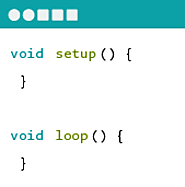
Arduino is an open-source electronics platform based on easy-to-use hardware and software. It's intended for anyone making interactive projects.
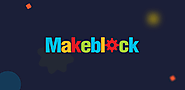
Makeblock APP is a robot control software in smart devices. Everyone can directly control Makeblock robots using official controller in the software, or creates and programs a specific controller to achieve richer robotic functionality.
Makeblock APP gives the user a way to grow. You can use the controller function to control directly, you can also drag the control to create a different multi-function console; advanced users can even programmatically through the control to achieve more complex functions.
Features:
-Brand New UI Design, User-Friendly Interface.
-Stronger Controllability, Simpler Way to Learn STEM:STEM education becomes easy & fun as you can also master robot freely to sing, dance or light.
-Create Customized Robot Controller with Graphical Programming: Realize your imagination and control your robot by simply dragging, dropping and programming the command blocks.
-Supporting Makeblock Robots: mBot、mBot Ranger、Airblock、Starter、Ultimate、Ultimate2.0 .
-Multi-Language User Interface :Chinese, Traditional Chinese, English, Japanese, French, German, Spanish, Russian, Croatian, Polish, Romanian.
Support:
-You can visit the official website: www.makeblock.com for more information
-Support email: support@makeblock.cc
-Support forum: us.makeblock.com
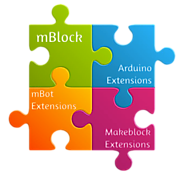
mBlock is a graphical programming environment based on Scratch 2.0 Open Source Code that makes it easy to program Arduino projects and create interactive applications.

Develop your very own Android Applications using MIT App Inventor 2!

La finalidad principal del proyecto es atraer a gente al mundo de la programación. Otro de sus objetivos es proporcionar una interfaz de alto nivel para programadores de Arduino con funcionalidades tales como la interacción con un conjunto de placas mediante eventos de usuario.

Scratch is a free programming language and online community where you can create your own interactive stories, games, and animations.
