-
About
- About Listly
- Community & Support
- Howto
- Chrome Extension
- Bookmarklet
- WordPress Plugin
- Listly Premium
- Privacy
- Terms
- DMCA Copyright
- © 2010-2024 Boomy Labs


 Khadija Amatullah
Khadija Amatullah
Listly by Khadija Amatullah
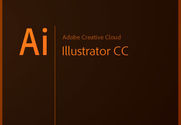
Things aren't how they used to be. In the past, programs with limited functions made it easier to pinpoint which tools you should be learning as a beginner. These days, however, given how many tools, tips and tricks there are to learn, you can often feel overwhelmed and not know where to start.

If you use Adobe Illustrator, then it's almost certain that you use the Pen Tool when creating your paths. This comprehensive guide aims to introduce or remind you of features, shortcuts, and methods for working with what is arguably Adobe's most essential tool.
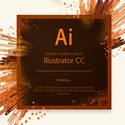
The Adobe Illustrator toolbar is jam-packed with useful tools you may have used a million times or that may be entirely unfamiliar to you. Add to that the numerous panels and effects, and this program can create most any type of artwork.
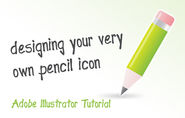
Even though I consider myself a newby with Adobe Illustrator, I've been learning it for a few months now, and I find it very intriguing! I was inspired to design this kooky little pencil, that some would say works for icon design.
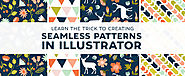
We're teaming up with Skillshare to bring you some fantastic premium design tutorials. In this post, you'll see an excerpt from Bonnie Chris…

Last updated on 1 May 2015 This is the most popular FREE Illustrator training course created for beginners interested to learn Adobe Illustrator. Each lesson will take around 20 mins to complete and you will be able to learn the basic fundamental techniques in 30 days.
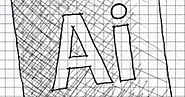
Adobe Illustrator, the industry-standard vector graphics application, is the tool you use when you need flexible, scalable vector graphics such as logos and artwork that will be printed in various formats, mediums and sizes. Illustrator's huge array of digital drawing features makes it a favorite amongst illustrators and print designers, but for those just starting out, the application can be intimidating.

In the following steps you will learn how to create a colorful plastic balls text effect in Adobe Illustrator. For starters you will learn how to set up a simple grid and how to create the main shape.

The love of creating text effects has become a common ground for many designers and enthusiasts. Indeed, it has even become an art form in itself. But text effect tutorials can be intimidating because of the software screenshots and terms used.
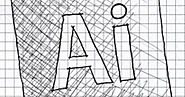
Adobe Illustrator, the industry-standard vector graphics application, is the tool you use when you need flexible, scalable vector graphics such as logos and artwork that will be printed in various formats, mediums and sizes. Illustrator's huge array of digital drawing features makes it a favorite amongst illustrators and print designers, but for those just starting out, the application can be intimidating.
