Don't you love getting emails from "
Marketing@suchandsuchacompany.com?" No? How about "
info@suchandsuchacompany.com?" Not that either? That's right - you are clearly being told by the email that you are being "marketed" - and who doesn't love that? Raise your hand along with us!
First of all, I guess you can't reply to that email. Why would you? You have no idea where it will go. If you aren't able to make a connection with a real person, how likely is it that you'll actually reply. Yep, not likely at all.
Senders, note well: your marketing emails need to come from a real person - and an actual monitored in-box - or we won't open them, we won't click through, and we'll eventually stop getting your emails at all, because we won't have interacted with any of them, and the ISPs will stop delivering them.
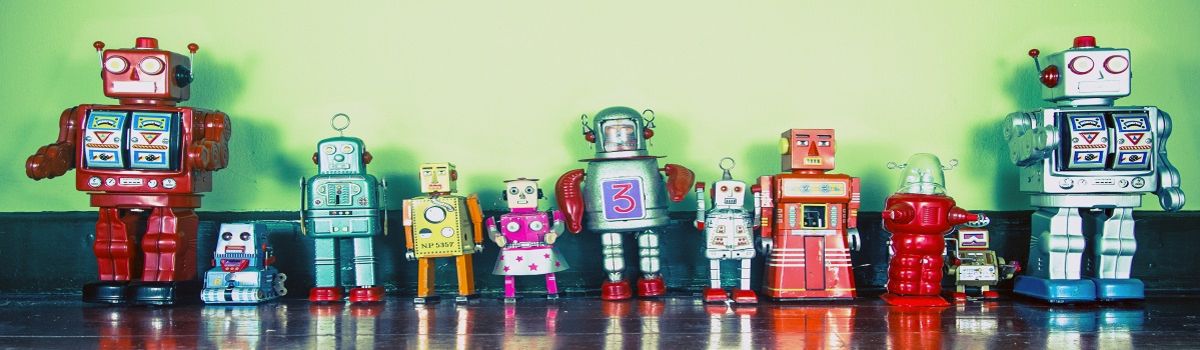
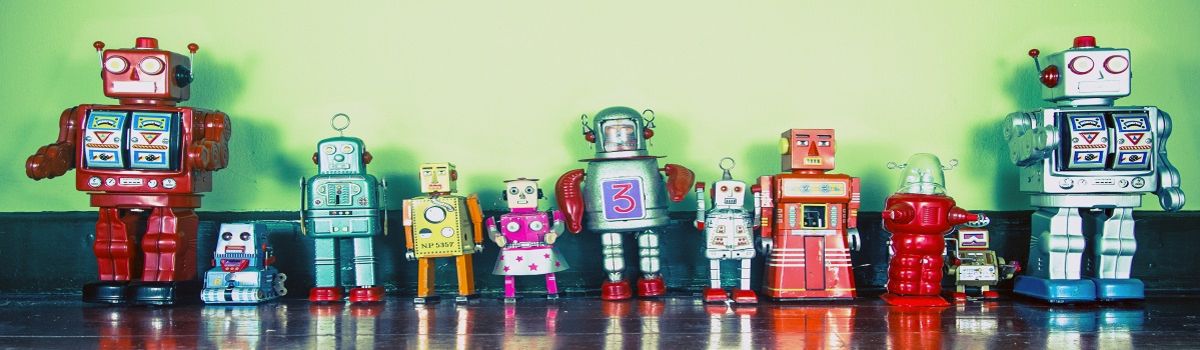
 Genoo / WPMktgEngine
Genoo / WPMktgEngine
