-
About
- About Listly
- Community & Support
- Howto
- Chrome Extension
- Bookmarklet
- WordPress Plugin
- Listly Premium
- Privacy
- Terms
- DMCA Copyright
- © 2010-2024 Boomy Labs

 Emily Stout
Emily Stout
Listly by Emily Stout



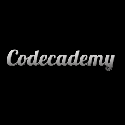





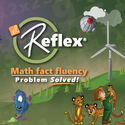

Number Pieces Basic helps students develop a deeper understanding of place value while building their computation skills with multi-digit numbers. Students can use the number pieces to represent multi-digit numbers, count, regroup, add, and subtract. The drawing tools allow students to label representations and show their understanding.
Note: Number Pieces, an advanced version of Number Pieces Basic, is also available in the App Store. Number Pieces has additional features for representing larger numbers and multiplication and division concepts.
FEATURES
• Add and manipulate pieces (ones, tens, and hundreds).
• Join pieces in groups of ten or break them apart (e.g., 10 ones into 1 ten and vice versa).
• Choose from three different colors to clearly identify groups or pieces.
• Move, rotate, and duplicate pieces individually or as a group.
• Use the drawing tools to label representations and show understanding.
• Write equations and expressions with the text tool.
MORE APPS
For more Number Pieces Basic resources and other apps, visit:
www.mathlearningcenter.org/apps
LEARN MORE
To learn about Bridges in Mathematics, an elementary curriculum that employs visual models like number pieces, visit:
www.mathlearningcenter.org/bridges/overview
ABOUT US
This resource is brought to you by The Math Learning Center, a nonprofit organization dedicated to K-12 education since 1976.
ACKNOWLEDGEMENTS
Number Pieces Basic was made possible by a generous donation from Dr. David Moursund.
This app was crafted by Clarity Innovations. We help improve teaching and learning by creating solutions that match promising technologies with the needs of education.
Visit us: www.clarity-innovations.com
