-
About
- About Listly
- Community & Support
- Howto
- Chrome Extension
- Bookmarklet
- WordPress Plugin
- Listly Premium
- Privacy
- Terms
- DMCA Copyright
- © 2010-2024 Boomy Labs

 Laura Turner Moore
Laura Turner Moore
Listly by Laura Turner Moore

Read better with the help of our leveled book collection. Over 100 titles across biographies, social studies, science and more.
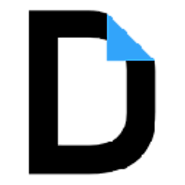
Securely view, edit and sign PDFs. Fill forms. Merge documents and reorder pages. Create templates. DocHub is 100% free.

Cite web sites with one click using the EasyBib Toolbar and receive advice on the credibility of the web site you're citing.

Fluency Tutor™ for Google is an easy-to-use reading and assessment tool that helps busy teachers support struggling readers.
Glogster is a Web 2.0 tool that allows users to create virtual posters combining text, audio, video, images, and hyperlinks and to share them with others electronically. Using Glogster’s educational site, Glogster EDU, teachers can establish class lists and monitor student activity while protecting privacy and anonymity.
Video Tutorials
Lesson Ideas from Read Write Think
Classroom is a new tool in Google Apps for Education that helps teachers create and organize assignments quickly, provide feedback efficiently, and easily communicate with their classes. Classroom helps students organize their work in Google Drive, complete and turn it in, and communicate directly with their teachers and peers. Create and collect assignments: Classroom weaves together Google Docs, Drive and Gmail to help teachers create and collect assignments paperlessly. They can quickly see who has or hasn't completed the work, and provide direct, real-time feedback to individual students.
Video Tutorial
Find local business information, directions, and street-level imagery around the world with Google Maps. Google Maps provides users with powerful, easy to use mapping technology and local business information. With Google Maps, you can use features including:
Directions - Google Maps can help you get from A to B with driving, transit, biking, and walking directions. When searching for directions, simply click on the different icons, such as a bike or car, to switch between modes. Plan a trip by adding multiple destinations to your route, and click and drag the route to customize it.
Street View - Street View in Google Maps enables you to explore street-level imagery around the world, showing you places as if you were there in person. You can use Street View to check out a restaurant across town before eating there, or to plan a vacation across the globe.
Different views - Earth view enables you to explore 3D imagery and terrain from Google Earth directly in your browser. You can also view satellite imagery in Google Maps.

HSTRY is a free digital learning tool which promotes collaboration and engagement in the classroom.
Diagramming software for students, educators, and faculty with an email address from accredited educational institutions. Lucidchart is a web-based diagramming tool that makes drawing diagrams fast and easy. Students can work individually on assignments or with an unlimited number of other classmates to create and edit diagrams in real time -- great for group projects.
Video Tutorial
A web-based tool that helps you intuitively produce stunning print and digital newsletters, flyers, brochures, photo books and more. Lucidpress enables anyone to create stunning content for print, mobile or web.
PERFECT FOR PRINT: We've eliminated the frustration of traditional layout tools -- easily create flyers, brochures, newsletters, magazines, and photobooks.
DYNAMIC FOR DIGITAL: Quickly create digital documents for viewing on a computer, tablet, or smartphone. Free yourself from the bounds of the printed page with scrolling areas, and enchant your audience with videos, galleries, and interactivity.
Video Tutorial
Newsela - Read closely. Think critically. Be worldly. Newsela publishes daily news articles at 5 reading levels from grades 3–12 to drive gains in literacy. Explore a library of high-quality, engaging nonfiction that you need to meet the new, rigorous demands of the Common Core. Newsela’s constantly expanding archive helps students develop a love of reading while they expand their understanding of the world.
The easiest way to create and collaborate in the world. Use a Padlet wall as a KWL chart, group research, or to showcase students' work.
Video Tutorial
Free Padlet Backgrounds

PowToon lets you create awesome presentations and animated videos. PowToon features an easy “Drag and Drop” user interface, pre-designed templates, and a variety of style libraries. Each “slide” is treated as a scene in the storyline of your presentation or video. Drag and drop characters and props onto your slide then assign it an animation. It's that easy!
Video Tutorial
Scribble Maps is the quick and easy way to create and share custom maps, even without an account! features include:
Students share their understanding by answering formative assessment questions in a variety of formats: quizzes, quick question polls, exit tickets and space races. Once students launch the Socrative Student App, they'll be prompted to join the teacher's room via the teacher's unique code. No student accounts necessary!
Video Tutorial
Educators can initiate formative assessments through quizzes, quick question polls, exit tickets and space races all with their Socrative Chrome app. Socrative will instantly grade, aggregate and provide visuals of results to help you identify opportunities for further instruction. Save time and visualize student understanding when it matters, now!
Video Tutorial
Stupeflix makes it easy for you to create a video of you memories
It's all done online, automatically and in 4 easy steps:
1/ Choose a theme
2/ Upload pictures and videos
3/ Customize with music, texts, maps and transitions
4/ Export, share & download your video
Video Tutorials
Tackk is a ridiculously simple content creation tool that makes creating a one-pager on the web easy as typing an email. Accounts are not required, but they expire after 7 days. Plus, you don't get bonus accountholder perks, like custom URLs, private tackking and publishing more than one Tackk at a time. Accounts are free and super fast to set up.
Video Tutorial
Master touch typing using this free game / educational program. This online program will assist you with learning and improving your typing speed! Practice each lesson over and over to at least get all three stars. It really doesn't take much to learn touch typing, a few minutes a day for one to two weeks and you will be a pro! Using this program, your typing speed will reach 10 to 12 words per minute rather quickly. From there practice on your normal typing activities to increase your speed to 40 - 90 Word per minute.
Create unique artwork with shapes, color gradients and layers. - Use Vector Paint for posters, web graphics or diagrams. This free drawing program uses vector graphics, which provide a clear image whatever the magnification. HTML5, no flash, and a freely exportable, open format.
It enables you to:
Everything is automatically stored in your Google Drive, to access them everywhere.

