-
About
- About Listly
- Community & Support
- Howto
- Chrome Extension
- Bookmarklet
- WordPress Plugin
- Listly Premium
- Privacy
- Terms
- DMCA Copyright
- © 2010-2024 Boomy Labs


 Jimmy Leach
Jimmy Leach
Listly by Jimmy Leach
Most organisations need to become digital in some form or another, but most struggle with the evolution from one to another. One way to 'normalise' digital is to encourage the adoption of digital tools in everyday work. Here's some you can start with ...
Lets you create documents for which you can work on with colleagues in real time. All documents changes are saved as you work and you are able to revert to any earlier version, giving you complete version control. You can download documents to work on or share offline.
Allows you to store anything from notes, web links, pictures, articles and more. You can manage and save almost anything at work, or on the go and even share with colleagues if you wish.
Similar to Skype, FaceTime and other video chat services. Use it to have public or private video chats, and share and use documents. You’re also able to record chats for publication. The instant messenger service lets you have direct conversations with colleagues rather than emailing them.
A free service which lets you quickly create and design your own online surveys, which you can share easily with a large group of people and monitor responses. The paid-for version lets you customise your own templates and conduct more in-depth surveys.
A free service which lets you quickly create and design your own online surveys, which you can share easily with a large group of people and monitor responses. The paid-for version lets you customise your own templates and conduct more in-depth surveys.
A free online tool to manage your ‘to do’ lists and projects. Each project you’re working on is represented by what Trello calls a board. A board is simply a collection of work modules (‘cards’) that are organised into a set of different stages (‘lists’). You can set up project boards, share boards with project team members, assign tasks and deadlines, and monitor progress. You can also attach project-related documents.
A service for organising events for handling participant registration, ticket allocation, create event badges, and upload your agenda and venue details. Participants can generate paper tickets, or use the mobile application to display their ticket. Eventbrite is free to use for organisers of free events.
A social networking website for professionals to develop an online profile, describing their career, skills and interests. You can connect to colleagues, both past and present and seek or provide recommendations. Organisations can set up their own page and individuals can follow organisational pages for updates.
An easy online way to schedule meetings and invite colleagues, without them having to email or call you to inform you if they can make your meeting or not. This is done by creating a poll, which people select dates from, so you can see which is the best date for everyone. It also allows you to let people outside your department know when you are available.
One of a number of tools which will allow you to share large files, such as documents, videos or photos with colleagues and industry partners. Whilst it may not be suitable for very sensitive government information, it can be ideal where there is minimal confidentiality requirement.
Allows you to find and join interest groups to meet offline in a location of your choice for free. Or for a small fee you can set up your own group, where you can plan regular events and formal or informal meet ups on a topic area or theme.
One of a number of tools which allow you to collect, organise and present information around any topic area of your choice to a wide audience. It creates an appealing online storyboard from multiple formats - articles, video, social media.
Allows you to send and track e-newsletters and email marketing campaigns. It is a good alternative to sending out lots of emails. There are a host of templates you can choose from and an ability to send information to 2000 users for free.

Flexible, powerful issue tracking and project management software for teams, supports agile working and knowledge management / wikis with the addition of extras such as JIRA Agile and Confluence.
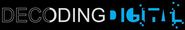
Digital Working

Similar to Skype, FaceTime and other video chat services. Use it to have public or private video chats, and share and use documents. You’re also able to record chats for publication. The instant messenger service lets you have direct conversations with colleagues rather than emailing them.

Mural.ly - Visual Collaboration for Creative People. Thousands of creative people from all over the world are using Mural.ly to grow ideas.
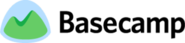
Approachable project and task management for distributed teams and less technically savvy clients, helps by integrating emailed replies into discussions, good media handling.
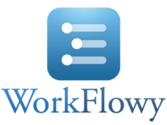
Simple, intuitive tool for list building and collaboration entirely built around bulleted lists which you can drop into to add greater levels of detail.
