-
About
- About Listly
- Community & Support
- Howto
- Chrome Extension
- Bookmarklet
- WordPress Plugin
- Listly Premium
- Privacy
- Terms
- DMCA Copyright
- © 2010-2024 Boomy Labs
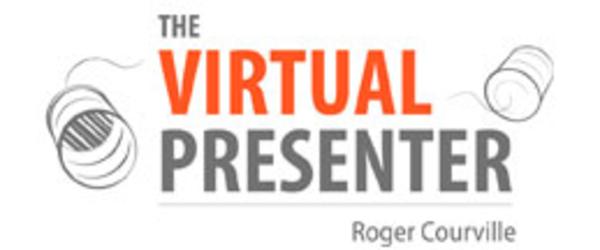

Ashish has several years of experience working with content. He is a technical communicator and a community builder by profession; UX advocate and a quality champion by nature; and a Chemical engineer from IIT Bombay by academic qualification.
In his spare time he likes to spoil his son silly, test workflows, identify usability enhancements and new features in software that he uses, and indulge in the online communities. Other interests areas in which Ashish dabbles are Instructional content, eLearning, social media, SEO, project management, life skills, watching soccer, fantasize about running long marathons some day, and occasionally trekking in the Himalayas.