-
About
- About Listly
- Community & Support
- Howto
- Chrome Extension
- Bookmarklet
- WordPress Plugin
- Listly Premium
- Privacy
- Terms
- DMCA Copyright
- © 2010-2024 Boomy Labs


 Sage Lewis
Sage Lewis
Listly by Sage Lewis
This is a list of social media resources businesses might find interesting in 2014.

These are Pins that are particularly useful for businesses trying to get the most out of social media in 2014.

Getting Started | Facebook Help Center | Facebook
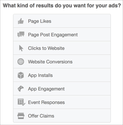
Ad and Sponsored Story Basics | Facebook Help Center | Facebook

Facebook Tips. 639,557 likes · 11,453 talking about this. You can always search our Help Center to find common questions & answers from Facebook.
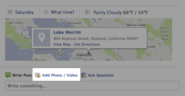
You can let guests know where your event is happening by including the address on your event page. If your event is happening at a place, like a restaurant or a park, you can add it to your event page along with a map, directions and weather info.

If you've signed up for Twitter and are wondering how to get started or why you're here, this page is for you. Learn more about the basics of using Twitter here. You can also use this guide, designed to help you dive into Twitter's wealth of information and find what matters most to you.
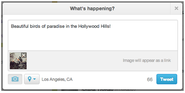
Twitter is without a doubt the best way to share and discover what is happening right now.

Twitter is without a doubt the best way to share and discover what is happening right now.

Twitter is without a doubt the best way to share and discover what is happening right now.

Twitter is without a doubt the best way to share and discover what is happening right now.

Twitter is without a doubt the best way to share and discover what is happening right now.

Our goal is to provide a service that allows you to discover and receive content from sources that interest you as well as to share your content with others. We respect the ownership of the content that users share and each user is responsible for the content he or she provides.

Twitter is without a doubt the best way to share and discover what is happening right now.
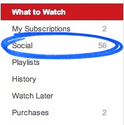
Connecting with the people you know is easy on YouTube. Facebook and Twitter First, set up your connections in Account Sett

With annotations you can layer text, links, and hotspots over your video. They help you

Video thumbnails let people see a quick snapshot of your video. After you

The YouTube Audio Library is a collection of music tracks th

Create beautiful movies on the go with YouTube Capture 2.0. Start recording in a snap, then edit and share videos of any length right from your phone.
Features:
* Capture the moment: Start recording instantly
* Stitch together an unlimited number of clips as you build your story
* Trim and rearrange clips right from your phone
* Add a soundtrack from your music collection or YouTube’s audio library
* Touch up videos with color correction and stabilization
* Upload to YouTube and share on Google+, Facebook, and Twitter - all in one step

Learn how to get the most of your LinkedIn profile with this -LinkedIn 101- webinar hosted by Jenae Kaska, Senior Community Specialist at LinkedIn.
