-
About
- About Listly
- Community & Support
- Howto
- Chrome Extension
- Bookmarklet
- WordPress Plugin
- Listly Premium
- Privacy
- Terms
- DMCA Copyright
- © 2010-2024 Boomy Labs

 Ken Peterson
Ken Peterson
Listly by Ken Peterson
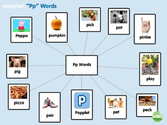
App 101 Videos: How To Use These Apps Explain Everything 101 (teaching nouns large group) Explain Everything 101 (creating audio decodable books) Skitch 101 (free) "New" Skitch 101 (free) Popplet A...

Hi Dave. I saw your helpful tutorial on how to pin a favorite photo on Pinterest from the Web but am wondering if you can explain how to actually upload my own photo to Pinterest? If you read the earlier tutorial, you've got about 80% of what you need to contribute new content to the surprisingly popular and engaging Pinterest site.
The Resource for Education Technology Leaders focusing on K-12 educators. Site contains a Software Reviews Database, articles from Technology & Learning Magazine, articles from Educators in Educators' eZine, Event and Contest listings, Reader suggested Web sites, and weekly news updates on education technology leaders.
I've owned and used iPhones and iPads for more than a few years now, and I'm STILL learning new things about them every once in a while. The beautiful part is that a lot of these are based on efficiency, making your life a heck of a lot easier.
PicCollage is one of my favorite Android and iPad apps. It is a free that allows you to quickly arrange pictures, video, text, and stickers into collages. From the app you can share your collage to Google Drive, Instagram, Facebook, Dropbox, and many other file sharing services.
Pixel Press Floors is a promising new iPad app (currently free) that kids can use to turn drawings into pictures. This is the simple explanation of the service. Students draw on specially designed paper (printable) or draw in the app (designs printable). Students then use their iPads to see their drawings become games.
July12, 2014 Padlet is a great platform for bookmarking and sharing digital content. Since in its launch a few years ago, Padlet (formerly Wallwisher) has undergone several great updates that make it an ideal tool to use with students in class.
Shadow Puppet is an amazing app that is perfect for students of all ages. Children can take still images and bring them to life with narration using this story telling tool. Shadow Puppet lets users zoom into pictures as they narrate a slideshow.
6/30/2014 By: Product Title: Voice Dream http://www.voicedream.com By David Kapuler Retail Price: $9.99 iOS app https://itunes.apple.com/app/voice-dream-reader-text-to/id496177674 Voice Dream is a mobile text-to-speech iOS app that is rich in features with the ability to read all kinds of documents, PDFs, web pages, eBooks, and more.
