-
About
- About Listly
- Community & Support
- Howto
- Chrome Extension
- Bookmarklet
- WordPress Plugin
- Listly Premium
- Privacy
- Terms
- DMCA Copyright
- © 2010-2024 Boomy Labs


 Emily Cretella
Emily Cretella
Listly by Emily Cretella
A curated list of the best Pinterest tips and tactics to consider as part of your content marketing strategy.

Yes I know there is a description box under the photo but you have only seconds to catch the reader’s eye and draw them in and having text on your photo makes it pop and also makes it quicker to find out what the pin is about. I do all my editing and text writing on PicMonkey.

This is a great option for people and companies who already use Pinterest and already have a sizable following. For example, if you’re thinking of redesigning your website, you can pin up a dozen different prototypes and have the followers “like” according to their preferences. It’s more intuitive for Pinterest followers than sending them to a third-party polling site, that’s for sure.
(http://www.makeuseof.com/tag/5-uses-pinterest-havent-thought/)

Another great way to ensure your image is shared is to include a prompt on the image itself. You can inspire users to click on a link to a website for more information or some words to encourage users to read content on your blog.
Whatever you decide to include as call to action, avoid using too many words that might discourage or draw attention away from your image.
(http://rebekahradice.com/create-pinterest-images-that-get-shared/)

Share the post with the blog link and the Pinterest link with a "Pin it for Later" call to action (CTA) on Google+ and Facebook. I’ve seen a big upsurge in repins on pins that I use Pin it for Later on.
(http://pegfitzpatrick.com/2013/10/16/how-to-promote-your-pinterest-pins-and-get-more-repins-ftw/)
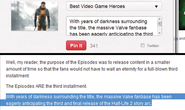
If you’re on a site and you want to pin something, you can highlight a portion of text before clicking the “Pin It” bookmarklet. The text you highlight will automatically populate your description. I like to add quotation marks when I quote directly and only do a small snippet. You always want people to be directed back to the original site for the main content.

Type this into your browser (replacing “yourdomain.com”): http://pinterest.com/source/yourdomain.com
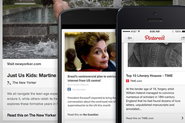
I use a wordpress plug in called Pin it on Pinterest that lets me attach a pin button to the bottom of a post and then write in my own description and choose a photo that will automatically appear when people click the “pin it” button. People can delete the description and write their own, but, I’m guessing most won’t. Check out the Pin it on Pinterest Plugin site for a video tutorial it’s really easy and I would think a great addition to any blog with photos.
(http://www.thenester.com/2011/12/pinterest-and-blogging-the-good-the-bad-and-the-huh.html)
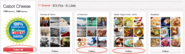
For each audience, short list a handful of themes and kick start boards aligned with some or all of these themes. Pin images that are visually attractive and are aligned with the theme for the board. Don’t aim to sell. Aim to inspire your users. Ideas include the values behind your brand or business, DIY projects and moods, among others.
– Jim Yu via Search Engine Watch
(http://searchenginewatch.com/article/2262942/Pinterest-Best-Practice-Tips-for-Brands)

Millions of people use Pinterest to keep track of objects they love, places they enjoy, foods they devour and things that inspire them. Look at the pinners who follow your brand — see what they’re pinning and who else they’re following. They’re volunteering a lot of information about their interests, passions, dreams and sense of humor in a more natural way. Use this information to your advantage to glean insights about your target consumers.
– Lauren Drell via Mashable

Create a valuable community on Pinterest with the help of others. This association benefits the creator of the board and the contributor and forms a strong relationship between the two.
– Mitt Ray via Social Media Examiner
(http://www.socialmediaexaminer.com/creatively-using-pinterest)
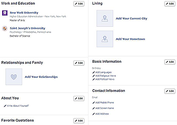
You have 200 characters of free space in the About section. Take advantage of this ample space and mention your company’s name as well as a few popular keywords for SEO. This will improve your Pinterest profile’s search engine visibility for those keywords.
– Mitt Ray via SalesForce Marketing Cloud
(http://www.salesforcemarketingcloud.com/blog/2013/01/10-tips-to-an-outstanding-pinterest-brand-page/)

Instead of just showing off your products, show what inspires them. Create boards for the ideas, places, people and moods behind your brand.
– Pinterest for Business

Like any other social media outlet, it is important to stay active and give your followers a reason to follow you. Be sure to update your Pinterest account at least 3-5 times a week. Use hash tags in your pin descriptions so it can be found in relevant search queries.
Kristie Vossler for Flying Cork Media

It’s not just enough if you keep pinning, repinning, liking, and commenting on images on Pinterest. You need to encourage others to actively share your content with their followers. This will help you attract a lot of website traffic.
– Mitt Ray for Jeff Bullas.com
(http://www.jeffbullas.com/2013/02/20/4-ways-to-succeed-with-your-pinterest-brand-page/)

Every article, blog post, social media update or press release should have some facet of multimedia to it. Whether it be an image, audio or a video or the more multimedia you use the more views you will get. Yes, it can be that simple.
– Allyson at Elements Design
(http://elementsdesign.com/2013/07/noted-home-is-where-your-website-is/)

Ways to make sure your website is Pinterest-friendly: title photographs correctly, have a Pinterest follow button, make photos vertical.
– Melissa Taylor of Pinterest Savvy
(http://pinterest-savvy.net/brands-successfully-marketing-with-pinterest/)
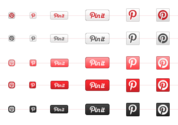
Find out how many people are pinning from your website, seeing your pins, and clicking your content. Pick a timeframe to see how your numbers trend over time.
– Pinterest for Business
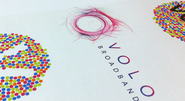
Content is one of the best ways to engage your audience and drive traffic to your site through social media. Don’t just share the content you create, but what others create too, if you want this method to be effective.
– Mitt Ray for Jeff Bullas.com
(http://www.jeffbullas.com/2013/02/20/4-ways-to-succeed-with-your-pinterest-brand-page/)

While it’s not clear which factors matter most when it comes to Pinterest’s search algorithm, we do know that descriptions matter. A lot. When pinning content, keep discoverability in mind and remember how consumers are using the platform: often to search and unearth new content.
– Chloe Mathieu-Phillips via Blog 360i
(http://blog.360i.com/360i-news/5-best-practices-for-brands-on-pinterest)

Businesses can compress entire white papers into these bite-sized, brightly colored pictures, and increase the odds that busy clients will view and share them.
- Steve Glauberman for Content Marketing Institute
(http://contentmarketinginstitute.com/2013/02/effective-content-marketing-visuals/)

Teach Pinners about something they want to know about. The Wall Street Journal created an informational board to help new Pinners understand the social network.
- Courtney Seiter via Marketing Land
(http://marketingland.com/21-unexpected-ways-brands-can-use-pinterest-7811)

Product pins include real time pricing, availability, and where to buy.
– Pinterest for Business

Don’t pin every single product in your store, every image from your blog, etc… Pin the best ones.
– Jayson DeMers for The Huffington Post
(http://www.huffingtonpost.com/jayson-demers/pinterest-online-marketing_b_3206020.html)

Translating any deals, sales, or special offers into smart-looking graphic coupons is a powerful way to boost their circulation and further develop your company’s brand as one that doesn’t just offer great deals, but looks chic while doing so.
– Forbes
(http://www.forbes.com/sites/thesba/2013/06/07/how-to-use-pinterest-for-small-business/)

Rather than just showing off your products, explain to users some of the ways in which they can use your products.
– Ken Mueller via Social Media Today

Content marketing strategist & copywriter. Owner of Cursive Content Marketing.
New Haven, Conn. http://www.cursivecontent.com