-
About
- About Listly
- Community & Support
- Howto
- Chrome Extension
- Bookmarklet
- WordPress Plugin
- Listly Premium
- Privacy
- Terms
- DMCA Copyright
- © 2010-2024 Boomy Labs



Green-Screen Effect on the iPad .... After I started in using my Green-Screen in my classroom it became a buzz around our school. Since I have computers I can use to create the Green-Screen effect teachers that have iPads asked if there was an app for that.
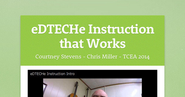
New to Pinterest? Pinterest is more than just crafts, diets, and shoes! It actually has some educational uses. (I know! Go figure!?!) If you are new to Pinterest - Courtney made a vid to help get you started. She is way more interesting than I am, so I'm sure you'll enjoy!

The download is quite large, so it will take many minutes. Please keep passing CDs to speed this along and minimize load on the network.
Credly is the universal way to recognize, share and celebrate achievement in any setting. Give and earn credit, credentials, or digital badges that matter.

Read reviews, get customer ratings, see screenshots, and learn more about PopBoardz on the App Store. Download PopBoardz and enjoy it on your iPhone, iPad, and iPod touch.

Want to promote something online but don't know how? Smore makes it easy. It's also fun, for a change.
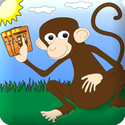
Opening the iTunes Store. If iTunes doesn't open, click the iTunes application icon in your Dock or on your Windows desktop. Progress Indicator iTunes is the world's easiest way to organize and add to your digital media collection. We are unable to find iTunes on your computer.

Tammy Worcester Tang, former classroom teacher, specializes in finding unique and creative, but most of all, effective ways to use technology in the classroom. Tammy offers some fabulous free resources and ideas here at her website, and is available to come to your school or conference to lead sessions and workshops that are guaranteed to excite your teachers and engage your learners!

Online preschool game Feed the Monster promotes eye to hand coordination and early computer skills for pre-k children.
TCEA Getting Started with Game Design_Scratch.pptx

Stuart Brown, a physician and clinical researcher who founded the National Institute for Play, describes Norbert Rosing's striking images of a wild polar bear playing with sled dogs.

Links to resources to help you get started programming with Scratch.

New to Google Apps for Education? Need quality training for your staff? I am a passionate educator with a talent for staff development and training. I focus primarily on instructional technology...

Teaching With Byte Chris Lofgren , Cody Spraberry , and Jamie Berrios - all teachers at Forest Trail Elementary along with their Ed Tech, Janet Couvillion collaborated on a session...

Diving Deeper into the SAMR Model Four of the six elementary Ed Techs presented first thing this morning to a full house of about 70 folks who for the most part stuck with us to the bitter end. Janet...

Green Screen Appventures @ TCEA 2014 by Deb @tchison

Green screen is one of the best learning tools in our learning commons. Our students are really making their learning come alive by recording video using the green screen. DoInk has just released a new Green Screen App for the iPad.

We had fun App smashing using Green Screen Do Ink and Puppet Pals to make a video to submit to the Drew Bree's Super Service Challenge. Our school has been participating in a clean water project the past 3 years that was created and developed by our high school students and teachers.

The app smashing continues, this time with a new twist...green screen video! With the recent release of DoInk's Green Screen app, multi-track, layered green screen footage can now be created, smashed together and edited on an iPad.

I learned some exciting news: The Green Screen App by DOINK that we beta tested is in the APP STORE! Take a look at some other ways we've used this app: Post #1 Exploring Post #2 Fairy Catching Post #3 Green Screaming! Post #4 We want to Create

The Green Screen DOINK app is currently in beta testing and I'm fortunate enough to be on the team! It is very very easy to use which, as an elementary teacher, is extremely important for implementing in my art room. The above video layers a Doink animation drawing with a photo.

Shoot amazing green screen/chroma keying with this free iOS App called Veescope Live. Find out more at: http://www.DVDxDV.com. The free version will leave a small watermark on your video in the lower 3rd of your video. To avoid the watermark, get Veescope Live full for $2.99.
