-
About
- About Listly
- Community & Support
- Howto
- Chrome Extension
- Bookmarklet
- WordPress Plugin
- Listly Premium
- Privacy
- Terms
- DMCA Copyright
- © 2010-2024 Boomy Labs


 Caryn Trautz
Caryn Trautz
Listly by Caryn Trautz
Please download these apps for "iPad App-tivities in the Content Areas Part 1"
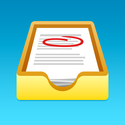
Effortlessly assign, collect, and review student work from anywhere – with Showbie!
Showbie makes it easy to collect & review student work on your iPad.

This is an iPhone app. You can send URLs, photos, or text via sound waves - very cool!

This app allows you to customize an avatar and create a short video using your voice or an in-app voice.

Explain Everything is an easy-to-use design, screencasting, and interactive whiteboard tool that lets you annotate, animate, narrate, import, and export almost anything to and from almost anywhere. Create slides, draw in any color, add shapes, add text, and use a laser pointer. Rotate, move, scale, copy, paste, clone, and lock any object added to the stage.
Quick Key eliminates hand-grading of quizzes, tests, and formative assessments, even for teachers working in paper-based classrooms, without a computer...and even without a network connection of any kind.
Use Morfo to quickly turn a photo of a face into a talking, dancing, crazy 3D character!
Grab your camera! Let’s ChatterPix! Chatterpix Kids can make anything talk -- pets, friends, doodles, and more.
Simply take any photo, draw a line to make a mouth, and record your voice. Then share your Pix with friends and family as silly greetings, playful messages, creative cards, or even fancy book reports.
A simple doodling board, markers, and one-click sharing tools make spreading your ideas and know-how easy and fun!
Just - Record It. Sketch It. Share It. - to create a sharable, replay-able video that tells your story clearly.
Educreations is a unique interactive whiteboard and screencasting tool that's simple, powerful, and fun to use. Teachers can create short instructional videos and share them instantly with students, or ask students to show what they know and help friends learn something new.
Plickers lets you poll your class for free, without the need for student devices. Just give each student a card (a "paper clicker"), and use your iPhone to scan them to do instant checks-for-understanding, exit tickets, and impromptu polls. Best of all, your data is automatically saved, student-by-student, at plickers.com.
