-
About
- About Listly
- Community & Support
- Howto
- Chrome Extension
- Bookmarklet
- WordPress Plugin
- Listly Premium
- Privacy
- Terms
- DMCA Copyright
- © 2010-2025 Boomy Labs

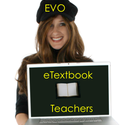 eTextbook Teachers 2016
eTextbook Teachers 2016
Listly by eTextbook Teachers 2016

Listly List - Presentation Tools - Free Printable Graphic Organizers - Freeology, Presentation Tools, Slideshare.net, Present.me | Free online video presentation software | Make a slideshow with your powerpoint & web cam, Brainshark | Online Video Presentations & Business Communications, Ubersense Video Analysis & Coaching, | Buncee - Your Creation and Presentation tool Simplified, Touchcast, One True Media | video creation that's simply powerful, easy and free, Presentation Tools, Voicethread, Educreations - Teach what you know.


In the end of creative studies, we are given a assignment which it theme is about creative multimedia. So, what is creative multimedia? We are surrounded by multimedia, we use multimedia everyday,but, how to made multimedia to be creative??At 1st, our group start to gather the information and do the research about creative multimedia.

Penultimate is a handwriting app for iPad that combines the natural experience of pen and paper with the flexibility and syncing of Evernote.

MindMeister for iPad Enjoy instant access to your MindMeister maps on Apple's gorgeous tablet, using the native MindMeister for iPad application. Designed from the ground up as an extension to our award-winning browser based interface, the MindMeister for iPad app stores your mobile creations and seamlessly syncs them with your online account.

Capturing and sharing your inner most creative genius has never been easier. Introducing the first multi-device collaboration tool from Universal Mind. From iPhone to iPad with just a flick of the finger, iBrainstorm has set the bar and has redefined the very nature of collaboration. Think it. Share it. Love it!
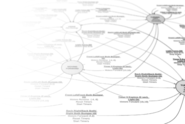
Lucidchart is your solution for visual communication. Flow charts, diagrams, UML sketches, and ER models have never been easier. Start a free trial today!

Description Visual Thinkers Rejoice!Inkflow works like a word-processor for visual thinking. Capture your ideas as easily as with pen and paper, then arrange and reorganize them with your fingers! *** Also check out the all new Audio Notebook! Download the free edition of Audio Notebook today!
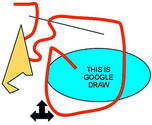
To start creating drawings in Google Docs, go to your Docs list, click the red Create button and select Drawing. Then, use the menu options and the buttons in the toolbar to create flow charts, design diagrams, and other types of drawings. Once you're done, you can add your drawing to your document, presentation, or spreadsheet.

Educreations is a community where anyone can teach what they know and learn what they don't. Our software turns any iPad or web browser into a recordable, interactive whiteboard, making it easy for teachers and experts to create engaging video lessons and share them on the web.

I had a "just in time" professional development moment thanks to Jennifer Roberts and her video titled "Docs Voice Comments." I wanted to share it with other educators as I know many of us are planning end of the year projects, assignments, and written pieces. These culminating assignments are


A graphic organizer is a visual display that demonstrates relationships between facts, concepts or ideas. A graphic organizer guides the learner's thinking as they fill in and build upon a visual map or diagram. Webs, concept maps, mind maps and plots are some of the types of graphic organizers used in visual learning.

Anthony A. Luscre's powerful collection for mind mapping. With info about pricing/licence and OSs
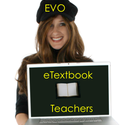
In 5 weeks, join 1000 teachers in creating the 1st chapter of their etextbooks. It's free! http://bit.ly/ebookevo2016gplus