-
About
- About Listly
- Community & Support
- Howto
- Chrome Extension
- Bookmarklet
- WordPress Plugin
- Listly Premium
- Privacy
- Terms
- DMCA Copyright
- © 2010-2024 Boomy Labs
 Srikar Sumanth
Srikar Sumanth
Listly by Srikar Sumanth
A list of How to guides on Various topics. Worth reading :)
Source: http://www.factsnfakes.in

This is a Simple trick that will teach you to hide your important files and archives in an Image either its jpeg or png. You can watch the video below for better understanding or you can read the description below.
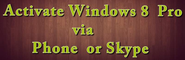
"Microsoft" is one of the biggest and well known Software Company( or whatever) all over the world and is actually known to most of us because of "Windows" Operating System. But still it's having a lot of bugs in one feature or the other on its huge array of network.

Want to share your LAN connection as a Wi-Fi hotspot without a Router Then follow the steps in this article to create your own Wi-Fi hotspot using Windows Power Shell or Command line interface in Windows. The Operating system i used to create the hotspot is Windows 8.1 Preview.
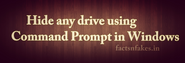
Introduction: Simple Command Prompt tricks and hacks may come in handy at any time. In this article you will learn to "Hide any drive in a Windows Operating System using Command Prompt or Powershell." This command works in all windows operating systems. Just follow the steps and Screenshots below Step 1: Press "Windows + R" and type "cmd", next type "DISKPART".
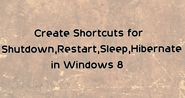
Hello friends in this post i'm going to teach you to Create Desktop and Start Screen shortcuts to Shutdown, Restart, Sleep, Hibernate your Windows PC. So after completely following this post and implementing the methoda here, we can shutdown, restart, sleep,hibernate your system with a simple mouse click.

Want to get far away from internet or just want to start fresh. Then you can always delete your current profiles on various social networks like Facebook, Google plus, Twitter, Linkedin and almost every other known site on Internet. Then there are two ways of doing it.

Introduction: You may have used your Debit Card to shop online. But there are some sites on internet that will only accept Credit Card purchases. If you have one it's ok , but there are many security problems involved using Credit Cards. So is there a solution for this.

Do you know that you can increase your windows system speed using your pendrive as RAM and this option applies to every operating system released by windows. Be it Windows 7, Windows 8 or the new Windows 8.1 you can use your normal pendrive to increase your system speed.

VLC player one of a kind Video player which includes many features that most of us don't know. Today in this post i'm going to show you an awesome feature of VLC player. That is Converting Video Formats. Just follow the steps and screenshots below to star t conver ting your videos.

Many of us may have switched to the new Windows 8.1 Preview and experienced the new features of it . But there is one real problem which bugs you most in Windows 8 is "How to Boot Straight to Desktop." We have used different third party apps and softwares to boot straight to desktop in Windows 8.

Softwares developed by Autodesk company are really really Awesome and Professional too. The list of softwares include Autodesk AutoCAD, Autodesk Maya, Autodesk 3ds Max, Autodesk Inventors and so the list goes on and on. But the real problem here is those softwares are really really Expensive.

Want to download the entire data associated with your gmail id. It's a very simple process just follow the steps below. Step1: Login to your google account Step2: And on top right of your screen and click on the Account option. Step3: In the new Accounts page, Select the option Download your data.

Two out of three persons on the internet will create more than one email account especially google based Gmail accounts. But can we sign in to multiple gmail accounts within the same browser in different tabs? The answer is YES. Just Follow the instructions and screenshots below to access multiple Gmail accounts at once.

Ever wondered how to delete some of programs associated within your Google id. Then this article will come to your aid. This process will delete your selected google programs including Gmail account Just follow the steps below. Step1: Sign in to the google with your email id.
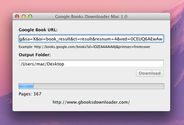
Ever wondered how to download the books from the Google Books?. Now i will reveal you the trick to download the books from that site. All you need is to download the software called gBooksDownloader.Google Books Downloader is a little software that allows you to save the books you want in PDF, JPEG or PNG format.
