-
About
- About Listly
- Community & Support
- Howto
- Chrome Extension
- Bookmarklet
- WordPress Plugin
- Listly Premium
- Privacy
- Terms
- DMCA Copyright
- © 2010-2024 Boomy Labs


 Travie McMiller
Travie McMiller
Listly by Travie McMiller
In today's fast-paced digital world, the protection and security of data within Hyper-V environments have become paramount for businesses and IT professionals. Microsoft's Hyper-V, a widely recognized virtualization platform, allows for the creation and management of virtual machines, offering scalability and efficiency. However, the complexity of these environments necessitates robust backup solutions to prevent data loss and ensure business continuity.
Source: https://apps.uk/windows-server-backup-for-hyper-v-environments-methods-to-enhance-data-protection/

Before diving into the strategies, it's crucial to comprehend the significance of having an effective backup solution for Hyper-V environments. Virtual machines (VMs) host critical applications and data, making them indispensable assets. The loss of data due to hardware failures, software issues, or cyber-attacks can have devastating effects on business operations. Thus, implementing a comprehensive backup strategy is not just a best practice but a necessity.

Overview: VSS is a Windows technology that allows backup applications to safely back up locked and open files. It is vital for ensuring consistent backups of VMs without downtime.
Strategy: Ensure that the Hyper-V VSS writer is properly configured to facilitate quiescent snapshots of VMs, enabling complete and consistent backups.
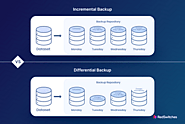
Overview: Full backups provide a baseline, but frequent full backups can consume significant storage space and resources.
Strategy: Use incremental or differential backups to capture only changes since the last backup, reducing storage requirements and speeding up the backup process.
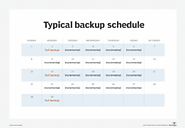
Overview: Consistency in backup schedules ensures that data is protected at regular intervals without manual intervention.
Strategy: Automate backup tasks using Windows Server Backup’s scheduling feature or PowerShell scripts, setting appropriate intervals based on data criticality and change rates.

Overview: Off-site and cloud backups provide an additional layer of protection against local disasters.
Strategy: Integrate cloud storage or off-site data centers into your backup strategy for Hyper-V environments, ensuring data can be recovered even in the event of a physical disaster at the primary site.
