-
About
- About Listly
- Community & Support
- Howto
- Chrome Extension
- Bookmarklet
- WordPress Plugin
- Listly Premium
- Privacy
- Terms
- DMCA Copyright
- © 2010-2024 Boomy Labs


Listly by Resources
With hundreds of Content Management Systems to choose from, WordPress is still the most popular. Estimating that at least 35% of all Websites are powered by WordPress. With over 10,000 free themes and over 60,000 free plugins. It has one of the largest online communities of any CMS.
Joomla is powered by more than 7000 free and commercial extensions (add-ons) that are available in the Joomla Extensions Directory. Extensions allow users to extend Joomla functionality and customize it to their purposes. It has been downloaded more than 80 million times and holds a unique place in the Open Source community. It is also one of the most widely translated CMS's with 64 languages supported.
Drupal is a solution based and scalable platform for content management. Building web applications to meet a constantly evolving Internet. Drupal is flexible, easy to integrate and easy to use. It can seamlessly connect to third-party tools, CRM, email campaigns, analytics, and other marketing technology solutions.

A link is a word, group of words, or image that you can click on to go to a different URL, website, page or a section within the current webpage. There are a couple of ways to add links to your posts or pages. You can use either the Visual editor or the HTML editor. The WordPress post and page editor makes it easy to add hyperlinks to other web pages.

What is the Difference and Using WordPress Categories and Tags. WordPress Categories are basic ways for you to organize and to separate your posts into various topics. They can help you to organize your related posts into particular groups.

If you run a small membership website or an online forum, then you may want to add an instant messaging chat room for your users. Normally, you can use third party services like Slack, WhatsApp, Facebook Groups, Discord, etc. But the downside is that all the communication will happen outside your website. An on site chat room can make your small community come alive and allow users to talk to each other without leaving your website.

Creating a WordPress page is very similar to creating a post. These pages are intended for static content. To get started adding a new page to your WordPress site, find the Pages menu in the WordPress Dashboard Navigation menu

When it comes to creating content for your WordPress Website, you have the option to choose between creating either a post or page. Both have their respective uses and can add very dynamic elements to your site.
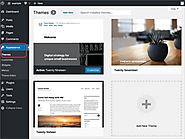
A WordPress theme is a collection of files to produce a graphical interface which provides all of the front end styling of your WordPress Website. These files are called template files. A Theme modifies the way the site is displayed, without modifying the underlying WordPress software
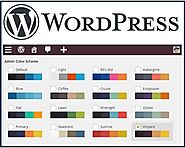
Tools Resources and Plugins. Picking the right color scheme can make your website more memorable and appealing, Not sure about editing the stylesheets? You can install third-party plugins to change the colors. These plugins allow you to create and customize the visual elements of the theme.

From the WordPress Dashboard, If we click on the Settings menu, you will see a sub-menu with options for various settings.
General
Writing
Reading
Discussion

Previously known as the WordPress "Admin Bar" is a shortcut area that allows you to access the behind the scenes controls when you are on the front end of your WordPress blog or website. The Admin Toolbar is the bar that goes across the very top of the screen once you’re logged in to your WordPress website.

Logging into the WordPress DashBoard
In order to start blogging or developing a website with WordPress you will need to login to the dashboard. WordPress Administrator Dashboard login credentials are set during WordPress installation. They may be different than your cPanel log in info.

A CMS that was created to make building and managing a website or blog as simple as possible. This article will help you to know about WordPress. At its simplest explanation, WordPress is the most popular website builder or blog software. WordPress powers over 40% of all websites on the Internet today. Many famous Websites like Time.com, Rolling Stones.

WordPress Tutorials are a great way to get hands-on. These videos will help you learn new skills to become a more effective WordPress user, developer, designer, and contributor. Whether you’re a first-time blogger or seasoned developer, there’s always more to learn. From community members all over the world, these vast resources will help you learn more about WordPress and share it with others.

Whether you’re a first-time blogger or seasoned developer, there’s always more to learn. From community members all over the world, these vast WordPress Resources will help you learn more about WordPress and share it with others.

Twenty Fifteen is the default theme for WordPress. It is super-clean, content-focused, and designed to bring a little more simplicity to our blogs. Its careful attention to typography, featuring the expertly-designed Noto font set in elegant and harmonious margins, makes it beautiful in multiple languages around the world. Twenty Fifteen looks great on […]

Performance, Unbeatable Uptime Managed WordPress hosting with unmetered bandwidth, unmatched speed, unstoppable security, and intuitive multi-site management. Auto Install + Free Domain. Secure WordPress Hosting. Protect your business websites from DDoS attacks

How to update what your homepage displays Your homepage can show a list of your latest blog posts or a static page with custom content. Which setting you use depends on the templates that are included in your theme. To view the list of templates, go to the Administration Screen > Appearance > Editor > […]

The Audio feature allows you to embed audio files and play them back using a simple Shortcode. This was added as of WordPress 3.6 and is used like this: [ audio] Note: Do not put space between “[” and “audio”. You can also use build-in embeds and simply put the media file on its own […]

Comment moderation is a feature in WordPress that allows you to prevent comments from appearing on your site without your express approval. Moderation can be very useful in addressing Comment Spam, but it has more general applications as well. If you would like to learn more about comment spam, see Fighting Comment Spam. How moderation works WordPress

The WordPress Dashboard or Administration Screen provides access to the control features of your WordPress installation. Common Layout Each Administration Screen is presented in sections, the toolbar (and header), the main navigation, the work area, and the footer. Toolbar has links to various administration functions, and is displayed at the top of each Administration Screen. Many Toolbar items

Learn about WordPress and its community.
Where to start New to WordPress? Learn how to get started.
FAQs A list of common WordPress questions from the community.
About WordPress Learn more about the WordPress project and its history.

All recommended versions are based on the latest released version of each series.
This is unreleased documentation for Joomla! Programmers Documentation 5.1 (upcoming) version.
For up-to-date documentation, see the latest version (5.0).

Download repository for all Joomla! releases and accredited translation packages.
Download the Joomla language packages for your website
Joomla speaks your language, whether you speak French, Japanese, or Farsi. If your site users speak one language and your administrators another, you can customise the language settings to serve their needs - even on an individual user basis

The Joomla! Community Blog includes the latest news and announcements from the Joomla! Community.

The Joomla! Community Portal., home of the Joomla! project leadership & community blogs, User Groups % Events directories, Joomla! Shop & Training.

Find extensions for your Joomla site in the Joomla Extensions Directory, the official directory for Joomla components, modules and plugins.