-
About
- About Listly
- Community & Support
- Howto
- Chrome Extension
- Bookmarklet
- WordPress Plugin
- Listly Premium
- Privacy
- Terms
- DMCA Copyright
- © 2010-2024 Boomy Labs

 Jennifer Cirino
Jennifer Cirino
Listly by Jennifer Cirino
Online tools for educational use.

"Google Drive is a great tool for collaborative editing and file sharing. In this Edudemic article, Jeff Dunn provides an infographic by Susan Oxnevad showing 12 unique ways that teachers can incorporate Google Drive into their classroom instructional practices.

Code Monster is an easy way to get kids excited about programming. Code Monster starts with fun experiments using concepts like parameters, variables, loops, and functions, building more and more, until kids are able to play with the wonders of fractals, animation, and physics.

Learn from the experts about the latest languages, tools & technologies or share your own pro tip and get feedback from thousands of developers. Share code snippets, tutorials or thought pieces with your peers.

Welcome to Code Conquest - a FREE online guide to computer programming for beginners. If you're someone who wants to learn coding, but you haven't got a clue where to start, you've come to the right place. This site has all the step-by-step information you need to get started.

Edtech and education app reviews and recommendations. Find the best teaching tools for your needs.

Educreations is a community where anyone can teach what they know and learn what they don't. Our software turns any iPad or web browser into a recordable, interactive whiteboard, making it easy for teachers and experts to create engaging video lessons and share them on the web.

Almost exactly one year ago, Facebook laid out its vision for the future of News Feed. Facebook spent months refining its new design, which touted huge photos, a dynamic navigation bar, and Tumblr-esque profile photos. The company rolled out its new design to a fraction of its billion users, and then called the whole thing off.
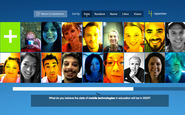
Teachers ask Students respond Everyone shares You can create up to four* grids with a Flipgrid account. Grids can be classes, sections, groups of students, research groups, faculty groups, or any collection of users interested in a common strand of questions.
Free digital magazine creation platform. Add images, photos, videos, animations and audio. Customize and publish for desktop and mobile devices.

Find the best apps, games, websites, and digital curricula rated for learning. Sign Up - Free
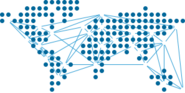
Codecademy is the easiest way to learn how to code. It's interactive, fun, and you can do it with your friends.

Simple Image collaboration and markup tool - Take screenshots and discuss feedback

Metta helps turning stories into short movies out of pictures, videos, text and sounds that are already published on the web. Polls and quizzes can also be embedded anywhere inside a video presentation to get controlled responses from viewers. Ideal for Teachers and Journalists.

Moovly is an online tool that allows you to create animated videos, tutorials, explainers, presentations, infographics, video clips, display ads or e-cards.

Video beyond the box. Popcorn Maker makes it easy to enhance, remix and share web video.

If you're using the TimelineJS Google spreadsheet template, first make sure the cell you want to modify is set to Plain Text - "Format > Number > Plain Text." Then simply enter the year (e.g. 1994) or month and year (e.g. 7/1979).
Stories in Google+ takes your best photos and videos, pairs them with the places you visited and when you went, to turn them into an interactive scrap book. If you're on vacation, for example, Stories can put together a collection of your favorite memories before you even get home!

Tynker makes it fun and easy to learn computer programming. Get started today with Tynker's easy-to-learn, visual programming course designed for young learners in 4th through 8th grades.
QR Codes QuikQR: Create QR codes from text or website address (URL). Choose from three sizes of image and then download as a PNG file which can be put into any document or website. TagMyDoc: Upload a PDF, Word, Excel, PowerPoint, OpenDocument, or image (max 5MB) and the site automatically puts a QR code in...

A new tool to make cool videos. You just choose a template, insert objects, animate and share! Go meet Mr. Wideo :)

A new tool to make cool videos. You just choose a template, insert objects, animate and share! Go meet Mr. Wideo :)
