-
About
- About Listly
- Community & Support
- Howto
- Chrome Extension
- Bookmarklet
- WordPress Plugin
- Listly Premium
- Privacy
- Terms
- DMCA Copyright
- © 2010-2024 Boomy Labs

Listly by WordPress
Comprehensive WordPress resources for beginners and advanced users, WordPress Security
Multilingual Translation Plugins, WordPress Hacks, Speed and Optimization Plugins, SSL WordPress Hosting, WordPress Functions File, WordPress Dashboard, WordPress Security
Looking for comprehensive WordPress resources to help you build and manage your website? Look no further than the vast array of resources available online. From tutorials and forums to plugins and themes, there are countless resources available to help you get the most out of your WordPress site.
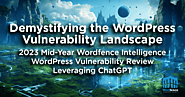
In the first 6 months of 2023, our team has already added 2,471[1] individual vulnerability records to the Wordfence Intelligence WordPress Vulnerability Database. These vulnerabilities affected 1,680[2] WordPress software components. This means we have already surpassed the total number of vulnerabilities disclosed last year (2022), which was 2,395[1] based on unique vulnerability records.

“If sites use outdated versions of such add-ons, lacking crucial fixes, the targeted web pages are injected with malicious JavaScripts,” Dr.Web researchers wrote. “As a result, when users click on any area of an attacked page, they are redirected to other sites.”

Not Updating Plugins or Themes
Running outdated versions of WordPress plugins and themes can also leave you vulnerable. Updates frequently include patches for security issues. It is important to run the latest versions. Make a practice of regularly running backups and updates for your WordPress site. This is a critical WordPress security "Best" practice.

Categories and tags in WordPress are one of the least understood topics in SEO. Here are some best practices for better SEO. Categories and tags are both WordPress taxonomies. In other words, they are ways of classifying things or grouping things together, based on their relationships to each other. Categories and tags group together posts and pages based on topics and subtopics that they have in common.

WordPress categories and tags are WordPress taxonomies. These taxonomies are used to organize and classify your content so your readers have an easier time using your website. For example, if you have a food blog, your categories could be lunch, dinner, and desserts. You could further classify each post within those individual categories with tags such as quick and easy meals, one pan dinner ideas, or vegan meals.

Appropriate categories and tags will promote your website among the market leaders and also help visitors in navigating to various pages as quickly as possible. One must understand that a great theme does not guarantee a successful website unless the usability and accessibility are a top priority.
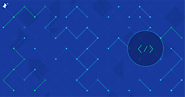
The most common WordPress mistakes are easy to identify and address. Find out whether or not you’re making them in this list of mistakes advanced WordPress developers make. WordPress is a very popular way to get a site up and running quickly. However, in their haste, plenty of developers end up making horrible decisions.
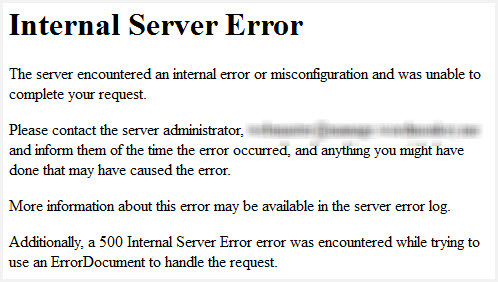
If you are encountering a WordPress error message or white screen, don’t panic. Someone has likely encountered the same message before and it can easily be solved. This page lists the most common WordPress errors experienced by WordPress users, and provides a starting point for fixing them. At WordPress Support, you will also find links

You may think that some of these add-ons are necessary since the sales pitch is presented so well. Add-ons like extra email accounts, enhanced privacy, SSL, boosted security to name a few. (And Why pay extra for backups when it is so easy to do it yourself). But depending on your situation, you will not need all of those extras. You can save that money and spend it on other features of your website and business.

With too many WordPress real estate plugins to pick from, it can be hard to know what each plugin does, whether it’s a good match for your website and whether it provides good value for money. These are all questions that we are trying to answer for you on this list.

Are you looking for the best WordPress real estate plugins? Here are six top tools for creating listings, virtual tours, and more! Either scenario is one you can solve using the best WordPress real estate plugins on the market. There are many great WordPress plugins on the market, but in this post, we’ll specifically focus on the best WordPress real estate plugins out there!

The greatest benefit of WordPress is the community. With thousands of WordPress plugins and themes that can help your website be user-friendly, and interactive. With have features like IDX integration, interactive map embeds, property galleries, and lead generation forms. Then you find these Real Estate Plugin a good addition to your website.
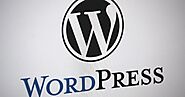
Researchers have identified a massive campaign responsible for injecting malicious JavaScript code into thousands of compromised WordPress websites. The websites all shared a common issue — malicious JavaScript had been injected within their website's files and the database, including legitimate core WordPress files," Krasimir Konov, a malware analyst at Sucuri, said in a report published Wednesday.

hundreds of thousands of websites are fakes. They’re made to look like the sites of popular online stores, banks, and delivery services, but with just one purpose: to steal your passwords and financial data. Victims are lured to such sites by phishing emails, messenger chats, and even paid ads. But don’t despair: even if you click on a bogus link, it might still be possible to escape the scammers’ clutches without loss. As long as you spot the fake in time

The Open Source Code Problem. The Open Source Code that WordPress uses is why it is loved by so many developers. But it is also the most serous problem for the WordPress community. Since all the coding and security issues with any shortcomings are also made Public. Hackers can keep a track of any security vulnerabilities. This is one of the biggest reasons why WordPress websites get hacked more often than any other Content Management System.

Learn how to create a multilingual WordPress site without requiring any special knowledge. An easy-to-follow guide that works for all WordPress sites. With the right WordPress translation plugin, translating your WordPress site into different languages doesn’t have to be a chore. To prove it, we’re going to show you exactly how to start translating your site into new languages.

WordPress does not support a bilingual or multilingual blog out-of-the-box. There are however Plugins developed by the WordPress community which will allow you to create a multilingual blog easily. Creating a mulitlingual blog is basically installing WordPress in more than one language and letting the Plugin switch between them. This includes installing .mo languages files […]

It can open you up to totally new markets. 4.95 billion people around the world use the Internet. This is equivalent to 62.5 percent of the world’s total population. While English is the most popular, it is still only about half. Other top languages, according to Wikipedia, are: Russian, German, Spanish, French, Japanese, Portuguese, Italian, and Persian.
WordPress Security Basics
If you’re running a WordPress website, it’s important to take steps to ensure that it is as secure as possible. In this article, we’ll cover some of the basics of WordPress security

Although WordPress is secure in and of itself, that doesn’t mean there aren’t steps you can take to protect your content further. A few changes here and there can turn your website into a fortress and ensure your user data remains safe. In this guide, we’re going to talk about WordPress security in general. Then we’ll teach you how to secure a WordPress site in seven key steps. Let’s get right to work!

What is Secure WordPress Hosting?
When looking for a company to host your WordPress site, one of the first things that you will see is that some hosts sound as if they are vastly cheaper than others. While it is possible to find dirt cheap hosting, is that really what you want or need?

The right combination of WordPress plugins can supercharge your website, add useful functionality, and provide a great experience for you and your visitors. But with nearly 60,000 plugins in the official plugin repository, it can be difficult to know which to choose. So to help with finding the best plugins for your website, we’ve put together a list of the top eleven must-have plugins on WordPress.

The great thing about WordPress is that it is designed to work seamlessly with plugins.
Plugins are small apps that can be installed directly into WordPress to improve existing features or add new ones. Without plugins, WordPress is a superb system for managing websites.

The good news is that you can bring any functionality to your WordPress website using a simple plugin, probably not requiring any coding skills at all. It doesn’t matter you’re launching the site for a client or for yourself, this checklist will help you bring the right functionality to it. Depending on your site purpose, the Plugins you’ll need may vary, but you will find some picks in the list that would certainly meet your needs.

One of the biggest advantages of using a shared hosting service is it’s cheaper and can be purchased at a price. There are lots of hosting options at this price point. Most companies offer cPanel which makes it easy to manage your website, purchased domain names, emails, and more. You’ll get professional email service for free. That means you can set up a business email like yourname@yourbusiness.com without spending an extra penny.