-
About
- About Listly
- Community & Support
- Howto
- Chrome Extension
- Bookmarklet
- WordPress Plugin
- Listly Premium
- Privacy
- Terms
- DMCA Copyright
- © 2010-2024 Boomy Labs

 Cam Whitmore
Cam Whitmore
Listly by Cam Whitmore
In today's rapidly evolving digital landscape, Software as a Service (SaaS) has emerged as a game-changing model for delivering software applications over the internet. SaaS offers numerous benefits, including scalability, cost-effectiveness, and ease of use. However, in the midst of reaping these advantages, it's crucial not to overlook the necessity of disaster recovery and backup for SaaS applications.
Source: https://trotons.com/saas-backup-and-disaster-recovery/
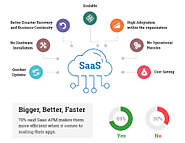
Before delving into the importance of disaster recovery and backup for SaaS, let's briefly explore the essence of the SaaS model. Unlike traditional software installation, where applications are hosted on individual computers or servers, SaaS applications are hosted in the cloud and accessed via the internet. This eliminates the need for users to install and maintain software locally, providing them with the convenience of accessing applications from any device with an internet connection.
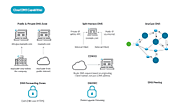
While the cloud infrastructure backing SaaS applications is designed for high availability and resilience, it's essential to recognize that no system is completely immune to disasters. Data breaches, accidental deletions, software bugs, natural disasters, and other unforeseen events can potentially disrupt the accessibility and integrity of your SaaS applications and data.

Disaster recovery for SaaS involves having a comprehensive plan in place to restore access to applications and data swiftly in the event of a disruption. This plan typically encompasses the following elements:
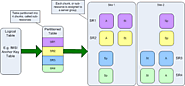
Keeping redundant copies of your data in different geographical locations ensures that even if one data center experiences an outage, your data remains accessible from another location.

Regularly replicating your data to a separate location or cloud region ensures that you have a current copy that can be activated quickly in case of a disaster.

Identifying critical applications and services and prioritizing their recovery can minimize downtime and its impact on business operations.

Regularly testing your disaster recovery plan and updating it based on evolving needs and technologies is essential to maintain its effectiveness.
