-
About
- About Listly
- Community & Support
- Howto
- Chrome Extension
- Bookmarklet
- WordPress Plugin
- Listly Premium
- Privacy
- Terms
- DMCA Copyright
- © 2010-2024 Boomy Labs

 Laura Turner Moore
Laura Turner Moore
Listly by Laura Turner Moore

ClassDojo is a classroom tool that helps teachers improve behavior in their classrooms quickly and easily. It also captures and generates data on behavior that teachers can share with parents and administrators. The ClassDojo iOS app gives you access to all of your class rosters and all of the behavior reporting tools that you would use in the browser-based version of ClassDojo. You can access all of your classes and give out positive and negative marks to students through the app. You can't, however, create new classes through the app. Class Dojo's YouTube Channel: http://goo.gl/qu6oKN

Socrative is a smart student response system that empowers teachers to engage their classrooms through a series of educational exercises and games via smartphones, laptops, and tablets. Our apps are super simple and take seconds to load and run. Teachers control the questions and games on their laptop, while students respond and interact through their smartphones/laptops.
Video Tutorial: http://goo.gl/uCyPdK

Dropbox is a home for all your photos, docs, videos, and files. Anything you add to Dropbox will automatically show up on all your computers, phones and even the Dropbox website — so you can access your stuff from anywhere. The benefit of using Dropbox over Google Docs is you only need 1 classroom account. Login on each device and create folders for projects or individual students. The drawback would be that all students have access to each others folders.
Video Tutorial: http://goo.gl/rtBl7F

Google Drive is a personal cloud storage service from Google that helps users store and synchronize digital content across computers, laptops and tablets. The benefits of using Google Drive over Dropbox is all NEISD students (except K-2) have a Google Drive account. All they need to do is login and logout. This would not be an option for K-2 students. Video Tutorial: http://goo.gl/nLjTNb
NEISD Google Resources: http://goo.gl/mhQutm

This Fun iPad app has been designed to assist Teachers keep the noise levels in the Classroom under control in a fun and engaging way. Run this app on the iPAD, Interactive Board, Whiteboard, TV or PC Monitor and watch how the class respond! As the noise levels increase in a classrom and reach an unacceptable level the background graphics change to reflect this. As some activities in a classroom can have a higher level of acceptable noise, the sensitivity of the app can be adjusted to suit. The free version of this app contains ads.

A Simple Fun Timer, designed for teachers or anyone else who needs to set timed tasks for groups of children in a classroom or similar environment.
This app does not show analog or digital clock faces and contains ads.

This is the default clock that comes with the iPad, meaning you won't find it in the app store. It has a stopwatch and timer feature in digital format. There is also a world clock that students can use to practice elapsed time.

A Fun classroom management tool for Teachers, that will engage and entertain students. The Random Name Selector is a Fun (and fair) way to select students for that special task or to answer a question. Simply create one or more classes/groups. Add students to those groups. The App will then randomly select students from the highlighted group. All names will be displayed before a name is displayed for a second time.

Create random groups or teams with a tap or a shake! Make My Groups is a fast and dynamic way to make groups. It features an attractive and fun interface with great functionality for teachers, coaches, social sports teams, youth leaders, lunchtime & after-school sports and anyone who needs to arrange people into groups! Video Tutorial: http://goo.gl/7UzaA

Infuse Learning is a student response suite that allows teachers to send out a set of questions, prompts, or even a quiz, and lets students provide their responses via any device - tablets, computers, phones, etc. Infuse Learning has a couple of really cool features including the drawing response where students can doodle their answers and the ability to have questions read to users, even in multiple languages. This is a robust tool that is free to use and can be used in unique ways to allow full-class participation. *NOTE: Infuse Learning is not a app, but does work in your browser on the iPad. Video Tutorial: http://goo.gl/MJ592

DocScan HD lets you instantly scan multi-pages document and send out when there is no scanner nearby. By having it, you can scan not only documents in sight, but also whiteboards, receipts, business cards, posters, coupons, books ...etc. It can fast auto-detect document edges from a picture, correct perspective distortion, remove shadows and brighten it up to produce a clear and sharp document, especially useful in a Low-Light environment.
You can draw lines or annotate on the scanned image anytime.
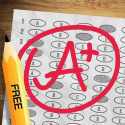
This is the free version of Easy Grade. It is ad-supported and requires a $0.99 In-App Purchase to activate half-points and to remove the ad. Easy Grade makes it easy to grade your students' papers when you leave the cardboard Easy Grader at school. Easy Grade has many options that make it the best grading tool on the iPhone:
• Adjust how many questions are on the test
• Choose whether you want to increment by half-points in case you gave partial credit (feature available via $0.99 In-App Purchase)
• Choose whether you want to calculate based on number of problems right or number of problems wrong
• Increase or decrease text size to fit more or less on one screen

Three Ring allows you to capture and share each learning moment in a photo, video, audio recording, or written note in a secure fashion. Each parent can only view the material of their child in the blog style format. It gives the parents a feeling of being in the classroom without actually being there or "feel like a fly on the wall in my child's classroom." - See more at: http://www.twoguysandsomeipads.com/#sthash.ZHXKqFYB.dpuf
Video Tutorial: http://goo.gl/68aRuA

Screen Time is a simple app that allows you to set limits on the amount of time you children use an iPhone or iPad.

-Create Presentation Portfolios and show off your best work
- Teachers can create and distribute Assignments to their classes
- Students can create and share Assignment Responses
- Teachers can provide feedback on their Student's Assignments as a grade, badge, written, video or audio feedback

GroupMaker is the best app for quickly creating diverse groups. Organize groups based on gender, performance level, or ethnicity. You can also just randomly mix everyone up into groups of 1-20 depending on your needs.
Use for exit tickets, formative assessments, or regular quizzes. Stores results by students, subject, and quiz.
By giving teachers the flexibility to grade papers instantly anywhere, ZipGrade provides immediate feedback on current knowledge and can be used to better focus lessons and assignments.
As a free download with a 100 scan demo, we'd like you to try ZipGrade with no commitment. After you've used it for a class or two, let us know how it worked for you. We're diligently working to improve the product and need feedback from teachers like you. Write info@zipgrade.com with any feedback or suggestions.
Quick Start:
1. Download free answer sheets from ZipGrade.com and print as many copies as you wish.
2. Click 'New Quiz'
3. Enter your answer key or scan answer sheet
4. Start scanning papers
EduCam Classroom Viewer enables users to view, capture, annotate and share live streaming images directly from a document camera, visualizer or digital microscope. Designed with teacher input, EduCam is an ideal mobile solution for BYOD, One-to-One and iPad equipped schools. Use with FlexCam® visualizers, kena® and Ken-A-Vision® educational microscopes.
A hands-on solution for today’s schools, EduCam enables teachers to engage students by broadcasting live images from a USB UVC document camera or microscope to a classroom set of mobile devices. Students can now complete and submit assignments digitally for immediate assessment, promoting a greener environment. An effective classroom management tool, EduCam links each student to lesson content.
**EduCam is for use with FlexCam® and Ken-A-Vision® digital products only.
Features
•Intuitive and easy-to-use. Ideal for all ages and grade levels.
•Session ID unique to each classroom for security
•Annotation tools: text, arrow, and free-hand drawing
•Pan and Zoom
•Capture images and save to gallery
•Open and annotate images from gallery
•Undo, redo, or clear to the original captured image
Ideal Environment
•FlexCam® or Ken-A-Vision® document camera, visualizer, or digital microscope.
•Wi-Fi connection (802.11g - 802.11n recommended)
•UDP protocol permitted on network
•Ken-A-Vision® or FlexCam® digital product connected via USB 2.0 to a PC or Mac computer
•Applied Vision 4 for Windows XP (or better) and Mac OS 10.5+ (or better)
•Note: Applied Vision 4 is included with Ken-A-Vision® and FlexCam® products.

Finally, one software platform specifically designed to support all your iPad teaching and learning needs! Canaryflow simplifies lesson creation, streamlines assignment workflow, reduces grading time and keeps students highly organized.
