-
About
- About Listly
- Community & Support
- Howto
- Chrome Extension
- Bookmarklet
- WordPress Plugin
- Listly Premium
- Privacy
- Terms
- DMCA Copyright
- © 2010-2024 Boomy Labs

 Judy Brown
Judy Brown
Listly by Judy Brown
Resources for seniors using Apple devices

iPhone and iPad battery life is a precious commodity we just can't seem to get enough of. All of our social networks, email accounts, texts, and other apps want to send us notifications, which in turn, consumes more battery life. Sometimes tweaking settings in Notification Center can actually save quite a bit of battery life.

Fifty must-have apps, from A to Z: here's a list of essentials every iPad owner should consider. Each entry features alternative options to check out too, for well over 150 apps. Did we miss something? Tell us about the apps you can't live without in the comments section below.

We all panic when our iPad starts acting up, well no wonder its costly. But sometimes the source of the panic can be dealt with using some simple tips. Other times prevention is better than cure, in other words, instead of waiting till our iPad gets "cranky" then start looking how to fix it, we can prevent such mishaps with proper usage.
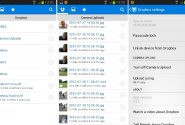
It's good to clean up at least once a year and get rid of the clutter in your house, but there's no reason you shouldn't apply the same rule to your digital life.

Security is one of the most important, yet oft-neglected facets of modern mobile life. Whether you're using an iPhone, iPod touch, or iPad, your entire life, and a lot of your friends', families', and associates' lives, are right there on your device.

The iPhone is a revolutionary device thanks to its user-friendly interface and sleek minimalist design - but that doesn't mean it's always straightforward. Many of the iPhone's advanced or lesser-used features are hidden away and Apple don't always do the greatest job of filling you in.

Everything you need to know about getting started with your new iPhone, iPod touch, iPad, or iPad mini New to the iPhone, iPod touch, iPad, or iPad and need a little help getting started?

These best tips and tricks come in handy especially when you've just got an iPad in your hand.
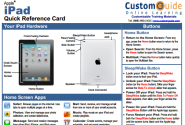
There are a lot of quick and useful guides about the Apple iPad. Designed to be simple and show you how to do a couple quick things, these guides are helpful. But it's rare for such a detailed guide to be made available for free and be actually up to date.

We've written extensively over the past year about senior friendly cell phones AND the ever evolving smartphone revolution. Dumb phones and smartphones alike have a a niche in the digital ecosystem when it comes to active older adults.

Apple may be about to announce a slew of new devices over the coming months. From an iWatch to an iPhone to an iPad, there's a lot of technological nonsense to keep track of. What's a busy teacher to do?
