-
About
- About Listly
- Community & Support
- Howto
- Chrome Extension
- Bookmarklet
- WordPress Plugin
- Listly Premium
- Privacy
- Terms
- DMCA Copyright
- © 2010-2024 Boomy Labs
 MamaRed Knight
MamaRed Knight
Listly by MamaRed Knight
Noticed those lovely quotes popped onto a background? They're text quotes or image quotes and they're so do-able, even for those who don't "do" graphics! Pick one and have some fun. This list started with 10 and lovelies have added more. How kewl, eh?
Source: http://mamaredknight.com
Create targeted image quotes, personalized greeting cards, beautiful posters or any amazing image you wish on PixTeller.com.

Buffer makes it super easy to share any page you're reading. Keep your Buffer topped up and we automagically share them for you through the day.

Pikiz is an editor that helps you easily create and share unlimited images. In mere minutes, even if you don’t have advanced skills in graphic design, you can create effective and beautiful quote images for your marketing campaigns, brand your business or simply share with friends.
Pikiz is also available as browser extensions which give you the possibility to create and share images as you browse the web and Wordpress plugin that helps you quickly create beautiful blog images from within your WordPress site.

Use the Chrome extension or bookmarklet to highlight text online and turn it into an image.
Select from one of the preset background images
Select from preset fonts
Download it to your computer
Account required: yes
Share directly on Pinterest, Facebook, Tumblr, Twitter
Note: you can't upload a quote, it has to be something you find on the web.
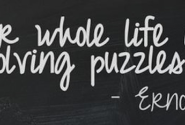
Select from one of the preset background images (including a sticky note)
Create an image of a Twitter profile (yours or someone else's)
Create an image from something on Spotify
Create an image from a map location
Upload images from your computer, webcam, Flickr and many more and add a caption above or below
Account required: no
Download it to your computer
Share directly on Pinterest
Account required: no
Note: It does keep the Pinwords branding on the bottom right of the image.

Select from one of the preset background images
Upload your own background
Use an image on the web with a URL
Select from preset fonts
Add borders, effects, Instagram-like features
Download it to your computer
Account required: yes
Share directly on Pinterest, Facebook, Tumblr, Twitter
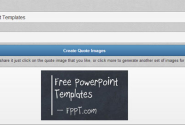
Select from one of the preset background images
Upload your own background
Use an image on the web with a URL
Tons of quote styles
Download it to your computer
Share directly on Pinterest, Google+, Twitter, Facebook
Has a bookmarklet so you can highlight text you find online and turn it into a graphic quote
Account required: no
Note: a bit hard to tell what all is available because you scroll forever (good and bad, eh?)

Select from one of the preset background images (although there aren't many choices)
Upload your own background (if you don't, there aren't many options)
Use an image on the web with a URL
Select from preset fonts
Create Facebook Covers, Google+ covers, viral status updates, e-cards, even printed posters
Download it to your computer
Use different tools like brushes and color pickers to make it unique

Download it to your computer
Drop-down menus for font and font size and a color wheel allow for endless customization choices
Share to Facebook, Twitter, Google Plus or Pinterest
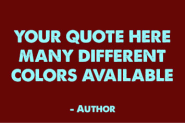
Create custom picture quotes and personalize them with your own photo, graphic, background images, and text. Share on facebook and pinterest or buy print products such as canvas, mugs, tshirts, magnets, calendar, mousepads and more...
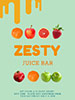
Canva makes design simple for everyone. Create designs for Web or print: blog graphics, presentations, Facebook covers, flyers, posters, invitations and so much more.
Many don't realize how much you can do with Powerpoint (or any other presentation tool like Keynote or LibreOffice Impress). The great part is you can create any size you need to optimize for where the image is needed AND create a whole series with a background that matches your brand. Plus most of these tools have some existing templates and images you can use as starters!
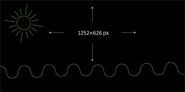
resize and retouch your favourtie Social Media images (Facebook, twitter, google +,...)
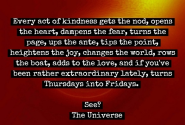
Select from one of the preset background images
Upload your own background
Use an image on the web with a URL
Select from preset fonts
Download it to your computer
Use the Pinwords Bookmarklet to pin existing online images
Share directly on Pinterest, Facebook, Tumblr, Twitter
It does keep the Pinwords branding on the bottom right of the image.

Select from one of the preset background images with preset fonts
Download it to your computer
Has a bookmarklet so you can highlight text on the web and turn it into a graphic quote
Share directly on Pinterest, Facebook, Tumblr, Twitter, Google+ email
Account required: no (optional if you want to store previously created quotes online)

Select from one of the preset background images
Upload your own background
Use an image on the web with a URL
Select from preset fonts
Download it to your computer or use the permalink
Share directly on Pinterest, Facebook, Tumblr, Twitter, Stumbleupon, Email
Easy to preview and change template
Has Recite watermark on the bottom

Insanely fast, mobile-supported meme generator. Caption memes or upload your own images to make custom memes
Not a designer? Don't have years of experience behind you? PicMonkey is another great tool for creating different options for putting text on a graphic...whether it's quotes, your favorite tips or you need an image for something else. Give it a whirl!
Paint.NET is free image and photo editing software for computers that run Windows.

Get up to speed on your social media images sizes with this awesome infographic that shows you the different images sizes for each platform in 2018.

Create beautiful free picture quotes from your Android device using the Picture Quotes Application. You can import photo background from gallery or capture a new photo. The app offers more than 15+ quotes categories with more than 350+ quotes, used it a just single tap or write your own quotes and make an awesome quotes picture.
Picture Quotes App Features:
Picture Quotes App offers Quotes Categories:

Are you looking for a great image for your blog post? Are you struggling to find free stock photos that will make your post shine? This post has 16 sources.
