-
About
- About Listly
- Community & Support
- Howto
- Chrome Extension
- Bookmarklet
- WordPress Plugin
- Listly Premium
- Privacy
- Terms
- DMCA Copyright
- © 2010-2025 Boomy Labs

 Alison Whiteley
Alison Whiteley
Listly by Alison Whiteley
A great list of iVocabulary apps to use with students to teach new vocabulary

Build your English vocabulary. Collect new words you really need and memorize them in simple tests

The idea of a visual dictionary should/is not be confined to the World Language classroom. Think math terms, science vocabulary, library term glossary, Language Arts vocabulary lists, etc.

⭐⭐⭐⭐⭐ 18 million people love ❤PicCollage❤... PicCollage lets you instantly arrange your photos into frames - or get creative with freeform collages, cutouts, filters, borders, stickers, and text. Your friends will be amazed with what you can create. It's like photoshop with your fingers!"Whether you're 6 or 106, you'll find the free Pic Collage app an excellent way to dress up your photo collection and share your handiwork." - USA TodayAwesome features:⭐ Import photos from your photo library, Instagram, Facebook and web image search⭐ Simple touch gestures to rotate, resize, flick to delete⭐ Double-tap a photo to edit photo, clip photo, adjust borders, copy/paste and “flip” images⭐ Just tap on the lower-left Frame icon, and swipe to select a frame to make an instant collage!⭐ Clip photos by outlining the area you want with your finger ⭐ Lots of backgrounds and stickers to choose from!⭐ Download a “Remix” collage to use as a template for your collage!Check out the Valentine’s Day stickers, with lots of hearts and roses! Check out all the “Remix” collages that you can download and edit!"You can impress your mother, brag to your co-workers, and make your vacation look even better than it really was, all before you pack your suitcase to return home ... It could be the fastest way you'll ever find to organize a batch of photos ... Also makes gorgeous emails and can turn your image into a real postcard." - LA Times and Newsday“Pic Collage is fun, free and freaking amazing! It’s kind of like photoshop for first graders.” - Cat Johnson“This app is awesome. I love it. If it was a human, I would marry it. ❤” - hailybaily125“It’s the BESTESTEST! And yes, I just spelled it incorrectly, it’s just because it’s a really great app, you can share your photos on facebook, instagram, etc.” - thegirlofyourdreamsHappy Valentine’s Day! Happy Chinese New Year! Create collages and share with your friends and family! PicCollage(TM) and “Pic Collage” are trademarks of Cardinal Blue Software.
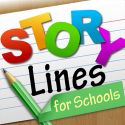
StoryLines for Schools is an award-winning game of 'telephone' with pictures. Featured by KQED's MindShift in their "10 Awesome Apps for Learning", and by Apple as a "New & Noteworthy" education App.Learn new vocabulary and language concepts that are grade-appropriate, and spark your creativity in a safe, enjoyable manner.

"All New, Totally Typographic!"TypeDrawing is the best typographic drawing app, and V3.0 makes a giant leap forward.TypeDrawing is super easy and perfect for creating typography art and even unique watermarks on your photos. Type a sentence, then just draw with your finger. Voila! You've now got a one of a kind, totally unique and amazing typographic work of art. If you love typography, or even if you don't know what that means, you can easily create poetic visual art with this fun and easy-to-use app.• See this video (iPhone version): http://vimeo.com/41599875• Main Features- Gallery (all drawings saved)- Type any languages and symbols- A number of fonts and various controls (size, spacing, and rotation)- Unique color controls (single color and ranged random colors)- Professional outline and shadow controls- Custom favorite colors- Eyedropper tool- Zooming and panning with two fingers- Import photo and draw on it- Unlimited undo and redo- Replay the whole process of your drawings- Lock (protect from being deleted or edited by mistake)- Save to photos and share via email and twitter- PDF and high resolution export- Export options (document type, rotation, and color/transparent background)• See and join Flickr group: http://flickr.com/groups/typedrawing/• Contact us- Twitter: @HansolHuh- Email: storyabout@gmail.com

Great for work. Great for school. Popplet is a platform for your ideas. Popplet's super simple interface allows you to move at the speed of your thoughts. With Popplet you can capture your ideas and sort them visually in realtime. Quickly and easily!★ Apple has featured us in "New and Noteworthy", "What's Hot" and "Get Stuff Done" ★★ MacWorld gave Popplet 4 stars ★★ Fast Company has included us on their website in "Work Smart 2" ★★ Great reviews from TUAW and PadGadget ★People use Popplet to:+ Explore Ideas: Brainstorming, Mindmapping+ Plan Projects: Diagrams, Process Charts + Record Thoughts: Journals, Notes, Lists+ Collect Inspiration: Mood Boards, Scrapbook, Travel Plans+ Create Galleries: Photo albums, Portfolios, Presentations+ Study: School Projects, Class NotesPopplet Lite will be free forever, but is limited to just one popplet. The full version of Popplet (not this version) lets you create an unlimited number of local popplets, which are stored on your iPad. You can also use the full version to create online popplets, which can be shared with and edited by other Popplet users, both on the web at popplet.com and on their iPads.Unlike similar apps, Popplet includes the following special features:+ Boundless Boards+ Pan and Zoom+ External VGA Display Support+ Multi Language Support+ PDF and JPEG ExportWe are committed to continually improving and updating the full version of Popplet and would love to hear what you think. Come visit us at www.popplet.com or email us at support@popplet.com. You can also follow us on Twitter at @poppletny!

Express yourself with fewer words, emails and meetings…with Skitch!Use shapes, arrows, sketches and text annotation to get your point across fast. Mark up photos, screenshots, maps, and webpages then share them with anyone you like.Skitch lets you:- Annotate: Add arrows, shapes and text to existing images- Create: Draw something new- Edit: Reposition, recolor and remove your annotations at will- Share: Send your sketches and annotations over Twitter and email- Present: Show your work in real time via AirPlay on Apple TV- Remember: Save everything to Evernote for laterUse Skitch to:- Sketch and share- Point out objects and locations in a photo- Brainstorm design ideas with your team- Identify a point of interest on a map- Annotate a screenshot of your awesome high score- Have fun!Skitch is part of the Evernote family of apps designed to help you remember everything.

Doodle Buddy Gold is the most fun you can have with your finger! Finger paint with your favorite colors and drop in playful stamps. Connect with a friend to draw together over the Internet.WHAT MAKES DOODLE BUDDY SO SPECIAL?• Funny sounds paired with stamps are a blast!• Doodle and stamp all over your own pictures• Scribble inside fun stencils to draw perfect shapes. Get more stencils with Doodle Bucks!• Text Tool with resizable text and four fonts• Post your doodles on your Facebook page• Draw with other users on the same WiFi network• Text chat back and forth with your drawing buddy• Send your drawings to friends via email• Option to buy out adsDOODLE BUDDY PREMIUM USERS: WHY UPGRADE TO DOODLE BUDDY GOLD?• Saves your progress. Pick up where you left off!• Draw perfectly straight lines with the new ruler• Now rotate stencils and text boxes• Perfect circles ‘n squares with new outline tools• Better performance when drawing with friendsWHAT IF I SUCK AT DRAWING?Anyone can draw with Doodle Buddy--from a hip Grandma to a snotty two-year-old kid. If you mess up, you can always undo your last stroke. To start over, simply shake your device.WHO CAN I DRAW WITH?You can connect to draw with anyone that has Doodle Buddy 1.3+ on iPhone or iPod touch.WHAT ABOUT iPAD?Check out Doodle Buddy for iPad for multi-touch drawing, stamping and more.Connect with us at:• facebook.com/doodlebuddy• twitter.com/pingerRequires iOS 3.0 or higher.

Capturing and sharing your inner most creative genius has never been easier. Introducing the first multi-device collaboration tool from Universal Mind. From iPhone to iPad with just a flick of the finger, iBrainstorm has set the bar and has redefined the very nature of collaboration.Think it. Share it. Love it!=========Look for our other iBrainstorm app for the iPhone - iBrainstorm Companion! iBrainstorm Companion is used to connect to a running session of iBrainstorm on the iPad. It gives up to 4 people, the ability to create ideas on their iPhones and 'flick' them over to the iPad! It makes the brainstorming process engaging and fun. Give it a try!=========We created iBrainstorm as a pet project and it quickly elevated to an integral part of our normal User Experience Design (UX) process. It is now a part of our best practices in our methodology. We've decided to share this product with the UX community and hope that you'll find it as valuable as we do!The design of this application was based around the way that we work at Universal Mind. We expect you to have other use cases and needs. Help us to make iBrainstorm better by giving it a strong rating and sharing your thoughts on improving it. We'll do our best to support your requests and questions in a timely manner.=========Usage Tips=========For the best connectivity between iBrainstorm and iBrainstorm Companion:• use a wifi local connectionIf there is no wifi connection available:• turn off wifi on all devices• turn on Bluetooth on all devices• start the iPad session first, click on the connection icon - second from the right - and then launch your iPhone appsIf you are using iOS4:• if you close your iPhone app while running a session, you'll have approximately 20-30 seconds to restart the app and maintain your session. If the session drops, force quit the app from your background processes and restart it. You'll need to press the connect button in iBrainstorm on your iPad.
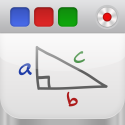
Educreations turns your iPad into a recordable whiteboard. Creating a great video tutorial is as simple as touching, tapping and talking. Explain a math formula... Create an animated lesson... Add commentary to your photos... Diagram a sports play...With voice recording, realistic digital ink, photos and text, and simple sharing through email, Facebook or Twitter, now you can broadcast your ideas from anywhere.TEACH WHAT YOU KNOW• Help students with homework by working through an example problem.• Put your lessons on the web so students can watch them before and after class.• Tutor someone from afar.• Showcase your video tutorials on educreations.com and share your knowledge with the world.• Add your commentary to famous works of art.• Diagram football plays, John Madden style.FEATURES• Record and replay your voice, handwriting and drawings• Add text to any page• Add photos from the iPad camera, Photo Albums, Dropbox or the Web• Animate images by dragging them around while recording• Pause and resume recording anytime• Create multiple whiteboard pages• Undo and redo your actions• Choose from 10 different ink colors• Create a free account on educreations.com and choose who can view your lessons• Share your lessons via email, Facebook and Twitter• Embed your lessons on your blog or websiteGET IN TOUCHIf you have any questions, comments or feedback, we’d love to hear from you.Contact us: educreations.com/aboutFollow us on Twitter: twitter.com/educreationsFollow us on Facebook: facebook.com/educreations

ReadWriteThink’s Trading Cards app allows kids and teens a unique way to share their understanding of various topics, to build study aids for school, or to create their own fictional world of characters.Create trading cards for any number of categories, including: • Fictional person • Real person • Fictional place • Real place • Object • Event • Vocabulary wordEach category has specific guiding questions for creating a dynamic, information-rich trading card. Summarizing skills are critical as they drill down to the most important information to fit on the card. In addition, they become aware of writing for an audience because they can share their cards with others.Part of the appeal of trading cards is being able to sort them into collections. Have kids and teens build a collection of cards for characters from their favorite book, landmarks in their favorite city, events from a period in history they find interesting, or vocabulary words by school subject. FEATURES: • Multi-user card storage • Management of users by deleting and restoring within 2 weeks • 7 card categories, each with a targeted set of guiding questions that cover key information • Ability to add and edit an image from your device’s camera or photo library • 12 card designs for styling cards • Helpful how-to information on each screen • Ability to create collections of completed cards • Auto-saving of cards as they are created • Viewing of finished card for proofreading • Ability to save card to photos • Ability to print card on a wireless printer • Ability to send card by e-mailTrading Cards is an educational app for all ages that adds creativity and fun to the learning process. If you have ideas for educational uses for this app in school or at home, please Contact Us.Privacy: Your trading cards are private unless you decide to share them by e-mail. ReadWriteThink.org does not store any personal information from this app.

★★ FREE FOR LIMITED TIME ★★ Create stunning picture collages on your iPad. Tie fond memories together into gorgeous picture piles. Simply start by adding a few pictures to your collage. Select from a range of aspect ratios. Select Landscape or Portrait orientation. Add text to your collage. Shuffle the collage to get another exciting layout. With an intuitive interface, TurboCollage gives you complete control over your collage design. FEATURES • Add text to collage • Shuffle collage to get a completely new layout • Drag, scale, or rotate pile pictures • Change pile order to bring more prominent pictures on top • Create Landscape or Portrait collages • Customize text color, opacity, and alignment • Resize, rotate, or move text • Use Instant Camera or Postage Stamp border styles in Pile collage • Upload collage directly to Facebook • Share collage on Twitter• Post collage to Instagram • Save collage design to edit later • Works in both Landscape and Portrait orientations FEEDBACK & SUGGESTIONS We love to hear from our users. You might have a suggestion for a feature or you might like to report an issue you faced. Please email us at apps@silkenmermaid.com

This is amazing! What I usually have issues with in iTunes U courses is following the author's organizational system and trying to make sense of it. Yours is so well organized that I had no trouble with it whatsoever. I think we should use this model for the elementary ed summer PD classes that we are going to develop this sememster.

★★★★★ Create stories with drawings, photos, text, and audio recording! Share your book through printing, email, and iBooks! ★★★★★ StoryBuddy provides a magical platform to create, read and share multi-page stories like never before.Draw directly on the iPad's screen with your finger as you create your very own picture book - page by page. Add customizable text with the built-in keyboard. Import images from your photo album for that personal touch. Even add beautifully crafted paper styles to each page.Compile your story and experience the excitement of interacting with its pages like a real book. Listen to your very own audio narration for each page.And the story gets even better . . . share your story with the world. Print wirelessly through AirPrint technology. Send your story to iBooks with a tap, share it with a friend through email, and even access your work through iTunes File Sharing. Every child has a story . . . bring it to life with StoryBuddy 2.FEATURES:- House multiple stories on your bookshelf- Customize title and author- Add, arrange, and delete pages- Paint magically with your fingers - Add/Delete draggable text layers- Customize text font, size, color, alignment- Add/Delete draggable photos from your photo library- Customize photo size, rotation, location, frame- Choose from beautifully handcrafted paper styles- Record and manage audio narrative for each page- Flip through the pages of your story like a real book- Listen to narrative in your own voice using audio playback- Email your story- Send your story to iBooks PDF- Access your story on the computer through iTunes file sharing- Print your story wirelessly through AirPrintREQUIREMENTS- Compatible with iPad 2 or Greater- Requires iOS 5.0 or Greater

Make a video online for free with GoAnimate! Make videos for YouTube and Facebook, create business and educational videos, make animated e-cards and more!

Factors are numbers you can multiply together to get another number: Example: 2 and 3 are factors of 6, because 2 × 3 = 6.

YO. This is AutoRap. It turns speech into rap, and corrects bad rapping. AutoRap maps the syllables of your speech to any beat, creating a unique rap every time. As seen on the Today Show, just TAP TO RAP, and the app does the rest! As the lyrical master, Jay-Z, says "This is the death of Auto-Tune, moment of silence". This is AutoRap. ----"you simply speak into your phone, and the app chops your voice and buries it in a whole mess of autotuney goodness" --engadget ----TALK MODE: Talk into the app, and AutoRap magically morphs your speech into a legit rap. Create your own original rap songs with Freestyle Beats, or use Premium Songs from artists like Snoop Dogg and Nicki Minaj, to AutoRap with the songs you know and love. The Rappification™ feature will turn you into a rap star!RAP MODE: Switch to Rap Mode and flaunt your skillz by rapping along to your favorite songs, following the lyrics that scroll across the screen. AutoRap's Rappify™ setting will correct your flow, snapping your syllables to the rhythmic grid of the underlying beat.*** HEADPHONES RECOMMENDED FOR RAP MODE*** SHARE: Now go share your creations with your friends via email, Facebook or Twitter. Sing them a happy birthday they’ll never forget, or give ‘em the lowdown on the sandwich you ate for lunch. JUDGE: And don’t forget to show some love for your homies to help them reach the Top Rappers spot. NEW BEATS AND SONGS ADDED EVERY WEEK. The current song catalogue includes songs and beats by: ♪ Nicki Minaj ♪ Eminem feat. Rihanna ♪ BOB ♪ Snoop Dogg ♪ Ludacris ♪ Tupac feat. Dr. Dre ♪ Outkast ♪ Nelly ♪ Beastie Boys ♪ Kelis ♪ Chamillionaire ...and many more! Check back daily to see what’s new. Want something we don’t have? Visit our Facebook page (www.facebook.com/smule) and put your request in! Features: - Choose between talk or rap mode- Pick your beat from freestyle or premium sounds- Beautiful visualizations match the beat of your raps- Don’t like the beat, just re-AutoRap it! - Share your creations via email, Facebook and Twitter - Listen to the Top Rappers and support them with loves- Come back frequently to earn additional playsEXPLANATION OF PLAYS: AutoRap offers you the ability to choose between Freestyle and Premium beats, using “Plays”. Plays allow you to try out any song in the catalogue, without being stuck with any one song. Each time you create an AutoRap, or Re-AutoRap, with a Freestyle or Premium beat, the corresponding Play Balance gets deducted by 1 Play. We give you a Starter Pack of free Freestyle Plays so you can try them out! ALWAYS FREE: We offer two songs that are ALWAYS FREE - “Turkey Burgers” and “OneOneOne” - so you can use the app anytime you want completely free, without spending any money, ever. EARN PLAYS: We also allow you to earn Freestyle and Premium Plays. UNLIMITED PREMIUM SUBSCRIPTION:- You can subscribe for unlimited Premium Plays- The subscription is monthly and costs $2.99- In exchange, you can use all Premium songs an unlimited number of times during the month- Payment will be charged to iTunes Account at confirmation of purchase- Subscription automatically renews unless auto-renew is turned off at least 24-hours before the end of the current period- Account will be charged for renewal within 24-hours prior to the end of the current period, and identify the cost of the renewal- Subscriptions may be managed by the user and auto-renewal may be turned off by going to the user's Account Settings after purchase- No cancellation of the current subscription is allowed during active subscription period- You can read our privacy policy at http://www.smule.com/privacy- Any unused portion of a free trial period, if offered, will be forfeited when the user purchases a subscription to that publicationAll subscription prices are equal to the value "Apple's App Store Matrix" determines to be the equivalent of $2.99 USD

12 MILLION people addicted to Songify can't be wrong!!!THANK YOU ALL for making Songify a hit app!********************************************************* "The very definition of fun!" -Roy Furchgott, New York Times"Songify comes as close to perfect as an app can get in terms of originality, design, simplicity of use and fun." -BradT, WhatsOniPhone"Transforms ordinary speech into song" -Christian Wolan, Forbes"Don’t you want to be famous too?" -Blake Grundman, 148apps"Clever and fun!" Joe White, AppAdvice******************************************************Songify turns speech into music, automatically!NOW AVAILABLE: SONGIFY LIVEWith Songify Live (included FREE in the latest version of Songify), you can now Songify YOUR Life in realtime! This magical app will turn everyday speech into song...WHILE you speak. Official app of the Gregory Brothers - creators of the "AutoTune The News" series on YouTube, and other viral video hits like "Bed Intruder Song", "Double Rainbow" and "Winning!".Speak into your device, and Songify will turn your speech into a song.Includes Parental ControlParents can control access to the Winning page via a lock feature. Press 'Account' button on Winning page to password-protect the page.iPod Touch 2nd and 3rd Gen - use your Apple earbuds with built-in mic***Songify's unique songification technology was invented by Khush to turn speech into music and is not the same as Antares Auto-Tune, which does not work on speech.
