-
About
- About Listly
- Community & Support
- Howto
- Chrome Extension
- Bookmarklet
- WordPress Plugin
- Listly Premium
- Privacy
- Terms
- DMCA Copyright
- © 2010-2024 Boomy Labs

 Marianna Ricketson
Marianna Ricketson
Listly by Marianna Ricketson
iBooks, and iBook Author how to's for classroom use.
http://list.ly/38K

Are you interested in creating your own digital content using iBooks Author or ePub files? Use your knowledge from this hands-on session to create your own eMaterials for your campus or classroom. This session will detail tips and tricks for using iBooks Author and ePub formats. Readers will also gain information on obtaining an ISBN number, Tax ID number, and iTunes connect account.

This book is intended to provide reference for students engaged in a 1:1 iPad program. The reference materials include gallery photos, interactive content, and movies that will enable students to use the iPad to its maximum potential. Information regarding basic iPad functions, care and digital citizenship is included.

This book will prepare you for a 1:1 iPad program. It will highlight basic functions of the iPad, care for the iPad, pedagogy and lessons to challenge students. Use this book as a diving board. Our hope is that it will spring you into action, and plunge your students into deep thought and a sea of learning.

Travel back in time and learn about Texas pioneer history with this interactive book created by Ms. Wright's third grade students at Eanes Elementary School. The students use photo and video reenactments to share what life was like in our community over a century ago.
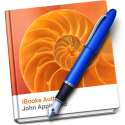
Now anyone can create stunning iBooks textbooks, cookbooks, history books, picture books, and more for iPad. All you need is an idea and a Mac. Start with one of the Apple-designed templates that feature a wide variety of page layouts. Add your own text and images with drag-and-drop ease. Use Multi-Touch widgets to include interactive photo galleries, movies, Keynote presentations, 3D objects, and more. Preview your book on your iPad at any time. Then submit your finished work to the iBookstore in a few simple steps.

Free book widgets for iBook Author
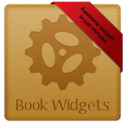
Create awesome custom widgets for iBooks Author in minutes, with zero programming or design skills. Free trial available.

Follow these simple steps to learn how to create your own iBook and send it to the iBookstore! You can find searchable transcripts of these tutorials at http://ecjourno.com/diyjourno/

PDF version of the Short and Sweet of It--Getting Published using ePubs and iBooks Author
Distribute Your Content
Reach out to millions of potential customers by distributing your content on iTunes, the App Store, the iBookstore, and the Mac App Store.

Use this application to tell us about yourself and the content you are interested in distributing. Once we have reviewed it, we will send your updated application status. Due to the high volume of applications we receive, we may not be able to get back to you as quickly as we'd like. But while your application is under review, it is not necessary to apply again.
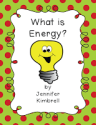
I am so excited to announce an iBook that one of my classrooms created. These students worked so hard to learn about the production of electricity. Our unit began as students built background knowledge through stations. I had six stations set up and students rotated through each.

Use iAd Producer to create HTML widgets for use in your iBooks Author projects.
