-
About
- About Listly
- Community & Support
- Howto
- Chrome Extension
- Bookmarklet
- WordPress Plugin
- Listly Premium
- Privacy
- Terms
- DMCA Copyright
- © 2010-2025 Boomy Labs

 Jeff Crews
Jeff Crews
Listly by Jeff Crews
Whiteboard apps for iPads
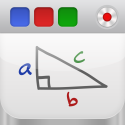
Educreations turns your iPad into a recordable whiteboard. Creating a great video tutorial is as simple as touching, tapping and talking. Explain a math formula... Create an animated lesson... Add commentary to your photos... Diagram a sports play...With voice recording, realistic digital ink, photos and text, and simple sharing through email, Facebook or Twitter, now you can broadcast your ideas from anywhere.TEACH WHAT YOU KNOW• Help students with homework by working through an example problem.• Put your lessons on the web so students can watch them before and after class.• Tutor someone from afar.• Showcase your video tutorials on educreations.com and share your knowledge with the world.• Add your commentary to famous works of art.• Diagram football plays, John Madden style.FEATURES• Record and replay your voice, handwriting and drawings• Add text to any page• Add photos from the iPad camera, Photo Albums, Dropbox or the Web• Animate images by dragging them around while recording• Pause and resume recording anytime• Create multiple whiteboard pages• Undo and redo your actions• Choose from 10 different ink colors• Create a free account on educreations.com and choose who can view your lessons• Share your lessons via email, Facebook and Twitter• Embed your lessons on your blog or websiteGET IN TOUCHIf you have any questions, comments or feedback, we’d love to hear from you.Contact us: educreations.com/aboutFollow us on Twitter: twitter.com/educreationsFollow us on Facebook: facebook.com/educreations

Turn your iPad into your personal interactive whiteboard!ShowMe allows you to record voice-over whiteboard tutorials and share them online. It’s an amazingly simple app that anyone can use, no matter how young or old!INTUITIVE AND POWERFUL- Record your ShowMe tutorial right away — no manuals or complicated menus needed- Drop in images onto the whiteboard- Easily switch between drawing and erasing (as well as pausing and playing) to make your ShowMe flow from concept to concept- You can make your ShowMe as long or as short as it needs to be, and record as many ShowMe’s as you want. Go nuts!- Once you’re finished recording, upload your ShowMe to share with the community (or keep it private if you prefer)- Discover awesome tutorials created by other members of the ShowMe communityA VARIETY OF USES- Easily explain a range of topics from math to chemistry to music theory to basket weaving.- Add ShowMe’s to your Do-It-Yourself blog- Attach a personal message to any travel photos you want to share- Diagram offensive and defensive strategies for sports- Grade student work with commentary explaining the reasoning behind their performance- Use ShowMe as an interactive whiteboard substituteImplement a “flipped classroom”- Showcase your ShowMes online and share your knowledge with your students, friends, family, or the world!FEATURES- Voice-record- Multiple brush colors- Pause and erase- Import pictures from your photo library, built-in camera, or web image search- Unlimited lesson length- Free to upload and share your recordings with friends- Easy embedding for sharing anywhereAS SEEN ON- TechCrunch- Business Insider- Numerous teacher blogs and educational blogsWE’RE HERE FOR YOUThe ShowMe team is small, nimble, and quick to respond to suggestions/requests. Follow us on twitter at @showmeapp. Or feel free to drop us a line at support@showme.com with any questions, concerns, or stories about how you’re using ShowMe.

Tired of complicated, unstable, or abandoned whiteboard apps that get in your way? Tap less. Jot more. Jot! is a simple, fast whiteboard that lets you sketch out your ideas and share them in real time. Draw, take notes, or wireframe on your iPad quickly and easily as soon as ideas come to you. Share your ideas via email or save them as photos. Collaborate in real time over the internet with Live Sharing.WHY JOT?- We think whiteboards should be fun, simple, fast, and stable.- Jot! was recently featured by Apple as a "new and noteworthy" iPad app in the App Store- Frequent updates to build new features: 7 updates since June 2010VIEW IN REAL TIMEView other Jot! users sketches in real time over the internet. Join a Live Sharing session and get on the same page in a snap.See details below.SKETCH YOUR VISIONQuickly and easily sketch out ideas by drawing or typing text. Get straight to drawing your vision without navigating complex drawing menus. - Sketch with your fingers or a stylus- Add textboxes easily for notes- Interact directly with your whiteboard instead of dealing with endless menu options- Move individual or groups of objects and text easily- Cut, copy, paste and duplicate objects and text- Choose from 16 colors, 4 line widths, and 5 fonts - Create new whiteboards as fast as ideas come to youPLENTY OF EXPORT OPTIONSShowcase your ideas with your friends, students, co-workers, or the world. Collaborate with them by sharing your jots. - Export Jot! images via email - Save jots to the built-in Photos app - Copy and Paste with other iOS applicationsJot! Free is the free version of Jot! It uses the same great drawing features of Jot! and is limited to only one canvas to draw on. Jot! Free allows you to export jot files, the premium version of Jot! is required to import them. Upgrade to Jot! and save multiple jots, get more export options, and import photos as backgrounds.LIVE SHARING DETAILS-You can join a Live Sharing session in view-only mode for free without a subscription.-Our Privacy Policy can be viewed here: http://tabularasalabs.com/privacy-Our Terms of Use can be viewed here: http://tabularasalabs.com/touANY COMMENTS OR FEEDBACK?We are constantly working to make Jot! better. We would love to hear from you. Please give us your feedback at:Site: tabularasalabs.comTwitter: twitter.com/tabularasalabsFacebook: http://www.facebook.com/pages/tlr/jot/161268523910181Thanks,Nick & GeoffTabula Rasa

SyncSpace lets people express and explore visual ideas together, wherever you are. It is a zoomable drawing space that can be shared in real time over the net. It is a shared whiteboard plus a whole lot more.∞ DEEP ZOOMINGSketch out your ideas in a nearly limitless, zoomable drawing space. Never again be limited by the size of the canvas or the amount of space remaining in an existing sketch. You can always zoom in to add detail or zoom out to add context to a drawing. With SyncSpace's zooming, handwriting on a 10" screen actually becomes feasible.∞ SKETCH TOGETHERSyncSpace drawings can be updated by anyone who also has SyncSpace, anywhere on the Internet. You can invite others to collaborate on sketches by sending a link via iMessage or email. In meetings, conferences and schools, SyncSpace can discover and broadcast the existence of nearby shared drawings using Bonjour.There are no limits to the number of people who can collaborate on a drawing.∞ SHARING IS NICEYour drawings can be shared via Facebook, Twitter, 37 Signals' Campfire, your photo library, or emailed as PDF files. You can also send SyncSpace drawings to any app that handles PDF files, including Dropbox, GoodReader, Evernote, iBooks and thousands more!Sketches can be displayed on a nearby AppleTV or any HDMI or VGA-connected display. Any shared drawings are also advertised on the local network using Bonjour.∞ SHARE ANYWHERECollaborate on drawings using SyncSpace or view them with zooming and real-time updates using a web browser on a PC, Mac or mobile device.In addition, SyncSpace makes note taking and sketching easy with a plethora of fantastic features: - Palm/wrist protection for writing notes - Advanced line smoothing - Shared drawings can be embedded on any web page, with real time updates and zooming - Rotate drawings however you like - Zoom-extents button quickly takes you to the outer limits of the drawing (and back to your original position with a second tap) - Export to email or other apps as a high resolution PDF file

2.1.1 ADDRESSES LOCAL FILE LIST ISSUE SOME PILOTS WERE EXPERIENCING, BLUETOOTH, PILOT CONTROLSWE'VE UPDATED, Version 2.1.1 with bug fixes and upgrades.Idea Flight is still the only tool you need to share ideas, presentations and more and guide the experience for your audience from an iPad. Your FREE download includes Passenger so you can join any Pilot presentation, anytime. Upgrade in-app to Pilot to lead unlimited meetings and be ready for takeoff anytime!WHAT'S IDEA FLIGHT?Idea Flight enables one person, the Pilot, to use their iPad to control content to an audience, their Passengers, or other iPads via W-Fi or Bluetooth. Preparing materials for Idea Flight is simple: Content must be saved as a PDF and can easily be accessed through Dropbox Public Folder, iTunes File Sharing, or email. Then invite your Passengers to come on board directly from the app.Idea Flight includes a Passenger List allowing Passengers and Pilots to connect via LinkedIn and now Facebook. Use the Passenger List as a virtual cheat sheet and add attendees to your network while your gathering is underway.MORE ENGAGEMENT. MORE CONTROL. ONE GREAT IDEA. YOURS.As an Idea Flight Pilot, you can:★ Share ideas without granting permanent access to your presentation - unless you choose to.★ Email from Idea Flight to invite people to your presentation and direct them to download the Idea Flight app.★ Know your audience. View their names, titles, and photos using LinkedIn, and invite them to connect.★ Display your presentation on an external monitor for large audiences, as well as simultaneously on up to 30 or more iPads on Wi-Fi, depending on network capability and file size, and 4 iPads via Bluetooth.★ Guide presentations in Locked mode, and then Unlock to allow Passengers to scroll or tap to screens of particular interest or to recap the presentation.★ View a free presentation preinstalled in the app.★ Take, save & access Notes★ Protect your sensitive content with a Boarding Passcode.ENJOY THE RIDE★ As an Idea Flight Passenger, you can:★ Participate in any Idea Flight presentation as a passenger.★ View a free presentation preinstalled in the App.★ sit back and enjoy the presentation in Locked mode, and scroll freely through the screens to pinpoint and review topics when Idea Flight is Unlocked.★ Change the iPad orientation to suit you and the presentation.★ Know your fellow Passengers and Pilot. View their names, titles and photos★ take, save & access Notes.Named one of the 'Best Tools for and iPad Presentation' by Inc. and mentioned in Fast Company's 'Five Tips That Make Your Meeting iPad Friendly'.

★★★★★ Apple picked Drawing Pad as "iPad App of the Week" in TWELVE COUNTRIES! (tinyurl.com/ipad-app-of-the-week) NOT JUST for Kids! User friendly FUN for artists of ALL AGES! Winner of a Parents’ Choice Gold Award (tinyurl.com/parents-drawingpad)Featured on nytimes.com (tinyurl.com/nytimes-drawingpad)Featured on usatoday.com (tinyurl.com/usatoday-drawingpad)Featured in November 2010 MacWorld Magazine in the UK 4 out of 5 starsAwarded Editor's Choice Award from Children's Technology Review Featured on the iLounge 2011 Buyer's Guide 100 Essential Apps of 2010!Featured by iLounge as First runner up to kids' iPad App of the Year!Featured on Gizmodo's 2010 Gift Guide (tinyurl.com/gizmodo-drawingpad)Version 2.3 - Chalk and Retina Graphics! Version 2.2 - Fixes a bug related to iPad 3Version 2.1 - An Award Winning, full featured mobile art studio for ALL AGES (Adults love using this app!) and has over 20 new backgrounds, over 10 new stickers, and the ability to completely hide the in app store of Coloring Books. Drawing Pad offers an incredible amount of fun and creativity as a stand alone App but we've worked extra hard to allow parents the ability to extend the fun by offering in app coloring books). Drawing Pad is an "Apple Staff Favorite" and was featured in the "Spotlight" of the App Store - Don't have an iPad yet? Don't let it stop you! Buy Drawing Pad now and get free updates for life! The NEW Holiday sale price may expire any minute now! Buy now and tell your friends.9to5mac.com - "Drawing Pad is a fantastic drawing app!"Cheaper than a box of crayons! Drawing Pad is a mobile art studio designed exclusively for the iPad! The beautiful user interface puts the fun into creating art :-)Create your own art using "actual-sized" photo-realistic crayons, markers, paint brushes, colored pencils, stickers, roller pens and MORE! Save your artwork to your Drawing Pad Album and reload it later to keep working on your masterpiece!Save to Device Camera Roll Photos, share via Email, Twitter or Facebook (note to Facebook users, once you upload a drawing, log onto your Facebook account and "Approve the Pending Drawing Pad Album). Use iOS Photo App to set your new creations as your desktop background!Blender tool allows you to soften and blend colors! Photo stickers! Use one finger to move your photo and two fingers to rotate and resize. Optimized drawing code for better performance.✓ In App Purchases now available as downloadable content! 10 Beautifully illustrated coloring books; Dinosaurs, Transportation, Space, Occupations, Robots, More Fun, Fairy Tale, Farm, Sea Life, and Winter Holiday. Features a new bookshelf to store your purchases and a fun interface to choose which page to color.Multitasking (iOS 4.2+) supported which saves your artwork temporarily if you accidentally tap the home button.✓ AirPrint Wireless Printing enabled!Demonstration Video at http://drawingpadapp.comRestore Prior Book Purchases http://drawingpadapp.com/restoreHere are some tips for using Drawing Pad:✓ To Save your work, tap the USB icon in the main tool drawer located below stickers and blender tool, then tap the Brown Album icon.✓ If you deleted Drawing Pad or own more than one iPad, you can restore prior "Coloring Book in app purchases" by tapping the "Redeem prior purchase" button on the Coloring Book store details page. See drawingpadapp.com/restore for more info✓ To import a photo into the background of your drawing, tap the "Colored Paper icon" in the toolbox, then the "Film Strip icon."✓ Use two fingers to re-size and rotate stickers.✓ Use the stamp tool on the sticker toolbar to place the sticker into your background so you can draw on top of the sticker.✓ Tap the sticker icon, for "photo stickers"CONTACT US for any reason; technical issues, SUGGESTIONS, fan-mail - please email us at "support" -at- "drawingpadapp.com"

Whiteboard is a collaborative drawing app for the iPhone, iPod touch, and iPad.With over 7 million downloads, Whiteboard is the leading real-time collaborative painting app for iOS.Wirelessly connect two iPhone, iPod touch, or iPad devices over local Wi-Fi or Bluetooth peer-to-peer!• Whiteboard Lite: Draw together via Local Wi-Fi.• Whiteboard Pro: Draw together via Local Wi-Fi, no ads.• Whiteboard Lite: Draw together via Local Wi-Fi and over Internet, no ads.★★★★★★★★★★★★★★★★★★★★★★★Drawing Features:✓ Open any image or photo on your device!✓ Save your drawings!✓ Change your marker transparency (opacity)!✓ Choose any color you want, with the new full-spectrum color picker!✓ Better drawing quality!★★★★★★★★★★★★★★★★★★★★★★★App Features:✓ Image transfer: open an image while connected, and it will be wirelessly transferred to your artist partner!✓ Newly-redesigned interface! It's truly a pleasure to use, with a full-screen canvas to play with. To bring up the drawing tools, touch the screen with two fingers.✓ Faster and more stable than ever before!✓ Submit your masterpieces to our online gallery!✓ Fully compatible with all versions of iOS!★★★★★★★★★★★★★★★★★★★★★★★Networking Notes:Bluetooth peer-to-peer is supported on 2nd gen or later devices using iPhone OS 3.0 or higher.Connect over Wi-Fi by connecting two devices to the same Wi-Fi network, or connect over Bluetooth peer-to-peer by using Settings -> General -> Bluetooth -> ON.For best results, tap the name of the other device on only ONE of the devices.You may need to wait up to 30-60 seconds for devices to see each other. The first resolve takes the longest; if you disconnect and reconnect after this, it should be much faster. This is a hardware/OS limitation.★★★★★★★★★★★★★★★★★★★★★★★Testimonials:"I love how fluid and natural it feels when you draw."- Luqven"This application has potential to be a big hit on iPhone and iPod touch. You can either just make a drawing yourself, or connect to someone else via Bluetooth (a friend, family member with another iPhone or touch) or by wi-fi if anyone else is sharing, and work on one drawing together. You could also use it to play games that you draw like tic tac toe or annotate a photo or map for example with a note. The ability to upload your creations to an online gallery and have them rated adds another positive element to this well-thought-out application."- songnotsung"A picture is worth a thousand words... maybe more on the iPhone."- bondvilla★★★★★★★★★★★★★★★★★★★★★★★Helpful Tips:✓ To erase the board without going back to the full-screen drawing tools, enable Shake to Start Over. Choose the Eraser tab -> under "Shake Action", choose "Start Over".✓ Submit your masterpieces to WhiteboardGallery.com by using the Save button in the app. Over 60,000 Whiteboard Pro drawings have been submitted to the online gallery so far!✓ If you enjoy this app, please give it a top rating to encourage me to develop more. Send me your feedback for updates, as I have plans for many future improvements! Thanks :)Want to see our other iOS apps? Take a look: http://bit.ly/WCDProDescDeveloped by Greengar with love

Doodle Buddy for iPad – Paint, Draw, Scribble, Sketch – It’s Addictive!Doodle Buddy for iPad is the most fun you can have with your finger--heck, it’s the most fun you can have with all your fingers! Finger paint with thousands of colors and drop in playful stamps.• Paint with multiple fingers, yea like in pre-school!• Funny sounds paired with stamps are a blast!• Doodle and stamp all over your own pictures.• Lots of cool drawing tools: paintbrush, glitter, chalk, text, stencils, smudge and more!• 44,000-color picker doesn’t get your fingers dirty.• Share your doodles with your friends via email.WHAT IF I SUCK AT DRAWING?Anyone can draw with Doodle Buddy for iPad--from a hip Grandma to a snotty two year-old kid. If you mess up, just undo your last stroke. To start over, simply shake your iPad.Connect with us at:• facebook.com/doodlebuddy• twitter.com/pinger

Need to brainstorm or document an idea while on the go? Lucidchart's iPad whiteboard app provides a blank canvas and robust tools literally at your fingertips!

Interactive white board with a great collection of templates
