-
About
- About Listly
- Community & Support
- Howto
- Chrome Extension
- Bookmarklet
- WordPress Plugin
- Listly Premium
- Privacy
- Terms
- DMCA Copyright
- © 2010-2025 Boomy Labs

 Karen Ferrell
Karen Ferrell
Listly by Karen Ferrell

PCalc Lite is a fully functional scientific calculator. A full version can be purchased which also includes a paper tape, engineering and scientific notation, and hexadecimal, octal, and binary calculations.

iTrig Lite helps you demonstrate the behavior and relationships of the trigonometric functions: sine, cosine, and tangent.

Calculator Pro is a simple and functional calculator with two modes. Portrait mode is a simple standard calculator. Turn the iPad landscaped for a scientific calculator. Advertising banners appear across the bottom of the calculator in both modes.
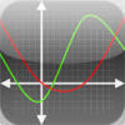
Calculator HD is also a simple calculator and, like the one above, features two modes. Portrait mode is a simple standard calculator. Landscape will show a scientific calculator. To eliminate the advertising banners, upgrade to the $1.99 version.

Math Flyer is similar to the function flyer found at Shodor.com. Students use “sliders” to alter the values in linear and quadratic equations and observe the effects of their changes to an expression on the graph.

Geometry Pad can be used to create geometric shapes and then explore and change shape properties.

Geoboard can be used by learners to explore topics by stretching bands across pegs to form various shapes. Create line segments and polygons to illustrate concepts like fractions, perimeter, area, angles, congruence and more.

Slice It! presents geometry slicing challenges in a game format. Presented with different shapes, students progress to increasing difficult challenges as they try to slice shapes into equal sizes.

Win Possible Geometry Tutor features 80 video lectures in 15 major categories covered in the geometry curriculum. The videos are download to the app and don’t rely on streaming from the Internet.
Geometry: Volume of Solids Lite features six computer animated videos that step students through the process for finding the volume of the cube, rectangular solid, cylinder, sphere, cone and pyramid.
Algebra Genie is an entire Algebra course presented through interactive videos.

Algebra Touch uses touch-based techniques so students can drag to rearrange, tap to simplify, and draw lines to eliminate and cancel out terms.

Algebra Explained series teaches algebra through video lessons, study cards, and practice problems. The LITE version (aka Free version) includes 2 lessons, 2 study card stacks, and 2 sets of practice problems.
Hands-On Equations utilizes a manipulative approach (chess pawns and number cubes) to help students visually understand how to simplify and solve equations. Includes videos and practice exercises for students.

Algebra Champ provides practice solving linear equations for grades six through eight in a game-like environment.

The Graph application allows users to enter data and create several types of 1D, 2D and 3D graphs from that data.
Quick Graph is a graphic calculator. It has a simple interface for entering and editing equations. It will display explicit equations as well as inequalities in both 2D and 3D.

MathGraphics is a graphing calculator app. With multitouch gestures, you can focus on the math behind the graphics.

Menu Timer is a simple, easy-to-use timer and stop watch. Large enough for classroom use it features a built-in alarm to signify that time is up.

Giant Timer is simple, easy-to-use digital timer and stop watch. It includes sounds and customizable “time done” messages.

Protractor 1st measures angles in degrees, radians, gradians, and revolutions.

Clinometer HD is level and slope finder. The slope can be measured by all edges of the device in every direction.

The iCamera Level provides users with a precision level. Standard view shows a level with a plain background. Virtual view uses iPad’s camera to superimpose the level over real objects.

Min To Go Reminders allows you to set a clock and received an audible reminder.
