-
About
- About Listly
- Community & Support
- Howto
- Chrome Extension
- Bookmarklet
- WordPress Plugin
- Listly Premium
- Privacy
- Terms
- DMCA Copyright
- © 2010-2024 Boomy Labs

 Mertxe J. Badiola
Mertxe J. Badiola
Listly by Mertxe J. Badiola
Apps para móviles y tabletas para utilizar en actividades del Área de Matemáticas
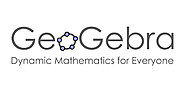
Easily solve 3D math problems, graph 3D functions and surfaces, create geometric constructions in 3D, save and share your results. Millions of people around the world use GeoGebra to learn mathematics and science. Join us: Dynamic Mathematics for everyone!• Plot f(x,y) functions and parametric surfaces• Create solids, spheres, planes and many more 3D objects• Get intersection points and cross-sections• Experience sliders, points, graphs and geometry all working together• Search for free learning activities directly from our app• Save and share your results with friends and teachersVisit www.geogebra.org to learn more and find all our free GeoGebra apps. We’d love to hear from you: send us your questions or feedback via Twitter @geogebra or to support@geogebra.org
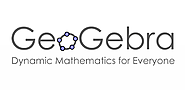
GeoGebra Classic joins graphing, geometry, 3D, spreadsheets, computer algebra and probability in one easy-to-use and powerful package. Millions of people around the world use GeoGebra to learn math and science. Join us!GeoGebra Classic includes the following math tools:• Graphing: plot functions with sliders and solve equations• Geometry: create interactive geometric constructions • 3D Graphing: graph functions, surfaces and many more 3D objects• Spreadsheet: analyze data and do statistics connected with graphing• CAS: solve math problems with our powerful computer algebra system• Probability: visualize parameters and distributions quickly• Search for free learning activities directly from the app• Save and share your results with othersVisit www.geogebra.org to learn more and find all our free GeoGebra apps. We’d love to hear from you: send us your questions or feedback via Twitter @geogebra or to support@geogebra.org
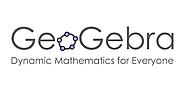
Easily construct triangles, drag points, draw parallel lines, intersect circles, save and share your results. Millions of people around the world use GeoGebra to learn mathematics and science. Join us!• Create constructions with points, lines, circles, polygons, and angles• Explore interactive geometry by dragging points• Measure lengths and areas• Transform shapes by mirroring, rotating and dilating them• Try advanced constructions with conics and locus lines• Investigate construction steps to get deeper understanding• Search for free learning activities directly from our app• Save and share your results with othersVisit www.geogebra.org to learn more and find all our free GeoGebra apps. We’d love to hear from you: send us your questions or feedback via Twitter @geogebra or to support@geogebra.org
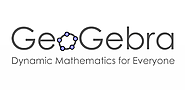
Easily graph functions, solve equations, find special points of functions, save and share your results. Millions of people around the world use GeoGebra to learn math and science. Join us!• Plot functions, polar and parametric curves • Solve equations with our powerful math engine• Experience transformations with sliders• Get special points of functions: roots, min, max, intersections• Find derivatives and integrals• Do regression with best-fit lines • Search for free learning activities directly from our app• Save and share your results with friends and teachersVisit www.geogebra.org to learn more and find all our free GeoGebra apps. We’d love to hear from you: send us your questions or feedback via Twitter @geogebra or to support@geogebra.org
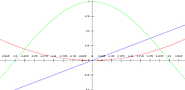
Plot functions and trace their graphs with ease! This is a simple graphing calculator with graphing capabilities similar to TI-83 or TI-89 calculators. To start adding equations, tap the graph! There are no ads, because I hate ads.Features:* Graph tracer via trackball, trackpad, d-pad(hard or soft)** Press for current trace position** Up/down to change functions* Find intersection of 2 graphs* Save graph to SD card in "My Graphs"* Pinch-to-zoom and panning* Full screen graphing calculator* Custom equation keyboard* All colors are customizable* Long press to bring up soft d-pad (top or bottom)* Install on external mediaI would love to hear suggestions for any improvements or if you have problems using this program. Please email me if you think something is missing or if you would like to request functionality.I am not able to respond to comments, so please send an email so I can be clear on your request.(aka graph generator, function grapher, function plotter, math grapher, graphing calculator, function generator, maths graph)
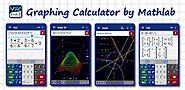
Graphing Calculator by Mathlab is a scientific graphing calculator integrated with algebra and is an indispensable mathematical tool for students from high school to those in college or graduate school, or just anyone who needs more than what a basic calculator offers. It is designed to replace bulky and costly handheld graphing calculators and works on virtually any Android phone or tablet.
Free version requires internet connection and contains ads! Upgrade to PRO!
Video:
Help site with instructions and examples: http://help.mathlab.us
If you have a question, send email to calc@mathlab.us
SCIENTIFIC CALCULATOR
• Square root, cube and higher roots (hold √ key)
• Exponent or power, use x^ key, (x^2)
• Logarithms ln(), log(), logbase
• Trigonometric functions sin π/2, cos 30°, ...
• Hyperbolic functions sinh, cosh, tanh, ... (hold "e" key to switch)
• Inverse functions (hold direct function key)
• Complex numbers, all functions support complex arguments
• Derivatives sin x' = cos x, ... (hold x^ key)
• Scientific and engineering notation (enable in menu)
• Percent mode
• Binary, octal and hexadecimal numbers, 0b1010, 0o123, 0xABC
• Save and load history
GRAPHING CALCULATOR
• Multiple functions graphing
• Implicit functions up to 2nd degree (ellipse 2x^2+3y^2=1, etc.)
• Polar graphs (r=cos2θ)
• Parametric functions, enter each on new line (x=cos t, y=sin t)
• Function roots and critical points.
• Graph intersections
• Tracing function values and slopes
• Slide to scroll
• Pinch to zoom
• Fullscreen graphs (PRO)
• Function tables
• Save graphs as images
• Save tables as csv
• 3D graphs (PRO)
FRACTION CALCULATOR
• Simple and complex fractions 1/2 + 1/3 = 5/6
• Mixed numbers, use space to enter values 3 1/2
• Use parentheses (1+2)/(3+4)=3/7
ALGEBRA CALCULATOR
• Linear equations x+1=2 -> x=1
• Quadratic equations x^2-1=0 -> x=-1,1
• Approximate roots of higher polynomials
• Systems of linear equations, write one equation per line, x1+x2=1, x1-x2=2
• Polynomial long division
• Polynomial expansion, factoring
• Linear and quadratic inequalities
PROBABILITY AND STATISTICS
• Hold n! key to enter functions, double tap dot to enter comma
• Combinations nCr(5,2)=10
• Permutations nPr(5,2)=20
• Sample A=[1 2 3 4 5]
• Sample B=[2 3 4 5 6]
• Sum sum(A) = 15
• Average avg(A) = 3
• Median median(A) = 3
• Sample variance var(A) = 2.5
• Population variance varp(A) = 2
• Standard deviation stdev(A) = 1.58..., stdevp(A) = 1.41...
• Covariance cov(A,B) = 2.5
• Correlation corr(A,B) = 1
MATRIX CALCULATOR
• Matrix and vector arithmetic operations
• Vector cross product, dot product (hold *) and norm
• Matrix determinant, inverse, transpose and trace functions
LIBRARY
• Physical constants (PRO)
• User defined constants and functions (PRO)
• Save expressions for future reference
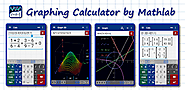
Graphing Calculator by Mathlab is a scientific graphing calculator integrated with algebra and is an indispensable mathematical tool for students from high school to those in college or graduate school, or just anyone who needs more than what a basic calculator offers. It is designed to replace bulky and costly handheld graphing calculators and works on virtually any Android phone or tablet.Free version requires internet connection and contains ads! Upgrade to PRO!Video: https://youtu.be/6BR8Lv1U9kAHelp site with instructions and examples: http://help.mathlab.usIf you have a question, send email to calc@mathlab.usSCIENTIFIC CALCULATOR• Square root, cube and higher roots (hold √ key)• Exponent or power, use x^ key, (x^2)• Logarithms ln(), log(), logbase• Trigonometric functions sin π/2, cos 30°, ...• Hyperbolic functions sinh, cosh, tanh, ... (hold "e" key to switch)• Inverse functions (hold direct function key)• Complex numbers, all functions support complex arguments• Derivatives sin x' = cos x, ... (hold x^ key)• Scientific and engineering notation (enable in menu)• Percent mode• Binary, octal and hexadecimal numbers, 0b1010, 0o123, 0xABC• Save and load historyGRAPHING CALCULATOR• Multiple functions graphing• Implicit functions up to 2nd degree (ellipse 2x^2+3y^2=1, etc.)• Polar graphs (r=cos2θ)• Parametric functions, enter each on new line (x=cos t, y=sin t)• Function roots and critical points.• Graph intersections• Tracing function values and slopes• Slide to scroll• Pinch to zoom• Fullscreen graphs (PRO)• Function tables• Save graphs as images• Save tables as csv• 3D graphs (PRO)FRACTION CALCULATOR• Simple and complex fractions 1/2 + 1/3 = 5/6• Mixed numbers, use space to enter values 3 1/2• Use parentheses (1+2)/(3+4)=3/7 ALGEBRA CALCULATOR• Linear equations x+1=2 -> x=1• Quadratic equations x^2-1=0 -> x=-1,1• Approximate roots of higher polynomials• Systems of linear equations, write one equation per line, x1+x2=1, x1-x2=2• Polynomial long division• Polynomial expansion, factoring• Linear and quadratic inequalitiesPROBABILITY AND STATISTICS• Hold n! key to enter functions, double tap dot to enter comma• Combinations nCr(5,2)=10• Permutations nPr(5,2)=20• Sample A=[1 2 3 4 5]• Sample B=[2 3 4 5 6]• Sum sum(A) = 15• Average avg(A) = 3• Median median(A) = 3• Sample variance var(A) = 2.5• Population variance varp(A) = 2• Standard deviation stdev(A) = 1.58..., stdevp(A) = 1.41...• Covariance cov(A,B) = 2.5• Correlation corr(A,B) = 1 MATRIX CALCULATOR• Matrix and vector arithmetic operations• Vector cross product, dot product (hold *) and norm• Matrix determinant, inverse, transpose and trace functionsLIBRARY• Physical constants (PRO)• User defined constants and functions (PRO)• Save expressions for future reference

Éste juego te permite jugar y aprender matemáticas al mismo tiempo, permitiéndote jugar con operaciones aritméticas, con punto decimal y fracciones. El principio está basado de Tuxmath pero agregando nueva funcionalidad y formas de juego.Además puedes jugar en red local con algún rival y probar tus conocimientos matemáticos. Es ideal para cualquiera que requiera practicar operaciones matemáticas y aprender jugando al mismo tiempo.


With millions of users and billions of problems solved, Mathway is the world's #1 math problem solver. From basic algebra to complex calculus, Mathway instantly solves your most difficult math problems - simply type your problem in (or point your camera and snap a pic!) to receive instant free answers. Need detailed step-by-step solutions? Mathway is like a private tutor in the palm of your hand, providing instant homework help anywhere, anytime.Mathway covers:- Basic Math- Pre-Algebra- Algebra- Trigonometry- Precalculus- Calculus- Statistics- Finite Math- Linear Algebra- Chemistry- GraphingGot a math problem? Just ask Mathway."Easy to use and efficient, Mathway appeals to anyone who needs help solving mathematical problems, whether we're talking about high-school students or undergraduates." - Yahoo! News"If you've got some math problems that need solving, check out Mathway. This tool will show you how it reached its answer, letting you learn from the process." - CNET"Mathway is an irreplaceable tool when it comes to problem solving. The app helps you do your maths homework. Not only does it do your assignment for you, it teaches you how to do it right. All you have to do is put the equation in and press the Enter button." - Lifehack

Connect to MATLAB® from your Android smartphone or tablet.Evaluate MATLAB commands, create and edit files, view results, acquire data from sensors, and visualize data – from the convenience of your mobile device.CONNECT TO THE CLOUDUse your MathWorks Account to connect to MathWorks Cloud from MATLAB Mobile™. Associating your MathWorks Account to a license that is current on MathWorks Software Maintenance Service increases your storage quota and unlocks the ability to acquire data from device sensors.With your MathWorks Account, you receive: • Access to MATLAB from the command-line• The ability to view, run, edit and create files from the Editor• 250 MB of cloud storage on MATLAB DriveAssociate your MathWorks Account to a valid license current on MathWorks Software Maintenance Service to unlock the following features:• Access to other add-on products on your license• The ability to acquire data from device sensors• 5 GB of cloud storage on MATLAB DriveCONNECT TO YOUR COMPUTERConnect to a MATLAB session on your work or home computer, and access your scripts, files, data, and add-on products on that computer. When connecting to your computer, MATLAB Mobile is intended for use behind a firewall on a private network. Virtual private network (VPN) use is recommended when used over the public Internet or via 3G/4G. FEATURES• Command-line access to MATLAB and add-on products• 2D and 3D plots to visualize data• Editor to view, run, edit and create MATLAB files• Data acquisition from device sensors • Cloud storage and synchronization with MATLAB Drive• Custom keyboards to enter typical MATLAB syntaxLIMITATIONSThe following features are not supported: • Viewing, editing or evaluating live scripts with the Live Editor • Using MATLAB Apps, such as Curve Fitting • Creating apps with App Designer • Interacting with 3D figures • Opening or creating models using the Simulink graphical environment ABOUT MATLABMATLAB is the leading technical computing software for algorithm development, data visualization, data analysis, and numeric computation. MATLAB is used in a wide range of applications, including signal and image processing, communications, control design, test and measurement, financial modeling and analysis, and computational biology.
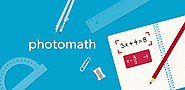
Learn how to solve math problems, check homework assignments and study for upcoming exams and ACTs/SATs with the world’s most used math learning resource. Over 100+ million downloads, and billions of problems solved every month! Photomath is FREE and works without wi-fi.
HOW IT WORKS
Instantly scan printed text AND handwritten math problems using your device’s camera or type and edit equations with our scientific calculator. Photomath breaks down every math problem into simple, easy-to-understand steps so you can really understand core concepts and can answer things confidently.
KEY FEATURES
Scan textbook (print) AND handwritten problems
Scientific calculator
Step-by-step explanations for every solution
Multiple solving methods
No internet connection required to use
30+ languages supported
Interactive graphs
MATH TOPICS
Basic Math/Pre-Algebra: arithmetic, integers, fractions, decimal numbers, powers, roots, factors
Algebra: linear equations/inequalities, quadratic equations, systems of equations, logarithms, functions, matrices, graphing, polynomials
Trigonometry/Precalculus: identities, conic sections, vectors, matrices, complex numbers, sequences and series, logarithmic functions
Calculus: limits, derivatives, integrals, curve sketching
Statistics: combinations, factorials
Our in-house team of veteran math educators also partner with teachers worldwide to ensure we’re utilizing the most effective, contemporary teacher methodologies in our math engines.
Featured in Huffington Post, Forbes, TIME, CNN, EdSurge, Guiding Tech, The Verge, TechCrunch and more.
Suggestions, comments or questions? Email us at support@photomath.net
Follow us!
Facebook: facebook.com/Photomathapp
Twitter: @Photomath
Photomath is and will always be free to use, but you can boost your learning by upgrading to Photomath Plus. Photomath Plus provides solutions to full textbooks and problem sets with word problems! Currently restricted to the US and specific textbooks only.
Payment will be charged to your Google Play account at the confirmation of purchase. Subscription automatically renews unless it is canceled at least 24 hours before the end of the current period. Your account will be charged for renewal within 24 hours prior to the end of the current period. You can manage and cancel your subscriptions by going to your account settings on the Google Play after purchase. Offers and pricing subject to change without notice.
For more information:
Terms of Use: https://photomath.net/en/termsofuse
Privacy Policy: https://photomath.net/en/privacypolicy
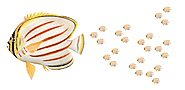
Maestros ven todos los datos de sus clases en la app.
Estudiantes pueden completar todos exámenes y ver notas.
Padres ven resultados de inmediato también.
Cualquier persona puede practicar las matemáticas hasta la perfección.
