-
About
- About Listly
- Community & Support
- Howto
- Chrome Extension
- Bookmarklet
- WordPress Plugin
- Listly Premium
- Privacy
- Terms
- DMCA Copyright
- © 2010-2024 Boomy Labs

 Workopolis
Workopolis
Listly by Workopolis
A LinkedIn profile is a necessity when searching for a job. When your resume comes across the desk of a potential employer, you can be sure they’re Googling the heck out of you - and a neglected LinkedIn profile can work against you. Here are some ways to optimize your LinkedIn profile. Feel free to add your own ideas to the list!
Source: https://careers.workopolis.com/advice/optimize-linkedin-profile-job-hunt-will-thank/

Headshots aren’t just for actors (or executives) anymore. You are officially a brand and one of the biggest elements of any brand is its “look.” Spend the money and find a photographer who can help you communicate your best self – it’ll be worth it. If you’re just starting out, underemployed, or otherwise broke, see if you can find an emerging photographer and barter your own services to provide them with something they need in exchange.

LinkedIn’s default setting is to use your current job title as your headline. This is limiting, especially when your current position isn’t the main thing you want to be known for. Luckily, the headline can be edited and it’s recommended you do so. Choose a compelling title and use terms that will be widely recognized and searched, such as “Consumer Marketing Expert with a focus on Strategy, Promotions, and Campaign Management.”. If you have multiple skills or titles you’d like to highlight – go for it, but try keep it to two or three. Use your headline to highlight your value proposition, capture your visitor’s attention, and make them want to learn more about you.

An endorsement on LinkedIn is a great way to have your skills validated by others, but be cautious of having too many. Update your skills regularly and keep them focused on the areas you want to be known for.

Promoting your LinkedIn profile is easier with a custom URL as it’s shorter than what LinkedIn assigns you upon signing up. To do this, go to your profile and click “Edit Public Profile & URL”. Select the edit button next to the URL and then type your desired address.
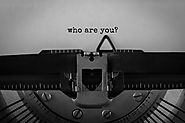
Think of this section as your professional bio where you support your headline and expand on your experience. Be sure to provide an overall description of your qualifications and call-out the industries you’ve worked. Your summary should be approximately three to five paragraphs that are short and to the point. Keep in mind that this section should consist of compelling points that make the visitor want to connect with you. Find someone to proofread your summary before you post it – grammar and spelling count!

Highlighting your past roles is critical on LinkedIn – consider this the meat and potatoes of your profile. When listing your experience be sure to follow common resume writing practices. It’s also important to use numbers and results to support your key accomplishments, such as “Increased web traffic from 20% to 35% in 2 years”. Be sure to leverage LinkedIn’s multimedia feature to showcase pieces from your portfolio, like articles and presentations, to prove your success.

Don’t wait for others to sing your praises, because let’s face it you’ll probably be waiting forever. Take the initiative and ask key contacts to recommend you on LinkedIn. Go ahead and request they focus on a specific skill, this will help ensure your list of recommendations is a well-rounded reflection of your abilities. If you’re uncomfortable asking for a recommendation you could offer to write one as well, this way you both benefit from the situation.

LinkedIn’s accomplishments section is the perfect place to feature the work you’re most proud of and your career milestones. Think awards, special projects, languages – this is your opportunity to set yourself apart from the competition.
