-
About
- About Listly
- Community & Support
- Howto
- Chrome Extension
- Bookmarklet
- WordPress Plugin
- Listly Premium
- Privacy
- Terms
- DMCA Copyright
- © 2010-2024 Boomy Labs

 Judith Conforti
Judith Conforti
Listly by Judith Conforti
This is a list of must have apps that we have used for various lessons with the iPad and best of all they are free!

Use our math manipulatives to create customized and dynamic lessons. Teaching Table Lite provides educators and parents with interactive manipulatives to teach math concepts and guide students to mastery. No matter your curriculum needs or teaching style, Teaching Table Lite provides a flexible framework that is aligned with the Common Core State Standards.

It's the best way to create awesome collages favorite photos and also use stickers, text, web images and freeform cutouts!You can create posters to present research on a topic, use pictures and words to study vocabulary.

One of my favorites. Use this to app to swipe a cross a picture from your camera roll and label what the photo is. Can be used to recall the steps of solving a math equation, label all the photos from a field trip about what you learned, label photos for the steps to solving a science experiment, label pictures for vocabulary or word study, tell the steps of a how to do something, label all the accomplishments on your bucket list etc.

Audioboo allows students to record their voice (podcast) and it automatically will upload to the audioboo website. Teachers should make a free account there. Then you can retrieve the student recorded audioboo and get the embed code. Embed the audioboo podcast on your website or blog. Students can podcast about their daily lessons, how to do something, reflect on literature, field trips, etc.

Load a photo, record audio. (picture podcasting) Then retrieve the photo from the fotobabble website and embed on your website/blog. Student can reflecxt about various projects, trips, assemblies, science experiments etc.

Mark up photos, screenshots, maps, and webpages then share them with anyone you like. Use shapes, arrows, sketches and text annotation to get your point across fast. Take your skitch photos, drawing and create a video. The possibilities are endless.

Use 10 photos (no more, no less) and create fast,, easy and adorable video slideshow. Such an easy app to use primary students could use it. Combine the photos first with label box or skitch and have student tell a story, summarize a lesson, explain an how to, reflect on a lesson or field trip etc. There are so many possibilities.

VoiceThread lets everyone be have a part of the conversation. Use photos, or video from camera or student work and everyone can comment about the topic. Use this app to discuss have a debate, tell about what you've learned, do a book review, interpret art, describe why Mona Lisa is smiling..etc.

Use screenshots, photos and video to explain how to do something. Either use it as a resource or create your own "hot to" about classroom procedures, treat others, steps for solving a math problem etc.

Create incredibly awesome videos. Use videos and photos from your your camera roll. Then hold up the phone and record yourself narrating what took place. Add music and then the magic happens. It puts together the video mixing all of those parts but best part is that it somehow knows exactly how to match the photo or video with the details you narrated about. Really awesome.

Use this app to make amazing videos with various transitions and music. Really fun. You can be very creative.

Use this free app to add frames to your photos. This is really neat for combining various photos of an event, telling the beginning, middle or end of a story or event.
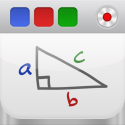
Educreations turns your iPad into a recordable whiteboard. Creating a great video tutorial is as simple as touching, tapping and talking. Explain a math formula... Create an animated lesson... Add commentary to your photos... Diagram a sports play...Best part is you can load multiple pages or slide before hand and then flip back and forth to the pages to explain a concept, review an lesson etc. These types of apps are incredible for recording the thought process of students while they explain how to do something. Great for data collecting and assessment.

Dropbox is a free service that lets you bring all your photos, docs, and videos anywhere. Any file you save to your Dropbox is accessible from all your computers, iPhone, iPad and even the Dropbox website! Also you import your PDF files stored in your dropbox to iBooks.

earch for cities, places, and businesses. Browse layers including roads, borders, places, photos and more. Visit the Earth Gallery to find exciting maps such as real-time earthquakes, planes in flight, hiking trails, city tours, and more. Use this to explain the area of a location, location of schools you collaborate or video conference, take screen shots etc.

Probably the coolest and most exciting app to become available. Chirp is a magical new way to share your stuff – using sound. Chirp 'sings' information from one iPhone to another. Share photos, links, notes and more: all from your built-in iPhone speaker. Chirp(send) your class a file to work on all at one time. Chip photos from a trip, chip mystery photo or writing promp photo. Chirp links that you want them to use etc.

This is such a cute way to improve behavior in their classrooms quickly and easily.Use this app with the website for you class to visually see when you reinforce student behavior. It also captures and generates data on behavior that teachers can share with parents and administrators.

Create lesson and assessments or activities on the master teacher app. Then students download nearpod student app. Teacher presentation appears on student ipad. Teacher presentation can include questions, assessment, activities for students to do during the lesson. Looks like it has a ton of possibilities..but need a strong reliable wireless in your learning environment.

Such a popular app with the kids Very basic but you an draw, add shapes, stamps import photos, add text. Student can upload a worksheet or template and fill it in with the text features.

This app gives you daily notifications about apps that have gone free. Although many of the recommendations are for games, it does at time have some fantastic apps for education that become free for a limited time. You have to check it out!

This app is very easy to use. Use various fonts, size and color to photos. Use single words or phrases or caption or poetry!

Very adorable story maker with text and writing prompts. Also easy to usedrawing tools

Download this App. Then go to your main computer and sign up at http://desktop.onlive.com/. You can sign up for a free account or a 4.99 a month account with more access. Then your app will work like you have a new windows computer with folders and access to Microsoft programs. Watch the video at http://desktop.onlive.com/ for full details.
