-
About
- About Listly
- Community & Support
- Howto
- Chrome Extension
- Bookmarklet
- WordPress Plugin
- Listly Premium
- Privacy
- Terms
- DMCA Copyright
- © 2010-2024 Boomy Labs

 Fiona Beal
Fiona Beal
Listly by Fiona Beal
This is a selection that looks useful for teachers

See the post for 11 ideas for how to use Google Drawings to teach and learn math. In each case I have included a brief explanation of the idea, a Google Drawing template or example, and Common Core math standards addressed.

This week Google announced that Google Earth can now be integrated into your school's G Suite for Education services. Which means that your students can use their G Suite account credentials to use the web version of Google Earth. The newer web version of Google Earth can be used on a Chromebook.
In the PDF embedded below I provide ideas and links to directions for ten things your students can do with Google Earth. (Click here if you cannot see the embedded PDF).
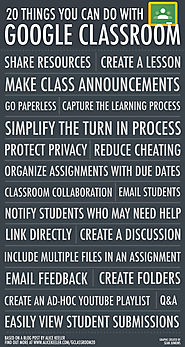
Google Classroom is a tool for teachers to distributing and collecting work. This list of 20 things helps teachers get started using Google Classroom.with. Google Classroom (http://classroom.google.com) is available to schools with a Google Apps for Education (GAfE) domain. Classroom is a way to get all of your students in one place and allows you to easily assign work and for students to turn it in. Book: “50 Things You Can Do With Google Classroom” now available on Amazon. For a tour of Google Classroom visit 50thingsbook.com.

Have you heard that Book Creator is now on Google Chrome? This is incredible news because now so many more learners will be able to create their learning through this powerful app. I have been talking about the power of book creator for some time now, but if you did not have an ipad you were out of luck!

Sylvia Duckworth is a Canadian teacher whose sketchnotes have taken social media by storm. Her drawings provide clarity and provoke dialogue on many topics r...

How many different things can YOU do with Google Classroom? Here are 10 of our favorite ways we will be using Classroom with our students this year.

In many classrooms, a learning cycle looks something like this: First, we write plans for a series of lessons and a final assessment. We gather materials—handouts, websites, rubrics, video clips. Then we teach the lessons one at a time, to the whole class, at the same pace, distributing materials as needed. Finally, we end with a project, test, or other assessment. It’s a very teacher-directed model, which can limit learning in a number of ways: HyperDocs make room for more interactive, personalized, and student-directed learning. Let's look at how they work.

During a session at ISTE17, Steven Anderson and I created an interactive, group challenge to kick it off. We had educators assemble into teams, pick a team name, and gave them a link to a Google My Maps. The link took the teams to a location where they learned about a social media platform, had…

Thank you for this list! I'd like to share a useful service for students who need some academic assistance. https://homeworkhelper.net/ offers ideal homework writing solution for all the academic levels.

IGraphic organizers are a great tool to share information, explain a concept, or illustrate a relationship using elements including images, shapes, text, colors, and connecting lines. They can be used in education with any age group or subject area.
There are many excellent tools for creating graphic organizers. Some are installable programs, while others are online. Some are free, while other cost money. Educators and students should be encouraged to try out many different tools to determine what works best for them and for specific situations. However, one great choice for graphic organizers is Google Drawings. See below for directions on how to create graphic organizers with Google Drawings (including a help guide and a recorded webinar) as well as 30 free sample graphic organizers that you can copy, use, and modify as needed.
