-
About
- About Listly
- Community & Support
- Howto
- Chrome Extension
- Bookmarklet
- WordPress Plugin
- Listly Premium
- Privacy
- Terms
- DMCA Copyright
- © 2010-2024 Boomy Labs
 Thaddeus Howze
Thaddeus Howze
Listly by Thaddeus Howze
Software you may not know about but should. These are the best tools to use whether you are working on your PC or on the Web.
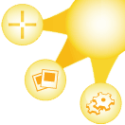
Jing is a tool that allows you to take screenshots, annotate your images with movable vector markup and record up to 5 minutes of video/audio. You can use either the screenshots or the video in SWF format.
Jing works on your Windows or Macintosh as an easily accessible desktop icon. Fast powerful and easy to use, it can also be extended using Snagit and Camtasia Studio, two more great products from TechSmith [http://www.techsmith.com]
Jing is free software.
Dropbox is a free service that lets you bring your photos, docs, and videos anywhere and share them easily. Never email yourself a file again!
Dropbox allows you to create a virtual drive on your workstation, allowing you to use your files wherever you are as long as you can reach the Internet, the service is fast and effective.
Dropbox now uses SSL and AES-256 bit encryption. They have also been hardening their site against hacking attacks. Dropbox uses Amazon's Simple Storage Service (S3).
There have been security issues that the company has been rigorously addressing but if you feel the need for increased security privately encrypt your files.
The Evernote family of products help you remember and act upon ideas, projects and experiences across all the computers, phones and tablets you use. Works on Windows XP/Vista/7, Macintosh, Android and iOS.
This tool can act as an additional brain, able to store links to graphics, web pages, and other online information. Evernote stores the information online so you can see and utilize your Evernote database wherever you are. The product team at Evernote is also creating new applications to expand the functionality of Evernote including Skitch and Web Clipper.
Evernote comes in a free and premium version. The premium edition gives you the ability to increase your uploads to 1 GB per month, access to your note history, PDF searching and no advertising for $5 a month or $45 per year.

TrueCrypt is free open-source disk encryption software for Windows 7/Vista/XP, Mac OS X and Linux. In contrast to file encryption, data encryption performed by TrueCrypt is real-time (on-the-fly), automatic, transparent, and does not involve temporary unencrypted files.
This is not a toy. This is industrial-strength encryption, It has 11 algorithms for encrypting your private files in a password-protected volume. You can store your encrypted data in files (containers) or partitions (devices). Be sure to keep up with your passwords. There is no way to break into a file you encrypt if you lose them.
TrueCrypt works hard to offer powerful data protection, recommending complex passwords, explaining the benefits of hidden volumes, and erasing telltale signs of the encryption process, including mouse movements and keystrokes.
TrueCrypt is not for everyone, its interface is a bit less than intuitive, but for those seeking true encryption for their files, this is one of the best free tools on the Internet. If you use it, love it, donate to its continued development.
WorkFlowy is an organizational tool that makes life easier. It's a surprisingly powerful way to take notes, make lists, collaborate, brainstorm, plan and generally organize your brain.
Okay, its a little overhyped and the name does nothing for me. But I started using the product and it IS an easy to use outlining tool, perfect for those people who need to and can organize their information using this outline format.
The interface is incredibly simple and aside from a few bugs, completely worthwhile in both the free or the more advanced version which includes font variations, unlimited lists (free stops at 500 elements), back-up to Dropbox, password secured collaboration.
Yes, its a one trick pony, but its a really good trick.
