-
About
- About Listly
- Community & Support
- Howto
- Chrome Extension
- Bookmarklet
- WordPress Plugin
- Listly Premium
- Privacy
- Terms
- DMCA Copyright
- © 2010-2024 Boomy Labs

 Fiona Beal
Fiona Beal
Listly by Fiona Beal
This is a selection that looks useful for teachers.

Imagine staring into the eye of a miniature Category 5 hurricane or getting up close with a strand of DNA. With Expeditions AR, teachers can bring the world into the classroom to help engage students with immersive lessons.

The first video in our deployment series, helping schools get set up quickly and easily with Google for Education tools. This first episode features a step by step walk through of the best practices for signing up for G Suite for Education - directly from the Google team.

Now you can more easily print your word search with Alice Keeler word search maker. Use the menu to choose Print Word Search and Control P to print. Alice says, "As many of you know I am highly critical of busywork, low critical thinking, low learning activities for students. Word Searches are not learning activities. However, they are fun activities. Save yourself some money from buying a word search puzzle book and make your own! Because coding is more fun than cleaning I spent some time upgrading my word search puzzle maker. (Previous blog post here)"

My Favorite Things and Recommended Resources! I get a lot of questions about the resources I use, and recommendations for certain tasks. So I thought it would be helpful to create a recommended resource page for educators with all of my favorite things: my favorite web tools, gadgets, books and more. For your convenience, I’ve also copied this information into a blog post. Bookmark the new Recommended Resources page for your reference and convenience, the permanent home of this list. I will continue to add to it as I find more, and I will reference this page quite often in my posts. (Note: This blog post is just a copy of the information first posted to the resource page and will not stay updated. Refer to the Recommended Resources page for the latest updates.) Enjoy!

Google Docs has gone from a tacked-on Google web/browser-based product to an indispensable edtech tool for all devices and platforms. Used properly, cloud-based tools can enhance learning and collaboration. Google Docs, for example, allows students to simultaneously work on a project together and can even be used for peer editing. It is also helpful for teachers because it tracks revision history, edits, and suggestions, so you can see the extent of how much everyone worked on the project.

June 23, 2017
Below is a list of some popular add-ons to use with your Google Docs. The add-ons will empower you with a wide array of functionalities that are not readily available in Docs. Some of these include: integrate various accents into your docs, provide students with audio feedback, create and insert different types of charts and diagrams into your docs, use speech recognition to write your docs, build charts from data in your Google Sheets, and browse a large gallery of professionally designed templates. Check them out and share with us your feedback. Links to the add-ons are under the visual.
1- Easy Accents
‘This Add-on allows users to easily insert accents for different languages directly from a sidebar in their Google Doc.’
2- Kaizena Shortcut
‘Highlight and speak instead of typing. Track skills so students know what to improve. Avoid repeating yourself with quick links.’
3- Lucidchart Diagrams
‘Quickly create and insert flowchart, UML, wireframe, mind map, and more diagrams directly into a Google document.’
4- Openclipart
‘Openclipart provides many of the best clipart images available and now you can search and insert them right into your Google Document. ’
5- Speech Recognition
‘The Speech Recognition add-on will allow you to use speech recognition to write your Google Docs documents.’
6- Template Gallery
‘Browse a large gallery of professionally designed templates, including calendars, schedules, invoices, time sheets, budgeting tools, letters, resumes, financial calculators, and more.’
7- Charts
‘Now you can build a chart from data in your Google Spreadsheet and insert that right into your document.’

Using Google Tour Builder you and your students can create your own Lit Trips or other tours for use in Google Earth.

Google Sites match headers by clicking on the page tile in the side panel and then clicking the button to add a page. This will match the pages.

I have personally witnessed the growth and excitement that comes from students publishing for a larger audience through writing and publishing via blogs. We used kidblog.org Having blog buddies to connect with adds to student interest and engagement. I've seen first through sixth graders give it a go. Take the leap, they can do this!
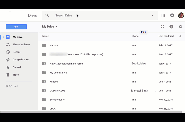
Sometimes you know who you collaborated on a doc with, but just can't come up with a search that leads you to that doc. Why not use their email address to track down the doc? I discovered this search term when I was asked to track down all interactions between two specific students. This gave…
