-
About
- About Listly
- Community & Support
- Howto
- Chrome Extension
- Bookmarklet
- WordPress Plugin
- Listly Premium
- Privacy
- Terms
- DMCA Copyright
- © 2010-2024 Boomy Labs

 Fiona Beal
Fiona Beal
Listly by Fiona Beal
Here is a a selection that looks useful for teachers

This video tutorial will help you to How to Make a Playlist on YouTube. Creating YouTube playlists are really important to grow your YouTube channel.

Today Alice Keeler @alicekeeler shares the must-try new features of Google Classroom. She also teaches us how we can learn Google Classroom features and hacks over the summer (even without students.) A must listen for people using Chromebooks or Google Classroom.

Your students probably already use these tools to write papers or create presentations, but they could be doing other projects you may not have thought of.
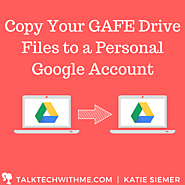
You've just taken a job in another district or you are leaving your school. You're wondering if there is a way to copy Google Drive files from your GAFE account to a personal Google account? Back in April, Chris Craft presented Drive Migrator in one of his sessions I attended at the Indiana GAFE Summit. Drive Migrator creates a copy of all your selected files and folders and recreates them in your personal account. No downloads. No uploads. No conversions. Just pure copy-behind-the-scenes-bliss. Hallelujah! My team at work and I put on a webinar earlier this week that went over Drive Migrator. It’s a pretty simple process.
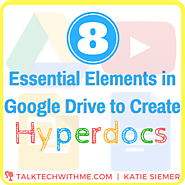
To create an appealing Hyperdoc, you'll need to know how to do more than hyperlink text and insert images. Below are 8 elements that you will want to
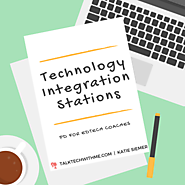
Last week, I wrote about building relationships with teachers to help deepen technology integration. The post was inspired by a talk I gave to a group of technology integration specialists and technology directors in Ohio. After that talk, we did an activity called Integration Stations where we looked at different technology integration models (props to Kathy Aurigemma for coming up with the clever name for the activity!).
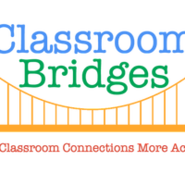
Classroom Bridges, a website for teachers to find other classrooms all over the world with whom to connect their students, was my Google Innovator vision idea. It has been amazing to watch that vision come to life over the past year and few months. I could not have done this without the support of the amazing Innovator community! To date, there are 180 classrooms from 24 countries around the world who are signed up and want to connect their classrooms to other students throughout the year. If you’re interested, you can sign up to connect here and then search all the classrooms who have signed up here.

Lesson planning and sharing content materials can all be done in one place with the New Google Sites. With so many cool tools and activities for learners to explore, they need a place that makes sense of it, one that tells the story to which we all want to connect. Embed YouTube, Google Slides, Docs, Forms, and so much more. This post explores my design choices that aim to make routines out of the Understanding by Design curriculum model our school employs. Additionally, I include ideas about inquiry-based learning and the use of projects for learning that contribute to projects of learning.

This is the time of year when some of us may be leaving one school district to head to another. If the one that you're leaving uses G Suite, you probably will want to download the files that are important to you before you lose access to your school-based account. Fortunately, it is easy to download your Google Drive files and place them on your desktop or into another cloud account. My video embedded below shows you how to do that.

Tools for students to self-edit their writing in Google Docs including text-to-speech, grammar checkers, thesaurus tools, and more.
