-
About
- About Listly
- Community & Support
- Howto
- Chrome Extension
- Bookmarklet
- WordPress Plugin
- Listly Premium
- Privacy
- Terms
- DMCA Copyright
- © 2010-2024 Boomy Labs

 Fiona Beal
Fiona Beal
Listly by Fiona Beal
Teachers share ideas about using Google in the classroom all the time. Here is a selection that caught my eye.

One of the Apps highlighted at the conference was Google Keep. This is a real hidden gem by Google. I was blown away by the power behind this app and how it could be used by students at my school. Simply, Google Keep is an application that enables you to take notes, lists and reminders. But it also has some sophisticated features that are helpful to students. Here is a list of my top 5 favourite features available for students in the App:

Working with other classes on a common project can be tricky. Working with classes from other parts of the country or world gives students experience with what goes into planning and scheduling work time. Since the world is connected and economies are globalized, these are experiences I certainly want for my students.

In yesterday's Practical Ed Tech Live session I answered a question that I seem to be getting asked a lot lately. That question is, "do you know how to add audio to Google Slides." You can add audio to Google Slides if you use YouTube or Google Drive to host videos that contain audio tracks. In the videos below I explain and demonstrate how you can add audio to your Google Slides presentations.
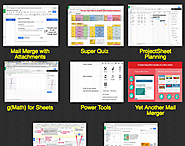
May 22, 2017
Here is another of our popular visuals we published few months ago. For those of you who haven't seen it yet, this is a collection of some good Google Sheets add-ons to help you carry on a variety of educational tasks. These include how to:

March 27, 2017
After we have seen how to use Google Images to search for and locate free-to-use images, here is another handy visual to help you make the best of your Google search experience. The content of this visual is based on insights provided by Google Search Help. The 12 tips below will help you refine your Google searches and get precise search results using a wide variety of search operators. For instance, you will learn how to search for content published in social media or through hashtags, how to search for a specific site or related sites, how to search for an exact match and many more.
This visual is also available in PDF format from this page.

Here are 7 hidden tips for things you can do in the new Google Sites. You'll be a ninja in no time creating tutorials in Google Sites

Google Drive, including Docs, Sheets, and Slides, is one of the best online suites for working on the web. Here's how you can make the most of it.
