-
About
- About Listly
- Community & Support
- Howto
- Chrome Extension
- Bookmarklet
- WordPress Plugin
- Listly Premium
- Privacy
- Terms
- DMCA Copyright
- © 2010-2024 Boomy Labs

Listly by fiona
The Internet is currently full of posts about using Microsoft products effectively in the classroom. Here are a number of them from this past week.

Microsoft South Africa and 2Enable are partnering up to offer all South African school learners (ages 8 – 25 years) free access to Microsoft Office across all your devices as well as 1TB of OneDrive. It is obtained through signing up at www.Mahala.net. Learners can share their schoolwork and collaborate on all devices and platforms with familiar applications and always-accessible files that update in real time. YES they can use all the apps they know and love across all their favourite devices. They can get Word, PowerPoint, OneNote, Outlook and Excel and use them on their PC or MAC, Mobile Phone or Tablet. How is that!
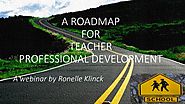
On Thursday afternoon 11 May at 3:30pm we held a free SchoolNet webinar entitled We are 'A Roadmap for Teacher Professional Development' Our speaker was Ronelle Klinck, a MIEExpert from Johannesburg and a Teacher Ambassador with Microsoft South Africa. Ronelle described her webinar topic as follows: "I have always been passionate about supporting teachers in their personal professional development journey. Jessica Piper, in an online article introduces the topic of PD by stating 'A professional development session can leave a teacher feeling knowledgeable and excited, or feel like the session was a waste of their time'. https://shar.es/19jMNA The article allowed me to reflect upon my own PD as well as supporting others in their journey. In this webinar, I will share ideas and best practice on how to curate a professional development portfolio and tips to ensure that professional development sessions are designed meaningfully."

Dominique learned about Minecraft Education Edition through Computers 4 Kids when they asked her to investigate whether she could create some lessons based on the product. She then had to learn how to play Minecraft and experiment with the new versions as Microsoft started to release Minecraft: Education Edition. It wasn’t until she got her 10 year old daughter on board, that she really learned how it all works. Her ten year-old spends hours watching YouTube videos to learn new things, and shares her learning with her mum! "Most classroom teachers don’t have time for researching to that extent. This is why it is so important to have a product like Computers 4 Kids Minecraft lessons where the research work has been done and worlds have been set up ready for teachers to use in their classrooms. We provide ‘Skills Cards’ with all the necessary Minecraft Skills in ‘bite sized’ chunks. These are linked to lessons so that everything a teacher needs to know for a particular lesson is available,” says Dominique.

This post explains Sway and give links to interesting things you can do with Sway. Microsoft Sway is a presentation tool which is free and works on any device. It can start with a simple word-processed document (or from other sources such as Powerpoint or PDF) where you’ve put your ideas and, with just a few clicks, you can upload the document, highlight text you wish to emphasise, which parts to make into new sections, where to add images, embedded video links and images, and add emphasis in an engaging way.

A set of 10 tips and tricks to make your Sway shine. Covers use of images, emphasizing text, changing colors and styles, and more.. Published by Nathan G. Freier,

As people create and collaborate on more files, take more photos and work across multiple devices, it’s increasingly important to access your important content, both from your work and personal life—all in one place. You shouldn’t have to worry about whether there is enough storage on your device or if you can access your files on an airplane.

An interesting video of a MIEExpert application from Australia. Steven Kolber says: 'My application to be a Microsoft Innovative Educator Expert, from Melbourne, Australia. I am an English, EAL and History teacher currently training for my special education qualification (Diploma of teaching ASD students). '

Check out the highlights from the Microsoft Education event on May 2nd. Introducing exciting new additions to Microsoft Education, announcing Windows 10 S, p...

This article with its accompanying video explains the whole process of how we can take a very boring homework assignment and morph it into a much more engaging learning activity.

Interested in talking about Minecraft on Twitter? TweetMeet on Minecraft: Education Edition – Join us with #MSFTEduChat on May 16Try Microsoft Edge, a fast and secure browser that's designed for Windows 10
Get started