-
About
- About Listly
- Community & Support
- Howto
- Chrome Extension
- Bookmarklet
- WordPress Plugin
- Listly Premium
- Privacy
- Terms
- DMCA Copyright
- © 2010-2024 Boomy Labs

 Fiona Beal
Fiona Beal
Listly by Fiona Beal
Posts that will interest teachers

Back in October I ran a number of Sport Education Lessons and used all the different Gsuite tools to help to facilitate this. With the new term just around the corner, I thought I would share how I did this and share with you all my resources.

January 7, 2015
Google Plus is a powerful social networking platform with huge educational potential for teachers and educators. I featured it yesterday among the the top 5 platforms that teachers can use to curate and access educational content.Today, however, I am touching on a very important feature of Google Plus called Communities. This is , in my view, the most overlooked feature in Google Plus yet it has some tremendous benefits especially for teachers seeking to expand their professional development and enhance their learning opportunities.

Google Apps are collaborative, which makes them highly powerful. They offer opportunities for students to engage unlike ever before. Here are 20 ideas.
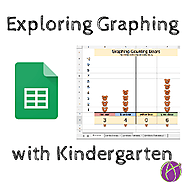
Use this Google Sheets template for exploring graphing Kindergarten. Students use physical manipulatives to count and then graph on the Sheet.
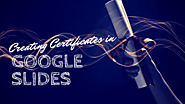
Last month I showed you how you could make individual student reports from your student tracker (Click Here). Today I am going to show you how to make certificates using Google slides. Now as any teacher knows making certificates to send home is great but can be time consuming. As a PE/Athletic Director it is essential skill, tournaments, field days, sports days, the list goes on. Now before now, you had to use a Google Doc, so all my certificates had to be created in Google Docs (as much as I wanted to use slides)…..Now that has changed!!! An update I was notified of today (thanks @physed).
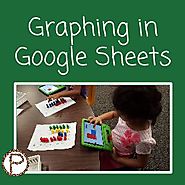
Little kids CAN use spreadsheets. My transitional kindergarten students blew my mind when they made bar graphs to represent the totals of their counting bears in Google Sheets.
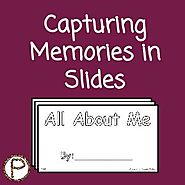
The end of the school year was nearing and open house was around the corner. I wondered to myself, What is something my kids can create and that will capture their memories in transitional kindergarten? Then it dawned on me……A memory book in Google Slides!
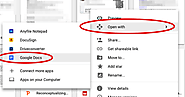
There are different ways to convert PDF files to Word documents. A quick search in Google brings up a number of web tools some of which are free. We tried out some of these tools and found them just a waste of time. The most reliable way to convert PDFs to Word or to any other file format is Adobe Acrobat Pro version (costs around $24).But there is also a free and easy way to do your file conversion through Google Drive. This hack only works with PDF files that are not too large. Also, diagrams and tables embedded in PDFs do not turn out good in the converted version. Other than that, this Google Drive functionality is a good alternative to many conversion tools out there. Below is a step-by-step guide to show you how to convert PDFs to Word documents using Google Drive
1- Upload the PDF into your Google Drive.
2- In Google Drive, right click on the PDF file and select ‘Open with’ then click on ‘Google Docs’.

Use your personal emoji in Gmail!
