-
About
- About Listly
- Community & Support
- Howto
- Chrome Extension
- Bookmarklet
- WordPress Plugin
- Listly Premium
- Privacy
- Terms
- DMCA Copyright
- © 2010-2024 Boomy Labs

 Fiona Beal
Fiona Beal
Listly by Fiona Beal
Teachers share ideas about using Google in the classroom all the time. Here is a selection that caught my eye.

Starting today, all users will be able to create classes in Google Classroom using their personal accounts. From after school programs to adult education, we’ve heard great stories from our newest Classroom users piloting this new features and today we’re sharing a few.

Photos from the past, meet scanner from the future. Scan and save your favorite printed photos with the PhotoScan app from Google Photos. Don’t just take a picture of a picture. Create enhanced digital scans, with automatic edge detection, perspective correction, and smart rotation.

Teachers can use learning management systems (Google Classroom, Blackboard, Edmodo, Canvas) to create an online discussion board for their students. Secondary classroom teachers should include online discussion boards as a part of the curriculum. Provide opportunities to learn a twenty-first century skill for higher education. All subjects, grades 6, 7, 8, 9, 10, 11, 12.

Learn how to move your Google Drive teaching lessons to the top education apps being used today. Great for upper elementary and middle & high school students.

Something new! Google Spotlight Stories means storytelling for VR. We are artists and technologists making immersive stories for
mobile 360, mobile VR and room-scale VR headsets, and building the innovative tech that makes it possible. Enjoy the experience - look, listen, explore - and never worry that you'll miss anything.

A couple of weeks ago Google released the new web-based version of Google Earth (take a tour of it here ). The older desktop version of Go...

Last November the new version of Google Sites was made available to everyone who wants to use it. For many people that marked the beginn...
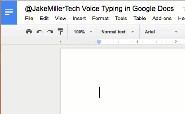
A great tool for creating rough drafts or brainstorming for writing is voice typing. Encourage your writers to use this tool to get their thoughts “down on paper” while their creative …

Whether you're looking for a way to let students schedule office hours with you or you're trying to streamline scheduling meetings with pa...

Thoughts, ideas, and comments on educational technology by author and speaker John Sowash. "Google Drive has become one of my essential tools. All my files are in Google Drive. With unlimited storage and easy access from any device, I put everything in Drive. At first, this was no big deal. But after about five years of heavy drive usage, it became more difficult to find and manage my files. Here are my top 10 tips for organizing your Drive account."

Free resource of educational web tools, 21st century skills, tips and tutorials on how teachers and students integrate technology into education
