-
About
- About Listly
- Community & Support
- Howto
- Chrome Extension
- Bookmarklet
- WordPress Plugin
- Listly Premium
- Privacy
- Terms
- DMCA Copyright
- © 2010-2024 Boomy Labs

 Fiona Beal
Fiona Beal
Listly by Fiona Beal
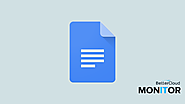
We’ve all seen the differences between Google Docs that were clearly slapped together and those that look polished and professional. Here are three tips make sure your Docs fall into ...

Are you a blogger sharing digital goodies, or a teacher wanting to make assigning digital resources to your students a little simpler? This tip is for you! I'm
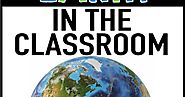
Learn ways you can use Google Earth in the classroom. Google Earth acts as the ultimate virtual globe, showing users a real satellite view of the world. You can get close-up views of the tropical rainforests or place yourself in the streets of Paris. There’s even a flight simulator if you want to glide over the fjords of Iceland. There are tons of ways that Google Earth could be used in the classroom. Here are some potential activities and games.

10 Google Apps Tricks to learn for 2017. Increase your digital literacy with these Google Apps tricks: Docs, Sheets, Slides, Drive
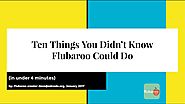
Learn some new facts about this awesome grading tool!
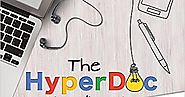
There are times when you just get PUMPED up about teaching. Something reignites that passion we all have as educators and fuels our fire. It...
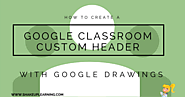
Pinterest How to Create a Google Classroom Header Image Google Classroom is a great application for Google using educators and students to manage assignments, communicate and collaborate, and go paperless! Google has made great strides in updating this application based on the feedback submitted by educators like you. Google Classroom is only going to get …
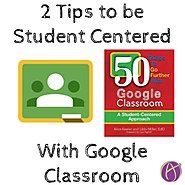
Google Classroom student centered tips: hear from students in the private comments and expect students to submit things that are different!
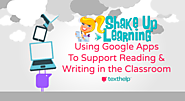
PinterestUsing Google Apps to Support Reading and Writing in the Classroom Below is a webinar that I gave on August 2, 2016, with Texthelp, the makers of Read & Write for Google and Fluency Tutor. Included in this webinar at tips, tricks, extensions, ideas and more to help you better support reading, writing and research …

By Mike Kaufman What I love about the Google Apps for Educators suite is its versatility. There are so many ways to effectively use Google Docs or Slides that enhance student learning, and Google Drawings is no exception. What I love most about Google Drawings is that it allows students to work directly on an image. […]
