-
About
- About Listly
- Community & Support
- Howto
- Chrome Extension
- Bookmarklet
- WordPress Plugin
- Listly Premium
- Privacy
- Terms
- DMCA Copyright
- © 2010-2024 Boomy Labs


 Marianna Ricketson
Marianna Ricketson
Listly by Marianna Ricketson

The new Bee-Bot App from TTS Group has been developed based on our well-loved, award-winning Bee-Bot floor robot. The app makes use of Bee-Bot's keypad functionality and enables children to improve their skills in directional language and programming through sequences of forwards, backwards, left and right 90 degree turns.
The app has been developed with 12 levels encouraging progression. Each level is timed and the faster it is completed the more stars you get! The levels are set in an engaging garden scenario and will appeal from age 4 upwards.
The app is for iPhone®, iPad® and iPod touch®.
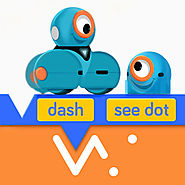
PLEASE NOTE: This app requires a Wonder Workshop robot - Dash or Dot - and a Bluetooth Smart/4-enabled device to play. To find out more, please visit our website: https://www.makewonder.com or an Apple Store (US, Canada). This app is FREE to play.
Blockly is a visual drag-and-drop programming tool developed by Google that allows children to snap together commands like puzzle pieces. Take on coding challenges and invent your own creations by using Blockly to control Dash & Dot!
Learn concepts like sequencing, events, loops, algorithms, operations, and variables through self-directed play and guided challenges. Basic puzzles teach the concepts of coding through playful project ideas, allowing kids to learn and explore all on their own. Bonus puzzles are added each week for endless entertainment and learning.

Box Island is a mobile game that takes boys and girls on an exciting adventure, while teaching the fundamentals of coding. Kids apply the basics, such as loops and conditionals, to progress through the super fun and challenging gameplay. Rendered in a beautiful 3D game world featuring 100 levels, where the first 10 levels are free, Box Island is a story-driven journey that keeps kids highly engaged and motivated while playing.
◆ Coding fundamentals that kids are introduced to
The first 10 levels are free to play as an introduction.

Over one million people have enjoyed Cargo-Bot! The puzzle game that challenges your brain and helps you learn programming concepts.
Cargo-Bot is the first game programmed entirely on iPad® using Codea™
It's a puzzle game where you teach a robot how to move crates. Sounds simple, right? Try it out!
• Beautiful graphics
• Fiendish puzzles
• A game about programming, programmed entirely on iPad
• Record your solutions and share them on YouTube
• Learn more about how it was made by searching for Codea on the App Store
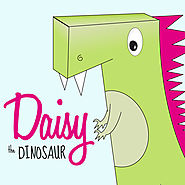
Learn the basics of computer programming with Daisy the Dinosaur! This free, fun app has an easy drag and drop interface that kids of all ages can use to animate Daisy to dance across the screen. Kids will intuitively grasp the basics of objects, sequencing, loops and events by solving this app's challenges. After playing Daisy, kids can choose to download a kit to program their own computer game.

Learning to code? You've come to the right place!
This award-winning app lets you make your own games and publish them instantly for anyone to play. Use our super easy-to-follow videos to make games like Angry Birds, create pixel art, or build something brand new.
Loads of not boring tutorials on our YouTube Channel: Learn how to make Geometry Dash, Flappy Bird and crazy things with emoji. https://www.youtube.com/gethopscotch
Learn more about us at https://www.gethopscotch.com

Kodable – Programming Curriculum for Elementary
This companion app to the award-winning Kodable Curriculum is designed to teach computer science to elementary students grades K-5 (Ages 4-11).
KODABLE CURRICULUM (Common Core Aligned)
Kodable is the only complete K-5 curriculum taking students from learning to think like a programmer in Kindergarten to writing REAL JavaScript by 5th grade. No computer science knowledge required of teachers! It includes -
Kids learn the fundamentals of every modern programming language in a fun and inviting way. Concepts learned through the Kodable Curriculum include

Hour of Code website with links to programming with StarWars, Anna and Elsa, Minecraft and much more.

FIX THE FACTORY IS THE COOL NEW PUZZLE GAME FROM LEGO® MINDSTORMS® FEATURING A COOL HUMANOID ROBOT, EV3RSTORM, AND A ROBOT FACTORY WITH BATTERY PACKS DROPPED IN ALL THE WRONG PLACES…
Meet EV3RSTORM, the cool LEGO MINDSTORMS robot who can walk, rotate, grab, shoot and put the misplaced battery packs at the NOGO factory back in their right place - if you tell him the right moves to do it!
Help EV3RSTORM navigate the massive NOGO factory maze and put the dislocated batteries back in place to proceed to the next level. But watch out, it’s not as easy as it seems. And you never know which challenges the floors inside the factory are going to present to you!
Fix The Factory is an addictive puzzle game full of unexpected obstacles that are guaranteed to challenge your logic thinking, your spatial intelligence and your robot commanding skills.
The game is packed with fun sound effects, challenging puzzles, cool robot functions, great level designs and a funky robotic soundtrack.
See you if you can complete all levels and earn the maximum score based on:
RECOMMENDED AGE: 8-99 years
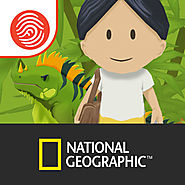
Create your own puzzling mazes with our NEW GEO MAZE MAKER™! Obstacles come alive to challenge you! Place maze blocks to help or hinder your path. Iguanas chase you. Find keys to unlock gates. And more!
PARENTS AND TEACHERS – FREE Tool Kits
Collect fascinating photo facts from National Geographic from five regions. 48 compelling insights from National Geographic world travelers.
SHARE your amazing mazes with your family and friends. Innovative, unique share feature lets you share your mazes. Just complete a puzzle you made, click the “share” icon in the top right, and a link to your puzzle is automatically saved to your clipboard. Paste it into a SMS, an email, or in your social media. You can even share mazes in regions that you’ve purchased that others have not yet purchased.
PARENTS AND TEACHERS – FREE Tool Kits
National Geographic Puzzle Explorer is not only FUN, it’s a great tool for children to learn with. Its educational content from National Geographic meets education standards in the classroom. And it builds cognitive skills such as planning, sequencing, strategic, memory, and logic. For FREE Instructor and Parents Tool Kits, go to www.nationalgeographicpuzzleexplorer.com.
FEATURES:
48 National Geographic Photo Fact insights from 5 Regions around the World.
FREE Yucatan Region; Purchase the Exploration Package with Antarctica and the Himalayas. Purchase the Expedition Package with the Nile River Valley and the Australian Outback.
Easy to follow multimedia step-by-step maze design Instructions make creation easy and fun.
20 unique obstacle blocks can be mixed and match to provide thousands of puzzle designs!

With PBS KIDS ScratchJr, kids can create their own interactive stories and games featuring their favorite characters from Wild Kratts, Nature Cat, WordGirl and Peg + Cat! The storytelling possibilities are endless with this creative coding app for children ages 5-8.
By snapping together colorful programming blocks, children can make characters move, jump, dance and sing. In the process, kids will learn to solve problems, design projects and express themselves creatively on an iPad. With PBS KIDS ScratchJr, children don’t just learn to code, they code to learn.
Features:
PBS KIDS Characters and Backgrounds - With 150+ PBS KIDS characters, children can create projects based on their favorite shows and can mix-and-match as much as they’d like!
Paint Editing - Create your own characters and backgrounds.
Voice Recording - Use the recording tool to add sounds and your voice to projects.
Story Starters - Looking for inspiration? Eight story starters in the app are a great place to start. Each Story Starter features a different set of characters and is designed to encourage children to edit and complete the story however they’d like.

Play an adventure game and have fun while learning to code i.e. program computers. Use visual instructions to guide Marco or Sophia through a series of levels as they try to discover themselves. In this journey you will learn how to think as a software developer one step at a time! Instructions are in the form of the standard visual programming language "Blockly", which is the same used by the official Hour of Code tutorials.
Based on an original story, this is so fun to play that you will forget it's an educational game from level one! Designed for 6 to 12 y.o. kids by a team of experts in engineering, arts and education.
Run Marco is recommended in the official website for the Hour of Code.
The first level set in the Jungle, teaches basic instructions and sequence of commands, different types of iteration and conditional logic.
Send us your feedback to: support@allcancode.com
Supported Languages:
English, Greek, French, Portuguese, Dutch, Italian, Estonian, German, Turkish, Romanian, Spanish, Catalan, Lithuanian, Czech, Danish, Croatian, Icelandic, Slovenian, Norwegian, Croatian, Danish, Polish, Swedish, Finnish, Hungarian, Serbian, Bulgarian, Brazilian

With ScratchJr, young children (ages 5-7) learn important new skills as they program their own interactive stories and games.
By snapping together graphical programming blocks, children can make characters move, jump, dance, and sing. In the process, children learn to solve problems, design projects, and express themselves creatively on the computer. They also use math and language in a meaningful and motivating context, supporting the development of early-childhood numeracy and literacy. With ScratchJr, children don’t just learn to code, they code to learn.
ScratchJr was inspired by the popular Scratch programming language (http://scratch.mit.edu), used by millions of people (ages 8 and up) around the world. The ScratchJr interface and programming language were redesigned to make them appropriate for younger children’s cognitive, personal, social, and emotional development.
ScratchJr is a collaboration between the Lifelong Kindergarten research group at the MIT Media Lab, the Developmental Technologies research group at Tufts University, and the Playful Invention Company. The ScratchJr project has received generous financial support from the National Science Foundation (NSF DRL-1118664), Scratch Foundation, LEGO Foundation, and British Telecommunications.

We’ve teamed up with Princeton and Harvey Mudd University professors to turn programming into play. Kids learn to code via a series of exciting adventures. Our word-free interface allows anyone, anywhere to play. They’ll track down a sneaky donut thief, rescue puppies lost in space and serve up gourmet meals while mastering core computer science concepts.
The Foos: Over 40 puzzle levels and 3 unique creative play areas for storytelling and animation.
Our creative space Foo Studio allows kids to put programming concepts to work by making video games and programming interactive stories. Creations can then be shared with a global community of Foo coders.
To be successful, kids must:
The Foos is an introduction for those who have no experience programming and is all-ages friendly! That means anyone from 5 to 105 can play, have fun and learn real programming logic.

Tickle is the world's first app that enables anyone to program an air drone. It's also the world's first visual programming app for the Star Wars BB-8 Droid, Sphero (SPRK) robotic ball, Ollie 2-wheeled robot, Parrot Rolling Spider, Airborne, and Jumping Sumo mini drones, Arduino LightBlue Bean, Philips Hue smart home lighting system, and Dash and Dot by Wonder Workshop – all wirelessly from your iPad. You can also program interactive stories and games using our library of animated characters and sounds.
All the devices, Arduino, and virtual characters work seamlessly with each other. For example, you can use Sphero like a Wii controller to fly a drone. Makers, makerspaces, and makerfaires around the world are empowered by Tickle to interactively and wirelessly program Arduino.
Tickle is easy to learn, yet incredibly powerful. Learn to code the same way as the introductory Computer Science courses at Harvard and UC Berkeley. If you've used Sphero MacroLab, orbBasic, Scratch, Pyonkee, Hopscotch, Tynker, Blockly, and Hour of Code, you'll fall in LOVE with Tickle!.
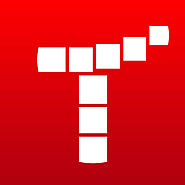
Tynker is the easiest way for kids to learn programming. Play fun puzzles to learn the basics and then create your own amazing games using over 100 step-by-step coding tutorials. Great for Hour of Code! Additional puzzle sets available as in-app purchases.
NEW! Draw your own actors and backgrounds with the drawing tool!
PLAY FUN GAMES TO LEARN TO CODE
