-
About
- About Listly
- Community & Support
- Howto
- Chrome Extension
- Bookmarklet
- WordPress Plugin
- Listly Premium
- Privacy
- Terms
- DMCA Copyright
- © 2010-2024 Boomy Labs

Listly by pablomatas9
Varias aplicaciones para utilizar en el trabajo y para mi alumnado

Pinterest is a visual bookmarking tool that helps you discover and save creative ideas. Use Pinterest to make meals, plan travel, do home improvement projects and more.
With Pinterest you can:
• Plan a project: Home remodels, garden redesigns and other DIYs
• Get creative ideas: Recipes to cook, articles to read, gifts to buy and ways to save money
• Explore a hobby: From comic art and camping, to woodworking and weaving
• Save travel inspiration: Outdoor adventures, family fun, road trips and more
• Find your style: Fashion, home decor, grooming tips and beauty inspiration
• Pin from your mobile browser: Save good things you find around the web

Scan docs into clear & sharp image/PDF, to email, fax, print or save to cloud.
Features:
*Mobile Scanner
Use your phone camera to scan receipts, notes, invoices, whiteboard discussions, business cards, certificates, etc.
*Optimize Scan Quality
Smart cropping and auto enhancing make the texts and graphics look clear and sharp.
*Extract Texts from Image
OCR (optical character recognition) feature extracts texts from single page for further editing or sharing. (Paid app only)
*Share PDF/JPEG Files
Easily share documents in PDF or JPEG format with others via social media, email attachment or sending the doc link.
*AirPrint & Fax Documents
Instantly print out docs in CamScanner with nearby printer via AirPrint; directly fax docs to over 30 countries from the app.
*Collaboration
Invite friends or colleagues to view and comment on your scans in a group. (Registrants only)
*Advanced Editing
Making annotations or adding customized watermark on docs are made available for you.
*Secure Important Docs
Set passcode for viewing important docs; meanwhile, when sending doc link, you can set password to protect it.
*Sync across Platforms
Sign up to sync documents on the go. Just sign in to any smartphone, tablet or computer (visit CamScanner website) you own and you can view, edit and share any document.
Premium Subscription Service:
1. Edit OCR results and notes of the entire doc, exporting as .txt file
2. Create Doc Collage for multiple pages
3. Add 10G cloud space
4. Add 40 extra collaborators
5. Send doc link with password protection and expiration date
6. Auto upload docs to Box, Google Drive, Dropbox, Evernote and OneDrive
7. Batch download PDF files in web app
8. Every benefit registrants enjoys
9. Everything paid app offers
Payment models for Premium subscription:
-$ 4.99/month
-$49.99/year
Please note the subscription is automatically renewed at the end of the period unless you choose to cancel the subscription.
CamScanner users scan and manage
3rd Party Cloud Storage Services Supported:
-Box, Google Drive, Evernote, Dropbox, OneDrive
The free version is an ad-supported version and scanned documents are generated with watermark, Invite 10 collaborators per document at most
We’d love to hear your feedback: isupport@intsig.com
Follow us on Twitter: @CamScanner
Like us on Facebook: CamScanner
Follow us on Google+: CamScanner
Check out other INTSIG’s products:
CamCard - Business Card Reader
CamDictionary - Snap Translator

See something that sparks an idea? Use Skitch to snap it, mark it up with simple tools, and send it on in an instant. Your bold ideas stand out even brighter with Skitch.
————————————
People everywhere use Skitch to help them visually share their thoughts with others. Here are a few ways you can use it, too:
FOR FUN
Mark up photos of silly, cool, or inspiring things you see and share them via social, email, SMS, and more.
FOR HOME
Annotate photos of your backyard to plan out your vegetable garden.
FOR SCHOOL
Share a diagram of the earth’s layers and have students label it with you
FOR EVENTS
Capture a map, mark it up, and share it with your friends to show them where you'll be.
FOR WORK
Open a PDF and highlight changes to skip the lengthy, confusing email chains and give clear feedback.
————————————
Skitch’s PDF Markup feature requires either an in-app purchase or an Evernote Premium account.

The best of Google in one app. Say “Ok Google” and find everything from nearby restaurants to the calories in cheesecake. Google also shows you the info you need before you ask, like updates on your favorite teams and traffic alerts.
Talk instead of type:
• Say “Ok Google” then ask a question*
• Google will speak the answer aloud
Ask Google to help you do things:
• “What are good restaurants nearby?”
• “Where is my package?”
• “Remind me to call mom at 5 pm.”
Get Google Now cards and notifications:
• Start your morning with weather, news & traffic
• Get updates on sports, movies & events
More about the Google app: http://www.google.com/search/about
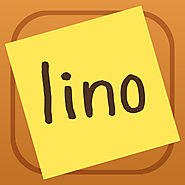
lino is an online stickies service that offers stickies and canvases. You can post, see and peel off stickies on canvases freely. Stickies posted from this iPhone/iPad App can be accessed with PC browsers.
Take a note right away wherever you are
You can freely post memos, pictures and videos you take with your iPhone, and even files as stickies on a canvas. Stickies posted while you're offline will appear once you're online.
Take advantage of a multi-touch screen
Zoom in and out a canvas by pinch gesture. Drag a sticky to move it. You can take advantage of a multi-touch screen of your iPhone and iPad.
Organize your stickies visually
You can move stickies around at any time. Organize your memos and ideas by changing colors of stickies or setting an icon on them.
Never forget special days or deadlines
Set due dates on your stickies, and you will receive an Email reminder on the morning of the due date. In addition, stickies with due dates can be viewed in Google Calendar or Outlook.
Make your iPad a photo frame
Layout your pictures and videos of memories on a canvas, and your iPad becomes a photo frame. Once you make the canvas public, you can show the canvas to your friends, your parents and others.
Share your ideas with texts and pictures
lino is an ideal tool to share your ideas and to have a discussion with your friends and colleagues. You can create or configure a group from PC browsers. With iPhone/iPad App, you can post, see, move and peel off stickies.
lino will become more useful if you use it from PC browsers as well as from iPhone/iPad App. Please visit http://en.linoit.com/.

Easiest and most beautiful QR Code Reader!
Scans both QR codes and barcodes. Scans quickly and in real-time.
FEATURES:
- Support for scanning all kinds of QR Codes
- Support for scanning Product Barcodes
- Scan History (Including full-text search)
- Sshare codes via SMS, Email, Twitter and Facebook
- Save codes to your photos
- Print QR Codes
- Display QR Codes and Barcodes on screen
Also includes complete QR Code generator suite allowing you to generate and store codes in a number of various different formats and for a number of various different purposes including: URLs, Phone Numbers, Text, Geographic Locations, Email Addresses, Contact Records, SMS Templates, Calendar Events, and Wireless Networks.

Dropbox is the place for your photos, docs, videos, and other files. Files you keep in Dropbox are safely backed up and you can get to them from all your devices. It’s easy to send large files to anyone, even if they don’t have a Dropbox account.
Features:
• Create and edit Microsoft Office files from your iPhone or iPad
• Back up photos and videos automatically if you choose
• Share links to your largest files without using email attachments
• Access your files offline
Terms of Service: https://www.dropbox.com/terms

Instagram is a simple way to capture and share the world's moments. Transform your everyday photos and videos into works of art and share them with your family and friends.
See the world through somebody else's eyes by following not only the people you know, but inspirational Instagrammers, photographers, athletes, celebrities and fashion icons. Every time you open Instagram, you'll see new photos and videos from your closest friends, plus breathtaking moments shared by creative people across the globe.
Over 400 million people use Instagram to:

Make fun videos wherever you are, with photos and video clips from your Camera Roll. Choose from one of our sleek video styles, add a song, and you’re done! Share via Messages, email, Twitter, and Facebook and impress the socks off your friends and family.
Millions of downloads and counting! Featured in the WSJ, NY Times, NBC, Wired, CNN, National Geographic, and more.
ADD PHOTOS AND VIDEO CLIPS
• Choose photos and video clips from your camera roll
• Import from iCloud and Dropbox
PERSONALIZE YOUR VIDEO
• Over 50 different video styles to choose from
• Hundreds of songs in our built-in music library
• Captions for photos, video clip trimmer, and intro/outro cards
SHARE WITH FAMILY AND FRIENDS
• Easy sharing via Messages, email, Twitter, and Facebook
ANIMOTO BASIC
• Create longer videos
• Add longer video clips
ANIMOTO PERSONAL
• All the benefits of BASIC, plus HD videos
Animoto is always free to use, but you can enjoy even more powerful video creation and sharing features with a subscription.
Subscription options include:
Subscriptions will be charged to your credit card through your iTunes account. Your subscription will automatically renew unless cancelled at least 24 hours before the end of your current subscription, and you cannot cancel a subscription during the active period. You can manage your subscription at any time, either by viewing your account in iTunes from your Mac or PC, or Account Settings on your device after purchase.
Animoto’s Privacy Policy is available within the app and at http://animoto.com/legal/privacy_policy.

HP Aurasma is changing the way we interact with the world. Discover augmented reality experiences, create your own Auras, and share with friends.
Bring photos, posters, birthday cards, and more to life. We can’t wait to see what you create!