-
About
- About Listly
- Community & Support
- Howto
- Chrome Extension
- Bookmarklet
- WordPress Plugin
- Listly Premium
- Privacy
- Terms
- DMCA Copyright
- © 2010-2024 Boomy Labs


 Techie Burp
Techie Burp
Listly by Techie Burp
TechieBurp is a Rostrum for Tech freaks to get till-minute updates on the upcoming technology. Whether it is Android, Wearable Technology, or Social Media, we have got you covered.
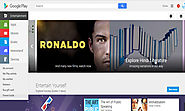
There are plenty of Google Play Store tips and trick, but we have mentioned the best that will be useful for all Android users. So don’t forget to check them.

Beginners Guide on How to Activate and use Google Now On tap. It is the new feature included in Android Marshmallow update. It’s a nifty feature for Google search.

Did you know that you can Reject a Call on Samsung Galaxy S6 and S6 Edge+ with the heart sensor? Yes you can, check the guide below to find out how to do it. Body.

It's love season, and love birds want to make their partners feel special. So we have also compiled a list of best Android apps for Valentine's Day.

This is how you can stop WhatsApp from automatically downloading and saving photos, videos, audio and other media files on your Android phone.

New Wearable Sweat Sensors are Soon going to change the face of Medical Diagnosis. The Wearable will Collect Data Sweat and Give real-time Tracking on your Mobile.

Mute individual chat in WhatsApp on Android phone with this step by step guide and get rid of annoying notifications from single person without blocking them.

Customizing your Smartphone is now easier with these best Android Launchers of 2016. Have a look at the list and feel free to download, as they are complete

On Facebook you can easily restrict tagging by using the built-in facility. We have covered step-by-step instructions for easy understanding, have a look.

Good news, WhatsApp users are getting new set of Emojis on their Android devices. The update will be rolled out in different phases, so check the Play Store. Modify your meta description by editing it right here

Instagram has rolled out an update for Android. The new update lets you add multiple accounts, as well as easily switch between them. Check how to do it.

The photo and video sharing social network, Instagram, has revealed that soon it will start showing the number of times a video has been watched.

A quick guide on how to enable Twitter’s new Timeline. We have covered the process for desktop as well as Android, so have a look and feel free to try it out.

MyShake app on Play Store will convert your Smartphone into seismograph to monitor earthquake. The data will help scientists in analyzing seismic activity.

Android is heavily customizable and you can easily change the look of the icons on your Android device by using these best icons packs of 2016.
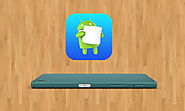
Sony revealed in a tweet that some of its flagship devices will start receiving Android Marshmallow update from March 7, 2016, as development is in final phase.

Freedom 251 is the cheapest Android Smartphone to be launched in India. Check out the price, complete specifications, release date, and how you can order it.

Here’s the complete detail of features, specifications, price, and release date of Freedom 251. It is the cheapest Android Smartphone released till date.

Learn how to hide file or folders on your Android Phone without installing any third-party app. Have a look at the details.
If you think that someone is using your Netflix account, then it’s pretty easy to check and stop that. We have a detailed process in this regard, have a look.

Ringing Bells, an Indian company has launched an Android Smartphone at a price tag of Rs. 251/- (Rs. 40 shipping additio…

Should you buy Samsung Galaxy S7 or S7 Edge? The answer to this question is detailed here. What's new in these two devices that make them worth a buy?

Customizing your Smartphone is now easier with these best Android Launchers of 2016. Have a look at the list and feel free to download, as they are complete. | Title: Best Android Launchers of 2016 - Theme Your Smartphone with a Style Statement, Author: TechieBurp, Name: best_android_launcher_2016.pptx, Length: 8 pages, Published: 2016-02-24T00:00:00.000Z

Facebook Reactions are finally here with better ways to express yourself, instead of just liking it. It's been rolled out for web and mobile version of Facebook.

With YouTube's new Custom Blurring tool, you can draw a box around any object in a video, and YouTube will then blur it automatically.
